Atari 5200: New version of Atari800 (Beta): two triggers (Moon Patrol!!!), hat start and exit buttons
-
@darknior said in Atari 5200: New version of Atari800 (Beta): two triggers (Moon Patrol!!!), hat start and exit buttons:
Always same for me :(
atari5200_mouse_st = "echo %ROM: -\ % > /dev/null;/opt/retropie/emulators/atari800/bin/atari800 -config /opt/retropie/configs/atari5200/atari5200_mouse_st.cfg -mouse st -cart %ROM%"And Pengo not working fine again :(
I do not understand your question, is it the movement issue you are referring to ?
Do you start the pengo rom with the modified config file ?I have try the new emulator kat5200 but i can't make it works fine :(
Have you a little tutorial how to configure it fine ?
ThanksInitial configuration of kat5200 is done via keyboard and mouse.
After you install the emulator and started it you should be able to access the gui by pressing the escape key on your keyboard.
There you can setup your bios location and controller setup. -
@future-child said in Atari 5200: New version of Atari800 (Beta): two triggers (Moon Patrol!!!), hat start and exit buttons:
I do not understand your question, is it the movement issue you are referring to ?
Do you start the pengo rom with the modified config file ?Yes i use this command line and the modified atari5200_mouse_st.cfg and i can't move fine Pengo like before.
I also don't use -5200 -cart-type 4 in command line because if i use it the game not start and i have TEST mode.
Initial configuration of kat5200 is done via keyboard and mouse.
Where is the config file ? I don't found it.
After you install the emulator and started it you should be able to access the gui by pressing the escape key on your keyboard.
There you can setup your bios location and controller setup.Yes it open the menu at first start, i config the PATH, and choose my x360 gamepad.
After i save and it freeze a long time ... and stay on the menu i can't launch the game :(
And when i launch it again, it open the config screen again. -
@darknior said in Atari 5200: New version of Atari800 (Beta): two triggers (Moon Patrol!!!), hat start and exit buttons:
@future-child said in Atari 5200: New version of Atari800 (Beta): two triggers (Moon Patrol!!!), hat start and exit buttons:
I do not understand your question, is it the movement issue you are referring to ?
Do you start the pengo rom with the modified config file ?Yes i use this command line and the modified atari5200_mouse_st.cfg and i can't move fine Pengo like before.
I also don't use -5200 -cart-type 4 in command line because if i use it the game not start and i have TEST mode.
Can you post your config file
Initial configuration of kat5200 is done via keyboard and mouse.
Where is the config file ? I don't found it.
The config file is a database file located in the installation folder of kat5200, you can not edit it directly
After you install the emulator and started it you should be able to access the gui by pressing the escape key on your keyboard.
There you can setup your bios location and controller setup.Yes it open the menu at first start, i config the PATH, and choose my x360 gamepad.
After i save and it freeze a long time ... and stay on the menu i can't launch the game :(
And when i launch it again, it open the config screen again.Not sure what's happening here, seems like a permission error on the database file.
I will have to do a fresh installation and see if I can reproduce your issue.
Can you post screenshots of menu settings. -
@future-child said in Atari 5200: New version of Atari800 (Beta): two triggers (Moon Patrol!!!), hat start and exit buttons:
Sorry for the delay :(
Can you post your config file
emulation.cfg
default = "atari5200" atari800 = "/opt/retropie/emulators/atari800/bin/atari800 -config /home/pi/.atari5200.cfg -5200 -cart-type 4 -cart %ROM%" kat5200 = "/opt/retropie/emulators/kat5200/bin/kat5200 %ROM%" atari5200 = "echo %ROM: -\ % > /dev/null;/opt/retropie/emulators/atari800/bin/atari800 -config /opt/retropie/configs/atari5200/atari5200.cfg -cart %ROM%" atari5200_alt = "echo %ROM: -\ % > /dev/null;/opt/retropie/emulators/atari800/bin/atari800 -config /opt/retropie/configs/atari5200/atari5200_alt.cfg -cart %ROM%" atari5200_mouse_st = "echo %ROM: -\ % > /dev/null;/opt/retropie/emulators/atari800/bin/atari800 -config /opt/retropie/configs/atari5200/atari5200_mouse_st.cfg -mouse st -cart %ROM%"atari5200_mouse_st.cfg
Atari 800 Emulator, Version 3.1.0 ROM_OS_A_PAL=/home/pi/RetroPie/BIOS/ATARIOSA.ROM ROM_OS_BB01R2=/home/pi/RetroPie/BIOS/ATARIXL.ROM ROM_5200=/home/pi/RetroPie/BIOS/5200.ROM ROM_BASIC_C=/home/pi/RetroPie/BIOS/ATARIBAS.ROM ROM_400/800_CUSTOM=/home/pi/RetroPie/BIOS/ATARIOSB.ROM OS_400/800_VERSION=AUTO OS_XL/XE_VERSION=AUTO OS_5200_VERSION=AUTO BASIC_VERSION=AUTO XEGS_GAME_VERSION=AUTO ATARI_FILES_DIR=/home/pi/RetroPie/BIOS HD_READ_ONLY=1 PRINT_COMMAND=lpr %s SCREEN_REFRESH_RATIO=1 MACHINE_TYPE=Atari 5200 RAM_SIZE=16 DEFAULT_TV_MODE=PAL MOSAIC_RAM_NUM_BANKS=0 AXLON_RAM_NUM_BANKS=0 ENABLE_MAPRAM=1 DISABLE_BASIC=1 ENABLE_SIO_PATCH=1 ENABLE_H_PATCH=1 ENABLE_P_PATCH=1 ENABLE_NEW_POKEY=1 STEREO_POKEY=0 SPEAKER_SOUND=1 BUILTIN_BASIC=0 KEYBOARD_LEDS=0 F_KEYS=0 BUILTIN_GAME=0 KEYBOARD_DETACHED=0 1200XL_JUMPER=0 CFG_SAVE_ON_EXIT=0 CARTRIDGE_TYPE=0 CARTRIDGE_PIGGYBACK_TYPE=0 CARTRIDGE_AUTOREBOOT=1 CASSETTE_LOADED=0 CASSETTE_WRITE_PROTECT=0 RTIME=1 COLOURS_NTSC_SATURATION=0 COLOURS_NTSC_CONTRAST=0 COLOURS_NTSC_BRIGHTNESS=0 COLOURS_NTSC_GAMMA=0.3 COLOURS_NTSC_HUE=0 COLOURS_NTSC_GTIA_DELAY=26.8 COLOURS_NTSC_EXTERNAL_PALETTE_LOADED=0 COLOURS_NTSC_ADJUST_EXTERNAL_PALETTE=0 COLOURS_PAL_SATURATION=0 COLOURS_PAL_CONTRAST=0 COLOURS_PAL_BRIGHTNESS=0 COLOURS_PAL_GAMMA=0.3 COLOURS_PAL_HUE=0 COLOURS_PAL_GTIA_DELAY=23.2 COLOURS_PAL_EXTERNAL_PALETTE= COLOURS_PAL_EXTERNAL_PALETTE_LOADED=0 COLOURS_PAL_ADJUST_EXTERNAL_PALETTE=0 ARTIFACT_NTSC=NONE ARTIFACT_PAL=NONE ARTIFACT_NTSC_MODE=0 SCREEN_SHOW_SPEED=0 SCREEN_SHOW_IO_ACTIVITY=1 SCREEN_SHOW_IO_COUNTER=0 SCREEN_SHOW_1200XL_LEDS=1 SOUND_ENABLED=1 SOUND_RATE=44100 SOUND_BITS=16 SOUND_FRAG_FRAMES=0 SOUND_LATENCY=20 VIDEO_FILTERING=1 VIDEO_ZOOM=1.00 SDL_JOY_0_ENABLED=1 SDL_JOY_0_LEFT=276 SDL_JOY_0_RIGHT=275 SDL_JOY_0_UP=273 SDL_JOY_0_DOWN=274 SDL_JOY_0_TRIGGER=306 SDL_JOY_USE_HAT=1 SDL_JOY_0_SELECT=8 SDL_JOY_0_START=9 SDL_JOY_0_TRIGGER1=1 SDL_JOY_0_TRIGGER2=2 SDL_JOY_0_ASTERISK=4 SDL_JOY_0_HASH=0 SDL_JOY_0_OPTION=5 SDL_JOY_0_SECOND_AXIS=2 SDL_JOY_1_ENABLED=0 SDL_JOY_1_LEFT=97 SDL_JOY_1_RIGHT=100 SDL_JOY_1_UP=119 SDL_JOY_1_DOWN=115 SDL_JOY_1_TRIGGER=306 JOY_SPEED_ADJUST=2The config file is a database file located in the installation folder of kat5200, you can not edit it directly
Ok so bad it not help lol
I will take time to make some other try if you say thi emulator working better and fine with all games :)Not sure what's happening here, seems like a permission error on the database file.
I will have to do a fresh installation and see if I can reproduce your issue.
Can you post screenshots of menu settings.My settings, maybe wrong ?
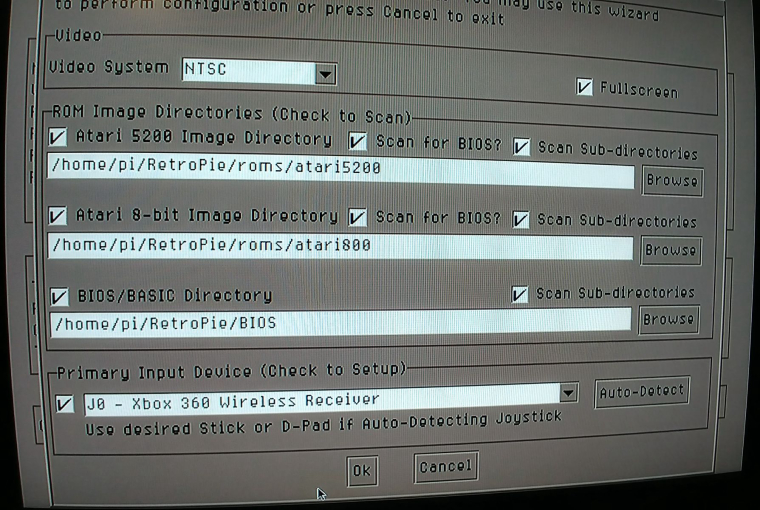
It freeze on this screen.
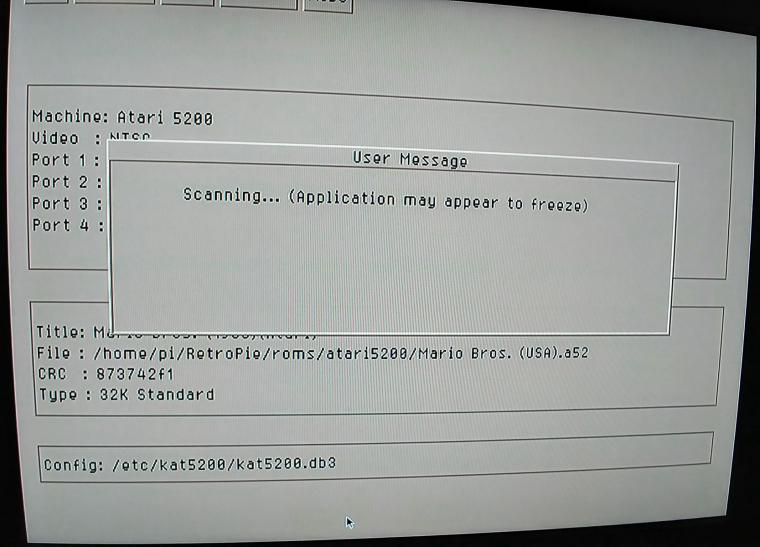
Why did it save settings in /etc/kat5200/kat5200.db3 ???
-
@darknior
I have just tested your config and found no real problems playing pengo using atari800 as the emulator.
Just to be sure you could try my config files:atari5200_mouse_st.cfg :
Atari 800 Emulator, Version 3.1.0 ROM_OS_A_NTSC= ROM_OS_A_PAL=/home/pi/RetroPie/BIOS/ATARIOSA.ROM ROM_OS_B_NTSC= ROM_OS_AA00R10= ROM_OS_AA00R11= ROM_OS_BB00R1= ROM_OS_BB01R2=/home/pi/RetroPie/BIOS/ATARIXL.ROM ROM_OS_BB02R3= ROM_OS_BB02R3V4= ROM_OS_CC01R4= ROM_OS_BB01R3= ROM_OS_BB01R4= ROM_OS_BB01R59= ROM_OS_BB01R59A= ROM_5200=/home/pi/RetroPie/BIOS/5200.ROM ROM_5200_A= ROM_BASIC_A= ROM_BASIC_B= ROM_BASIC_C=/home/pi/RetroPie/BIOS/ATARIBAS.ROM ROM_XEGAME= ROM_400/800_CUSTOM=/home/pi/RetroPie/BIOS/ATARIOSB.ROM ROM_XL/XE_CUSTOM= ROM_5200_CUSTOM= ROM_BASIC_CUSTOM= ROM_XEGAME_CUSTOM= OS_400/800_VERSION=AUTO OS_XL/XE_VERSION=AUTO OS_5200_VERSION=AUTO BASIC_VERSION=AUTO XEGS_GAME_VERSION=AUTO ATARI_FILES_DIR=/home/pi/RetroPie/BIOS H1_DIR= H2_DIR= H3_DIR= H4_DIR= HD_READ_ONLY=1 PRINT_COMMAND=lpr %s SCREEN_REFRESH_RATIO=1 MACHINE_TYPE=Atari 5200 RAM_SIZE=16 DEFAULT_TV_MODE=PAL MOSAIC_RAM_NUM_BANKS=0 AXLON_RAM_NUM_BANKS=0 ENABLE_MAPRAM=1 DISABLE_BASIC=1 ENABLE_SIO_PATCH=1 ENABLE_H_PATCH=1 ENABLE_P_PATCH=1 ENABLE_NEW_POKEY=1 STEREO_POKEY=0 SPEAKER_SOUND=1 BUILTIN_BASIC=0 KEYBOARD_LEDS=0 F_KEYS=0 BUILTIN_GAME=0 KEYBOARD_DETACHED=0 1200XL_JUMPER=0 CFG_SAVE_ON_EXIT=0 MIO_ROM= BLACK_BOX_ROM= XLD_D_ROM= XLD_V_ROM= PROTO80_ROM= CARTRIDGE_FILENAME=/home/pi/RetroPie/roms/atari5200/pengo.bin CARTRIDGE_TYPE=4 CARTRIDGE_PIGGYBACK_FILENAME= CARTRIDGE_PIGGYBACK_TYPE=0 CARTRIDGE_AUTOREBOOT=1 CASSETTE_FILENAME= CASSETTE_LOADED=0 CASSETTE_WRITE_PROTECT=0 RTIME=1 XEP80_CHARSET= AF80_ROM= AF80_CHARSET= COLOURS_NTSC_SATURATION=0 COLOURS_NTSC_CONTRAST=0 COLOURS_NTSC_BRIGHTNESS=0 COLOURS_NTSC_GAMMA=0.3 COLOURS_NTSC_HUE=0 COLOURS_NTSC_GTIA_DELAY=26.8 COLOURS_NTSC_EXTERNAL_PALETTE= COLOURS_NTSC_EXTERNAL_PALETTE_LOADED=0 COLOURS_NTSC_ADJUST_EXTERNAL_PALETTE=0 COLOURS_PAL_SATURATION=0 COLOURS_PAL_CONTRAST=0 COLOURS_PAL_BRIGHTNESS=0 COLOURS_PAL_GAMMA=0.3 COLOURS_PAL_HUE=0 COLOURS_PAL_GTIA_DELAY=23.2 COLOURS_PAL_EXTERNAL_PALETTE= COLOURS_PAL_EXTERNAL_PALETTE_LOADED=0 COLOURS_PAL_ADJUST_EXTERNAL_PALETTE=0 ARTIFACT_NTSC=NONE ARTIFACT_PAL=NONE ARTIFACT_NTSC_MODE=0 SCREEN_SHOW_SPEED=0 SCREEN_SHOW_IO_ACTIVITY=1 SCREEN_SHOW_IO_COUNTER=0 SCREEN_SHOW_1200XL_LEDS=1 FILTER_NTSC_SHARPNESS=-0.5 FILTER_NTSC_RESOLUTION=-0.1 FILTER_NTSC_ARTIFACTS=0 FILTER_NTSC_FRINGING=0 FILTER_NTSC_BLEED=0 FILTER_NTSC_BURST_PHASE=0 VIDEOMODE_WINDOW_WIDTH=336 VIDEOMODE_WINDOW_HEIGHT=240 VIDEOMODE_FULLSCREEN_WIDTH=800 VIDEOMODE_FULLSCREEN_HEIGHT=600 VIDEOMODE_WINDOWED=0 VIDEOMODE_HORIZONTAL_AREA=TV VIDEOMODE_VERTICAL_AREA=TV VIDEOMODE_HORIZONTAL_SHIFT=0 VIDEOMODE_VERTICAL_SHIFT=0 VIDEOMODE_STRETCH=INTEGRAL VIDEOMODE_FIT=BOTH VIDEOMODE_IMAGE_ASPECT=SQUARE-PIXELS VIDEOMODE_ROTATE90=0 VIDEOMODE_HOST_ASPECT_RATIO=4:3 VIDEOMODE_80_COLUMN=1 SOUND_ENABLED=1 SOUND_RATE=44100 SOUND_BITS=16 SOUND_FRAG_FRAMES=0 SOUND_LATENCY=20 SCANLINES_PERCENTAGE=5 INTERPOLATE_SCANLINES=1 VIDEO_VSYNC=0 VIDEO_ACCEL=0 PIXEL_FORMAT=BGR16 BILINEAR_FILTERING=0 OPENGL_PBO=1 VIDEO_BPP=32 SDL_JOY_0_ENABLED=1 SDL_JOY_0_LEFT=276 SDL_JOY_0_RIGHT=275 SDL_JOY_0_UP=273 SDL_JOY_0_DOWN=274 SDL_JOY_0_TRIGGER=306 SDL_JOY_1_ENABLED=0 SDL_JOY_1_LEFT=97 SDL_JOY_1_RIGHT=100 SDL_JOY_1_UP=119 SDL_JOY_1_DOWN=115 SDL_JOY_1_TRIGGER=306 SDL_JOY_0_SELECT=8 SDL_JOY_0_START=9 SDL_JOY_0_TRIGGER1=1 SDL_JOY_0_TRIGGER2=2 SDL_JOY_0_ASTERISK=4 SDL_JOY_0_OPTION=5 SDL_JOY_0_HASH=0 SDL_JOY_0_SECOND_AXIS=2 SDL_JOY_0_SECOND_AXIS_ENABLED=0 SDL_JOY_0_DIGIT_1=0 SDL_JOY_0_DIGIT_2=6 SDL_JOY_0_DIGIT_3=7 SDL_JOY_0_DIGIT_4=10 SDL_JOY_0_DIGIT_5=11 SDL_JOY_0_DIGIT_6=12 SDL_JOY_0_DIGIT_7=13 SDL_JOY_0_DIGIT_8=14 SDL_JOY_0_DIGIT_9=15 SDL_JOY_0_DIGIT_0=16 SDL_JOY_0_A52_PAUSE=17 SDL_JOY_0_A52_RESET=18 SDL_JOY_0_INDEX=0 SDL_JOY_1_INDEX=1 JOY_SPEED_ADJUST=2 TRUE_ANALOG_JOYSTICK=0used command in emulators.cfg :
atari5200_mouse_st = "echo %ROM: -\ % > /dev/null;/opt/retropie/emulators/atari800/bin/atari800 -config /opt/retropie/configs/atari5200/atari5200_mouse_st.cfg -mouse st -cart-type 4 -cart %ROM%"the reason kat5200 uses
/etc/kat5200/kat5200.db3is because is first searches the$HOME\kat5200directory, when no config is found there it uses/etc/kat5200as fallback directory.I am testing kat5200 but am getting a buffer overflow for some reason when saving the config using the @zerojay installer instead of my own, i'm not sure if it's platform related (my pi's sd-card died on me so i am testing this on a x64 pc) , OS related (using Debian server with Openbox for wdm) or something during build time in zerojay's installer.
Unless you have a real reason to switch emulators you may want to stick with Atari800, otherwise my advice for now would be to uninstall kat5200 using the retropie menu and install the emulator again using my install script, this has worked for me.
-
Can't say I've seen this buffer overflow. Can you give me steps to repro it?
-
@zerojay It happens at first launch when the configuration wizard is presented and you click on "ok".
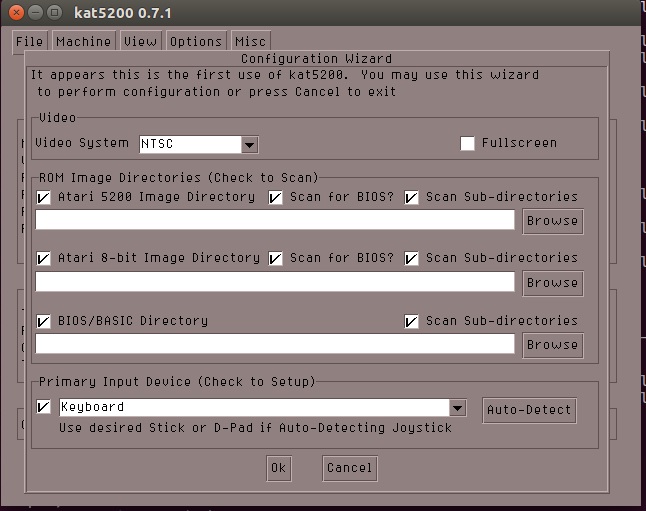
Best i have come up with so far is that it is caused by permissions to the database file or some dependency.
When i launch the emulator via commandline with sudo prefixed all is well, when i do the same without the sudo there is a buffer overflow as follows:*** buffer overflow detected ***: kat5200 terminated ======= Backtrace: ========= /lib/x86_64-linux-gnu/libc.so.6(+0x777e5)[0x7f35483877e5] /lib/x86_64-linux-gnu/libc.so.6(__fortify_fail+0x5c)[0x7f354842911c] /lib/x86_64-linux-gnu/libc.so.6(+0x117120)[0x7f3548427120] /lib/x86_64-linux-gnu/libc.so.6(__strcat_chk+0x5d)[0x7f354842642d] kat5200[0x435ae0] kat5200[0x42eb87] kat5200[0x42f53b] kat5200[0x430ead] kat5200[0x43100f] kat5200[0x4314c3] kat5200[0x4318ad] kat5200[0x4a401c] /usr/lib/x86_64-linux-gnu/libguichan-0.8.1.so.1(_ZN3gcn6Widget21distributeActionEventEv+0x5b)[0x7f354979788b] /usr/lib/x86_64-linux-gnu/libguichan-0.8.1.so.1(_ZN3gcn6Button13mouseReleasedERNS_10MouseEventE+0x51)[0x7f3549797be1] /usr/lib/x86_64-linux-gnu/libguichan-0.8.1.so.1(_ZN3gcn3Gui20distributeMouseEventEPNS_6WidgetEiiiibb+0x382)[0x7f3549791902] /usr/lib/x86_64-linux-gnu/libguichan-0.8.1.so.1(_ZN3gcn3Gui19handleMouseReleasedERKNS_10MouseInputE+0xe6)[0x7f35497903f6] /usr/lib/x86_64-linux-gnu/libguichan-0.8.1.so.1(_ZN3gcn3Gui16handleMouseInputEv+0xdf)[0x7f3549790f9f] kat5200[0x466be0] kat5200[0x4522e3] kat5200[0x44fda4] kat5200(main+0x1d1)[0x40e101] /lib/x86_64-linux-gnu/libc.so.6(__libc_start_main+0xf0)[0x7f3548330830] kat5200[0x40e949]So far i have noticed that when i move the kat5200.db3 file from the /etc/kat5200 folder to the /home/pi/.kat5200 folder it will work as well.
-
Pretty sure it doesn't default to putting it in /etc/kat5200 because that would not make any sense to do so because normal users have no privileges there by default (nor should they!)
Taking another look at my script is making me think I did make a mistake though.
EDIT: No, everything looks good and functions properly for me from a fresh install.
function configure_kat5200() {
mkRomDir "atari5200"mkUserDir "$home/.kat5200" moveConfigDir "$home/.kat5200" "$md_conf_root/kat5200" addEmulator 1 "kat5200" "atari5200" "$md_inst/bin/kat5200 %ROM%" addSystem "atari5200"}
-
@zerojay This emulator first checks if kat5200.db3 is present in $home/.kat5200, if there is no kat5200.db3 file present there it will default back to /etc/kat5200/kat5200.db3.
could you please check on your system if the kat5200.db3 file is indeed present in $home/.kat5200 after install as on both my test systems it is not created during install with your script ?
-
@future-child The script does not create kat5200.db3. When you run kat5200 for the first time, it creates the kat5200.db3 in $home/.kat5200/. It should have no ability to create /etc/kat5200/kat5200.db3 as that directory would be owned by root, not pi and therefore your crashes. This is expected behavior.
I'll wipe out both directories and reinstall and see what it does when I get home tonight.
-
@zerojay
I just ran your script after removing both /etc/kat5200/kat5200.db3 and $home/pi/.kat5200/kat5200.db3 and in my case only /etc/kat5200/kat5200.db3 gets created.afaik /etc/kat5200/kat5200.db3 always gets created during "make install", at least on all installations i have performed so far.
In my script i included "rm /etc/atari5200/atari5200.db3" after which a wget is done for a pre-configured config file (which has the bios path's setup) for this reason.
-
@future-child Alrighty, I'll make that change myself then.
-
@zerojay thanks
-
I have copy the /etc/kat5200/kat5200.db3 file to /home/pi/.kat5200/kat5200.db3 manually, give it the good PI privileges.
It scanning again 25 min ... and finally i can exit the emulator.
I launch a game with it, RETURN and configure BIOS, GAMEPAD (x360) and USER interface key.
Now it really working fine :)- Mario Bros : detect game and working fine.
- Pengo : working fine with same settings
- Ms Pacman : WF
- Popeye : WF
- Star Wars : WF
So excellent :)
Now we have a perfect A800 emulator, and a perfect A5200 emu too :)- To exit i must use XBOX button, but if we can found the solution to use SELECT + START it will be better.
- An other problem when we configure JOYSTICK it use real KEY ID and not RETROARCH generic ID like Amy Berry do now too.
If some one other use your settings, or if you have many game pad at home, it is a real problem for direct play :(
I don't know if it can be fixed by shell script, but i think the better solution was if some one know how to modify emulator source code like Amy Berry do.
-
^_^ Still trying to follow this... if a perfect solution is finally worked out, would somebody be willing to write up a simple step-by-step for me and other users? I've been very busy with work and home life stuff and haven't had much time to sit and play around with figuring new stuff out. I'm eager to A800 and A5200 working better than it is, and this sounds like a good solution.
-
@future-child said in Atari 5200: New version of Atari800 (Beta): two triggers (Moon Patrol!!!), hat start and exit buttons:
rm /etc/atari5200/atari5200.db3
The change is in now.
-
@darknior START + SELECT are already hardcoded (controller ID-0, button id's 8 & 9) for emulator exit, this only works if the joystick device is actually being opened (at least one button assigned a function to it).
The KEY-ID is indeed an issue, only way i see around this is to create a update to the database prior to starting the emulator based off retroarch config. This is for the time being beyond me as i still have to delve deeper into the database layout and learn to interact with it, the emulator does seem to allow for sql updates via commandline.@hansolo77 it's all still experimental but working, eventually i expect the quirks will be gotten rid off and doc's will arrive as well.
@zerojay it works but I'd suggest instead of removing /etc/kat5200/atari5200.db3 to move the file over to $home/pi/.kat5200/ and change ownership to user pi. This because not all tables get recreated and result in strange errors.
Also, as a sidenote, would it not be an idea to create a update section in the menu so the scriptmodules can be updated from within retropie ? -
@future-child said in Atari 5200: New version of Atari800 (Beta): two triggers (Moon Patrol!!!), hat start and exit buttons:
START + SELECT are already hardcoded (controller ID-0, button id's 8 & 9) for emulator exit, this only works if the joystick device is actually being opened (at least one button assigned a function to it).
Do you speak about the A800 emu ? I'm ok for it and it's cool :)
On the A5200 emu it don't work. Or it don't because i change the pad mapping ?The KEY-ID is indeed an issue, only way i see around this is to create a update to the database prior to starting the emulator based off retroarch config. This is for the time being beyond me as i still have to delve deeper into the database layout and learn to interact with it, the emulator does seem to allow for sql updates via commandline.
Yes it is a problem because you hard code for x360 pad but now i have more 8bitDo controllers, there are really better and perfect for old games. And each of them use different ID :(
The only solution is to update the two emulators source code.
Have you the source code ?https://github.com/gabomdq/SDL_GameControllerDB
This library permit to an emulator to works fine with all the controllers we want. like Retroarch do <3
And the Joystick database is easier to update. PPSSPP use this library i think because i have add it my x360 Apator Receiver ID
If we add this options to these two emulators there are already perfect. Working fine 100%.
Maybe they they also miss Borders like on Retroarch :pit works but I'd suggest instead of removing /etc/kat5200/atari5200.db3 to move the file over to $home/pi/.kat5200/ and change ownership to user pi. This because not all tables get recreated and result in strange errors.
It's what i do, and i think it's the best solution.
Also, as a sidenote, would it not be an idea to create a update section in the menu so the scriptmodules can be updated from within retropie ?
For sure, for some emulators or games in retropie Setup it can be really cool to alone update settings and not install again all the emulator :(
Here it can help, when we already install it, to update alone the BDD and other settings file. -
@future-child said in Atari 5200: New version of Atari800 (Beta): two triggers (Moon Patrol!!!), hat start and exit buttons:
@zerojay it works but I'd suggest instead of removing /etc/kat5200/atari5200.db3 to move the file over to $home/pi/.kat5200/ and change ownership to user pi. This because not all tables get recreated and result in strange errors.
Also, as a sidenote, would it not be an idea to create a update section in the menu so the scriptmodules can be updated from within retropie ?I'll do that, but that also sounds like an upstream bug that should be reported.
Done: https://github.com/zerojay/RetroPie-Extra/commit/7328c1d00514cdeb33678f8e233f8d662d8f2bb0 -
@future-child said in Atari 5200: New version of Atari800 (Beta): two triggers (Moon Patrol!!!), hat start and exit buttons:
Also, as a sidenote, would it not be an idea to create a update section in the menu so the scriptmodules can be updated from within retropie ?
Contributions to the project are always appreciated, so if you would like to support us with a donation you can do so here.
Hosting provided by Mythic-Beasts. See the Hosting Information page for more information.