NesPi Case Power Problems
-
@cyperghost So I tried that and tried to remove the USB connection cable but I pulled too hard and removed the wires from their white holder. I want to order a new one, but don't know what it's called. It's the little white thing you put the wire ends into and connect it to the port?
-
@atexplosion
JST connector
I think the pitch is 1.25 but you have to measure it yourself.But as the USB is now powerless does it work now?
Is the crimp metall shell proper? If yes you can just put it back....
if no you have to solder this or to crimp a new shell... -
Well I haven't tried it. Plus, I connected a 8bitdo bluetooth cable to really no need for USB anyway. I will try it tomorrow and let you know.
Also, thanks for the help. Really appreciate it.
-
I solved the undervolt problems making a hole in the case so I can power both raspberry and NesPi case, I used a solder. I have to finish off the work making the borders looking better but now I can add even a fan without losing energy. Now power and reset buttons are unused but I prefer this solution!

-
First. I'm not American. It is difficult to explain in English.
Please understand that the contents are a little strange.
If Your Problem is Same, It's helpful.
My NESPI Case's Problem is Power Button and Reset Button.
The current goes down when Go through a button.
Install relays as shown in this Picture.
When the power button is pressed, the voltage goes through the button.
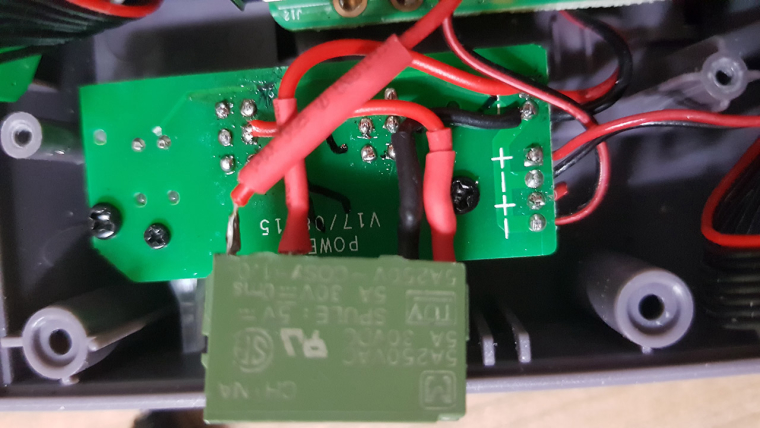
-
@aphex said in NesPi Case Power Problems:
I have a NesPi Case (not using fans, though) and using the PSU provided in my Pi 3 kit: https://www.modmypi.com/image/cache/data/rpi-products/accessories/power/rpi-3/DSC_0291-800x609.jpg which seems to be a 2.5A@5.1V
I've never had the undervoltage symbol before, but since i moved to the NesPi Case i got it a couple of time during the installation of PPSSPP and ScummVM+SDL1. No interruption, no power off or anything. It just blinked there for a moment then was gone when the installation was complete.
I had undervoltage problems to with the Nespi Case, bought this adapter and never showed up again. No doubt it's the best power supply for the Pi
-
Using the can kit provided charger no issues on the Nespi Case and my pi3 has been running for long hours at a time I have just started a new image so I have been adding a scraping Roms for countless hours
No low voltage errors
-
I'm getting similar problems. It's unfortunate that an otherwise well designed case is having these issues. I get the under-voltage indicator every time I boot, regardless of whether I am overclocked or not. I find that once booted without an overclock, I can fully utilize one CPU core with no under-voltage warning. The second I utilize more than one core (or the OS does in the background), the under-voltage warning appears. With an overclock and overvolt (unsurprisingly) the situation is worse and I get an under-voltage warning pretty much constantly. Several sources I've read suggest that the under-voltage issue is caused by resistance in the power switches. This seems plausible to me, however last night I tried a 5.2V 2.5A adapter with no improvement (in fact I think it was a bit worse than the standard included 5V adapter). I have one more power supply on the way which is rated for 5.25V and 3.0A. If that doesn't work I'm thinking I will pretty much give up at that point. I am unwilling to modify the case, especially to put a hole in the case to power the Pi directly via USB like some people have done, as it defeats the main purpose of the case for me which is the included power and reset buttons. Frustrating to say the least. I'm starting to think the only way to compensate for the resistance is to feed the case 5.6V or 5.7V, a which point you would need to strike a delicate balance or risk blowing up the Pi and/or peripherals. If anyone does find an adapter that works, please post them for them community to see. I should also mention I'm running a 5V 0.2A fan connected to the NesPi fan pins as well.
-
@atexplosion The best way to determine if the problem will return immediately I've found is to stress the CPU cores using sysbench. That is how I was able to make my determination that I mentioned in my post that utilizing more than one core without an overclock induced the low voltage indicator. You can specify how many cores (threads) you want to stress with each test. Being able to fully utilize one core makes the machine playable (as most emulators are single threaded), except I cannot overclock which defeats the entire purpose of having a fan. It's the most frustrating kind of catch 22.
-
@valhalla_pi Are you using a fan? I haven't tested without a fan yet but it's conceivable that the fan is causing enough voltage drain to induce the issue, or at least worsen it. I've been wondering if lobbing the end off of the fan connector, soldering on a couple of female dupont connectors and attaching to the 3.3V pins on the Pi might reduce the drain enough for the Pi to behave normally. I'm tempted to do that at this point but I need an indicator of a reasonable chance of success before I commit to butchering my fan.
-
I think everyone should have one of these: https://www.aliexpress.com/item/USB-Tester-Current-Voltage-Digital-Dispay-Charger-Capacity-Doctor-Quick-Charge-Power-Bank-Meter-Voltmeter-4V/32820027125.html
They are really handy for Pi stuff and other electronics and they are pretty cheap! I use one for testing USB cables/power adapters mostly, and you can also use them to calculate how much electricity the Pi actually uses. -
@drake999 Couldn't you use some temporary wires to make contact with the fan connector and wire the fan to the Pi's 3.3v? At least with a temp solution you could do a test first.
Also, from what I have read, the beauty of the Nespi case is the form factor and only some of the design features, but most of what I read about references the flawed design of the power/reset buttons, as they cut power directly and put the SD card at risk of a bad shutdown. Consequently, I do plan to buy one of these cases but with the full knowledge of its shortcomings and with the intention of modifying it to make up for the problems:
- Rewire the power/reset, moving their function away from the power itself and instead to GPIO pins to trigger a safe, scripted shutdown and emulator exit/reset.
- Bypass the built-in power port and use a Mausberry circuit instead. Or simply wire the power leads straight into the mausberry to avoid plastic case modifcation. This would tie directly to the bullet above leveraging the existing buttons and LED.
- Wire fan to the Pi instead
These steps have been performed by others without low voltage complaints.
-
@caver01 Yes I could use temporary wires for testing, so that's worth trying. As far as the other stuff you mention, I don't have a lot of time for additional modifications and I don't mind killing the power directly with the buttons. I know to do a safe shutdown first before powering off so thats not a big deal for me. Worst case scenario if I corrupt my card I'll just reimage it with a backup. I would like to eliminate the voltage issues without a huge number of modifications. You shouldn't have to purchase a product, then fundamentally alter it to get it to work the way it's supposed to. If it's not possible to correct this issue with a 5.25V adapter and moving the fan to 3.3V, it will sit there and look pretty I guess, lol.
-
@madmodder123 Thanks for bringing this to our attention. I may have use for this at some point.
-
@drake999 understood. I think a lot of us tinker with our systems way more than we actually play the games (and some of us enjoy the tinkering more than gameplay too)! At any rate, it is a bummer that you are running into voltage issues just using the case as it was intended. Hopefully using GPIO for the fan will help. I don't like the prospect of having to guess on heftier power supplies.
-
I solved my under volatage power issue by replacing the internal power wire between the rear power port pcb and the main NesPi PCB with the power/reset buttons. I only had to replace the first set of positive/negative wires between those 2 boards. The cheap wire in the NesPi case has very few strands of wire in it. I used a slightly thicker gauge and soldered it into place.
I have been using a 3amp NorthPada psu from Amazon, and have not had a single lightning bolt since replacing that +/- power wire. I'm also using a dual fan heatsink.
-
I had similar issues as well. What I ended up doing was taking a tiny slot screwdriver and push on the metal connector within the ends of the cables that connect to the header pins on the board (while it was disconnected), creating a more secure connection on the pins. I also took a pair of wire strippers and used the plier end to pinch the connector of my power supply so that it's connection is also more secure, eliminating some of the power loss created by all the friction connections this case has. I do have a dual fan connected in my setup, and I haven't seen a lightning bolt icon since. I tested this by running some PS1 games, and N64 as I believe they probably create the most power demand.
-
i had a intermittent one for me, and all i had to do was trim the power supply connector to make it a better fit. after that the lighting bolt went away.
granted i have not messed with it much. i just finished getting it set up in the case with the few mods that i made to it.
-
Well I've suffered for the community yet again and through testing several adapters I found a working solution. I purchased the adapter below and no under-voltage issues whatsoever, with a 1350 Mhz overclock and the 5V fan attached to the NesPi case fan pins. I tortured all four cores for 30 minutes with sysbench and not one under-voltage warning. Temps remained below 65 degrees (because of my heatsinks and fan). For those who are interested, here is the adapter I used.
-
@caver01 Yeah I used to like to tinker a lot more than I do now. Truthfully I still like it to a certain extent but I just don't have the time. The good news is the adapter I ordered worked. No under-voltage issues, without moving fan to 3.3V and high overclock.
Contributions to the project are always appreciated, so if you would like to support us with a donation you can do so here.
Hosting provided by Mythic-Beasts. See the Hosting Information page for more information.