Help me please (storage issue)
-
@devin_205 you have to "expand file system" to get the right space. Look in the Raspi Config menu for this feature.
-
I have already tried that it doesnt work for some reason if you have a skype or discord i can show you
-
@devin_205 sorry, didn't see that you've tryed this on the first post. Other possibility is you have a false sdcard. I live in Brazil and this is common here: you buy a sdcard with large storage, it's showed on Windows this size, but when you reach a certain storage consumption, it says "no more space allowed" or something like this... Could be the same thing...
-
i can send you the link off of amazon of where i got it
-
How are you accessing this storage? Is the SD on the retropie? Are you viewing the roms folder through windows network (samba)?
-
both
-
@devin_205 said in Help me please:
both
So when you try to transfer something bigger than 56.8 MB to your roms folder through your network it fails?
-
If you put the sd card in a pc, you are only seeing the boot/config partition. You need to put it in the Pi and transfer ROMs to it by usb or network, check the documentation.
-
@devin_205 56mb is the boot partition. Windows cannot see the linux partion so stop trying to expand it in windows. You are going to mess up the image doing that.
-
if i pree f11 on my keyboard on retro pi it says i have 119 gb on/* but my storage is on /boot
-
@devin_205 boot is only the boot partition. Your roms dont go there. You cant see the linux partition in windows
-
if i go to network then go to my raspberry pi and input roms it says i dont have enough storage on the device
-
See the documentation for ways to transfer roms to retropie:
https://github.com/RetroPie/RetroPie-Setup/wiki/Transferring-Roms -
im gonna check out the link but does anyone have a discord or skype im alot better speaking then typing sorry
-
There is an issue with UNC shares and windows when there is no password required. I can't find the thread discussing it at the moment.
-
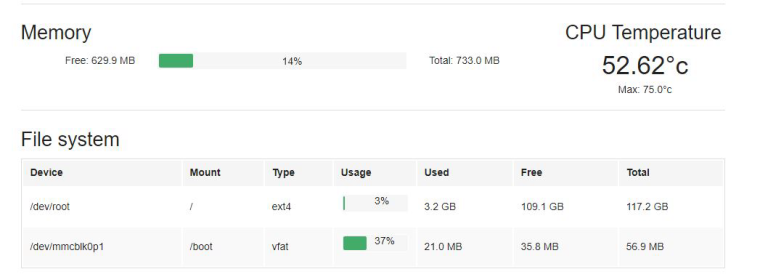 it says cant upload a psx rom
it says cant upload a psx rom -
@devin_205 Do you have an USB stick you can use for the transfer? Then use the USB method described in the link @isrnick gave you. It should be the easiest way if you have problems transferring roms over the network.
it says cant upload a psx rom
Please describe exactly what you did and give us the exact error message(s).
Contributions to the project are always appreciated, so if you would like to support us with a donation you can do so here.
Hosting provided by Mythic-Beasts. See the Hosting Information page for more information.