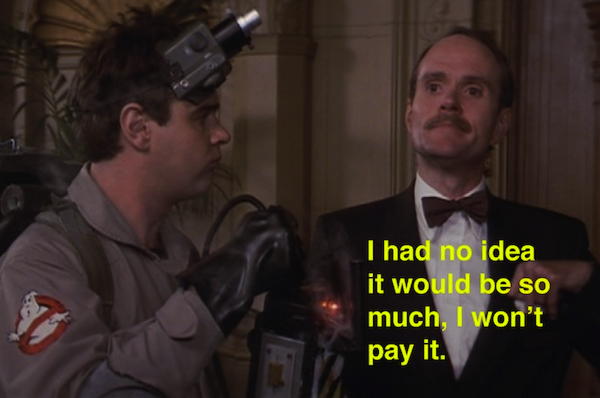Stella Config Location Change
-
@mediamogul i make modified paddles from wii nunchucks and atari paddles. I can make you one if you like. I have spare parts lying around to make one. I can either make a paddle for you or an adapter that lets you plug in a set of paddles
-
Wow, that would be amazing! I'd of course be happy to reimburse you for the parts and time. Would the adapter allow both paddles in a set to function? Also, are you using the Dolphinbar to interface?
-
@mediamogul i am using the dolphinbar of course. Yes you can use both paddles in stella with 1 nunchuck adapter.
-
That is wild. Yet another great use for the Dolphinbar. I really hope Mayflash keeps those things in production.
-
@mediamogul me too my friend. I love it. i am working on converting tons of different controllers to wii classic controllers. Really wish mayflash made the - and + on the wiimote and the classic controllers the same button numbers. It actually puts a little damper on my setup.
-
@mediamogul so one issue with the paddle thing. I forgot the wires inside the paddles need to be modified for this to work. Which keeps you from being able to use them on an actual atari. You can send to me to have done or someone with very basic soldering skills could do it for you.
-
I'm pretty decent at soldering. I wouldn't win a beauty contest with my results, but it always gets the job done and I've never ruined a board.
-
@mediamogul ok i will modify the set i have here and take pics. Then you just have to move the two wires on the potentiometer to the locations i show and then jumper a ground wire from the button to the potentiometer. Simple really
-
Very keen! I have to admit, I'm pretty stoked about playing some 'Kaboom!' with paddles again. I have my original 2600, various controllers and a slew of cartridges, but it just hasn't been convenient to hook it all up in quite some time. I guess it's been over ten years now.
-
@mediamogul ok so here is how the colored wires need to be. notice the yellow (5v) and black (ground) are on opposite sides depending on which paddle. if your wire colors are by any chance different note that 5v will be the same color on both paddles. the different color wires goes to the center pin. i jumpered a black ground wire from the black ground wire on the buttons. then in your paddle games in the menu you need to go into game properties on every game and set player 1 and 2 to paddles on every paddle game. in input settings you need to setup paddle 0 analog, paddle 0 fire, paddle 1 analog and paddle 1 fire. to set paddles just turn the paddle. need to exit a game and re enter for changes to take effect. before entering a game plug in the paddles with the paddles center-ish. and they need to be plugged into the adapter and centered before you plug the adapter into the wiimote.

-
Very... very, very, very cool.
I'll dig out a set of controllers tonight and take a look under the hood.
-
@mediamogul i wrong about 1 thing. You do need to set the paddle 0 fire. I forgot that on the dolphinbar the nunchucks buttons are button 6 and 7. When you set up the paddles, set paddle 0’s fire button first. The paddle with button 6 is paddle 0 and the one with button 7 is paddle 1
-
@mediamogul one adapter ready. sorry about the white cable. i used what i had lying around.

-
@edmaul69
So, lemme get this straight: you modded Atari paddles such that you can now plug them into a custom adapter that then plugs into a Wii controller's nunchuck port, and THAT actually controls mouse input via a Mayflash Dolphin bar? So, you effectively created Bluetooth Atari Paddles? Did I get that right?EDIT: Oh, and you have the buttons working too, of course. !!!
-
@caver01 it doesnt control mouse unless you make the axis 0/1 (left analog) control a mouse. But with the dolphin bar the nunchucks 2 buttons are 6 & 7. Why mayflash didnt do things uniform between the classic controller, the wiimote and the nunchuck and have all their buttons match is beyond me. So this adapter uses the left analog and i either the triggers or shoulder buttons
-
That is too cool for ghoul school! I can't wait to try it out. Let me know what I owe you. Do you still have my e-mail?
-
@mediamogul I believe i do. I will send you an email
-
Contributions to the project are always appreciated, so if you would like to support us with a donation you can do so here.
Hosting provided by Mythic-Beasts. See the Hosting Information page for more information.