Help - Retropie Rotate 90 degrees with 4:3 Aspect Ratio
-
Just got an old Neo Geo cabinet that I want to convert to a Retropie system. To fill the display's 4:3 cutout on the cabinet I was planning on using a 40" LCD in portrait orientation which fills perfectly 22" across.
My issue is I was able to rotate the screen 90 degrees by adding "display_rotate=1" in boot/config.txt but it stretches the screen and fills in the top and bottom portion of the screen which is beyond the 4:3 cutout on the cabinet for the monitor. Is there a global setting that will force 4:3 aspect ratio in portrait mode? I mocked a picture of what portion of the screen I'm trying to fill.
Thanks so much. This is a project I'm working on with my 9 year old son and we are stuck on this part of the cabinet restoration/mod and any help would be greatly appreciated!
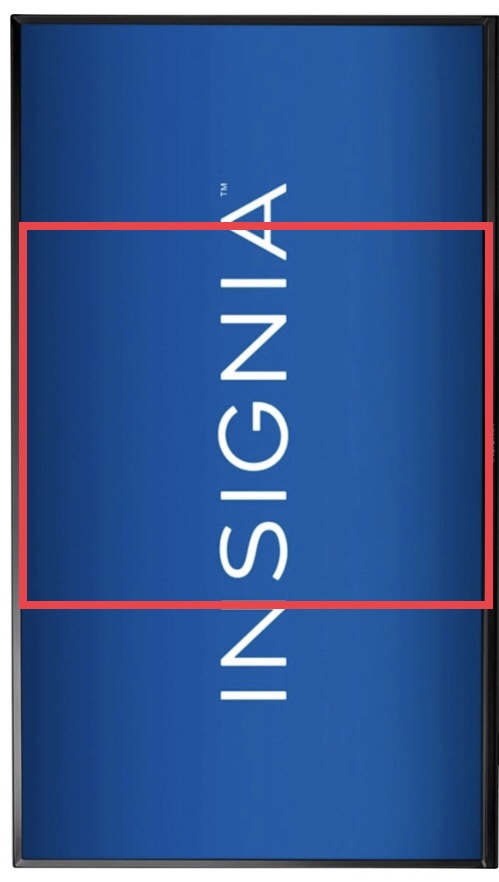 [alt text](image url).
[alt text](image url). -
@polyfusion so just for clarification you're looking to take a big screen, flip it sideways and then through software cut off the pieces that are hidden behind the arcade bezels?
You could look at messing with the overscan settings in the config.txt
A few more notes/settings referenced here:
https://www.raspberrypi.org/documentation/configuration/config-txt/video.md
-
Using a 40" widescreen TFT as a 4:3 surrogate for retrogaming, now that's what I call dedication. <thumbs up> :)
-
@herb_fargus not sure if the overscan is what I'm looking for but hdmi_cvt command looks interesting and see if I can force a flipped resolution and aspect ratio and report back.
-
@polyfusion I have no practical knowledge in this, but how about creating an custom mode with the rotated natural resolution of the LCD (if the rotation alone doesn't set the resolution right) and then mask the hidden parts with an overlay?
(I linked to a forum search, because I found no documentation about overlays.) -
@Polyfusion if you are using the latest version of EmulationStation (you would need to use the emulationstation-dev module in RetroPie-Setup to install the latest code), there are a few new options available that should work for you. They are command line options so you will need to modify the startup script to add them.
The options are
--screensize,--screenoffset, and--screenrotate.Assumming your LCD is 1080p, I think you would want it to be sometime like the following, not sure what the screen offset values should be though, you would need to test out different values to see what works best.
emulationstation --screensize 1440 1080 --screenoffset ? ? --screenrotate 1 -
@jdrassa in this case it would require both config.txt and ES changes to reflect the config.txt no? And I guess possibly some theme changes depending on the ES rotation modifications
-
@herb_fargus I believe that with these options, @Polyfusion would want to change config.txt back to its original state, since ES would be handling the rotation. Changes may be necessary to the theme to make it look better in a 3:4 aspect ratio.
-
I added the support for --screenrotate since some (non-pi) systems doesnt have a display_rotate, and for the simple fact that display_rotate is actually a performance hit, where --screenrotate isn't.
For a 1920x1080 screen rotated like that, but still showing a 4x3 screen, the options would probably be:
--screensize 810 1080 --screenoffset 555 0 --screenrotate 1Might need to be tweaked since I'm currently at work so can't test those values.
The thing here is that the screensize should be the wanted resolution before the screen has been rotated, if that makes sense, same with the offset, so in this case, 810x1080 rotated gives a 1080x810 screen and moving it right along the x axis actually moves the window up.And yes, this means config.txt should be reverted to the defaults, no need for display_rotate anymore. But this also means that any used emulator must support being rotated, something display_rotate would fix automagically.
Either way, a combination of all these makes what the OP asked for fully possible.
Regarding ES theme changes, this would work with any theme that supports 4x3 since the ES window will be, well, 4x3.
Edit:
Tested this and this "should" work for this specific case:
--screensize 810 1080 --screenoffset 555 0 --screenrotate 1 -
@jdrassa said in Help - Retropie Rotate 90 degrees with 4:3 Aspect Ratio:
@jdrassa this is great thanks so much. I've been racking my brain on this rotation and aspect ratio issue for days not thinking to check back on my post. How do I get the latest version of emulation station that supports these options. I'm using a 64GB image that has version v2.7.3RP -
@jdrassa @Tomaz you guys are awesome. I can't tell you how many hours and late nights I've been trying to figure this rotation and screen size issue and you guys solved it with one line of code (--screensize 810 1080 --screenoffset 555 0 --screenrotate 1).
Now the challenge, emulationstation is perfect but when I launch any game it reverts back to non-rotation and 16:9. Is there a retroarch setting or can I pass the new emulationstation settings to the emulators.
-
@polyfusion said in Help - Retropie Rotate 90 degrees with 4:3 Aspect Ratio:
Now the challenge, emulationstation is perfect but when I launch any game it reverts back to non-rotation and 16:9. Is there a retroarch setting or can I pass the new emulationstation settings to the emulators.
Yes, Retroarch has its own rotate screen option, independent from ES, check this topic out - https://retropie.org.uk/forum/topic/3668/switching-from-landscape-to-portrait
-
@polyfusion said in Help - Retropie Rotate 90 degrees with 4:3 Aspect Ratio:
@jdrassa @Tomaz you guys are awesome. I can't tell you how many hours and late nights I've been trying to figure this rotation and screen size issue and you guys solved it with one line of code (--screensize 810 1080 --screenoffset 555 0 --screenrotate 1).
Thank you for sharing your final solution for others who might have the same problem.
-
@polyfusion said in Help - Retropie Rotate 90 degrees with 4:3 Aspect Ratio:
. I'm using a 64GB image that has version v2.7.3RP
What do you mean a 64GB image? Retropie isn't available as different images. If you got a third party image from elsewhere, you really should be looking there for support.
Contributions to the project are always appreciated, so if you would like to support us with a donation you can do so here.
Hosting provided by Mythic-Beasts. See the Hosting Information page for more information.