Retropie 256gb micro sd showing as 224gb only
-
@demesauce That was uncalled for - watch the attitude. Personal attacks will get you banned.
-
[ironic]
@winklepicker said in Retropie 256gb micro sd showing as 224gb only:@jonnykesh said in Retropie 256gb micro sd showing as 224gb only:
@winklepicker Read this https://www.tweakandtrick.com/2013/07/lost-storage-space.html
The same applies to all storage media.thanks but I know its supposed to be less as all hd space are less than advertised. But its still much less than the 235gb, it shows on the system 235gb, but available only 224gb. Where did the 11gb storage go?
What a pitty. I think during production process your waver was cutted a way to small. Maybe annother person gots your missing 11GB and it's showing 267 GB free?
[!ironic]Well take it as some people told you - it's journaling, it's the cluster size.... it's the format!
-
To reduce the amount of reserved space - do
tune2fs -m 0 /dev/mmcblk0p2That will set reserved space to 0% - be careful not to fill up the drive completely or the system may not boot correctly.
-
This post is deleted! -
@buzz My bad
-
it isint less it measures in 1000 for hard drives
df -h = powers of 1024
df -H = powers of 1000 this is the one that hard drives go against -
@demesauce Instead of posting "my bad" why don't you apologise to the person you insulted?
-
@jonnykesh ya.... that’s not gonna happen. Take a chill pill.
-
@buzz said in Retropie 256gb micro sd showing as 224gb only:
To reduce the amount of reserved space - do
tune2fs -m 0 /dev/mmcblk0p2That will set reserved space to 0% - be careful not to fill up the drive completely or the system may not boot correctly.
I would like to thank you BuZz for the very useful information and also jonnykesh for helping me and also pointing out information that can help me in future. :)
I did the command "tune2fs -m 0 /dev/mmcblk0p2" as BuZz mentioned, and it did indeed clear up the space so that the full 235g is now availble as useable space. Thank you very much for your help
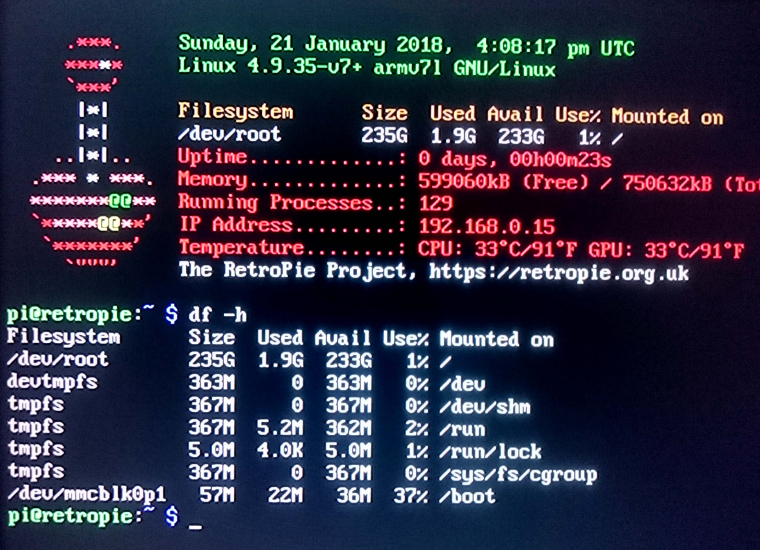
My only question is, now that I have done this command and freed up the reserved space to 0%, will that have any drastic or detrimental effect in the future to the raspberry pi or retropie setup?
In that article you linked it says that the system services only needs a couple of hundred megabytes, so it made sense to free up the reserved space. But should it have any effect later on, should I give it back afew hundred meg for system services? is there even a way that you can alter it later on down the line? or is it even needed?
Sorry for all the questions, I know some of what im asking may be boardine simple stuff, but I just wanted to make sure I had nothing to worry about with anything or with retropie later on down the line etc
kind regards
-
@winklepicker said in Retropie 256gb micro sd showing as 224gb only:
My only question is, now that I have done this command and freed up the reserved space to 0%, will that have any drastic or detrimental effect in the future to the raspberry pi or retropie setup?
The reservation of 5% by default on a filesystem is traditionally done so that if a user program misbehaves, then it won't be able to fill up the disk (to 100%) The system would still be able to function/boot and the
root(superuser) account would be able to log in to the system and fix things.
As long as you you don't go overboard and fill up your entire SD (well, 256Gb seems like a lot), there's no reason to worry, the OS doesn't depend of thisreservedspace to function in normal circumstances. -
@Winklepicker Now at some time had passed, how has having that space unlocked been working out for you? Noticed any ill effects?
Contributions to the project are always appreciated, so if you would like to support us with a donation you can do so here.
Hosting provided by Mythic-Beasts. See the Hosting Information page for more information.