CRT Overlay Issues
-
I was trying to add a CRT effect to these bezels:
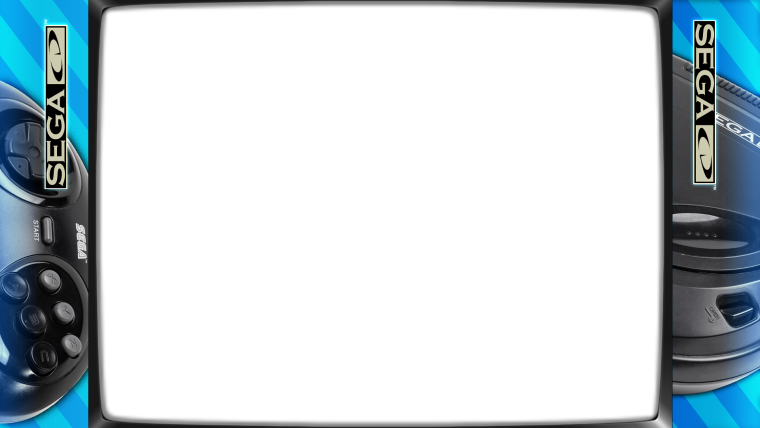
I'm happy with the effect I was able to get, however I noticed an issue. I's difficult to get a good picture, it's much easier to see in person but the CRT effect seems to appear on top of the bezels:
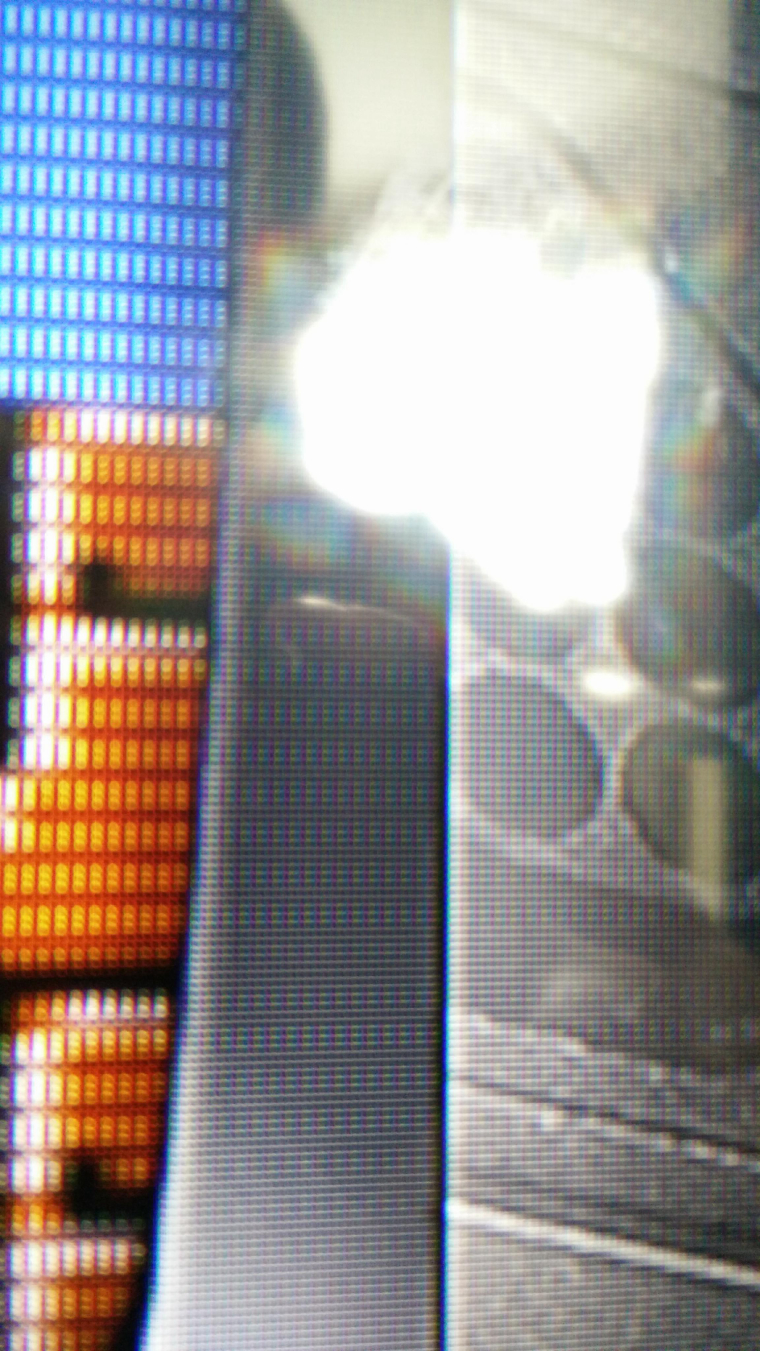
I've been using photoshop for years, it's not a layer issue; I didn't put the CRT effect layer on top of the bezel. I can't see anything wrong with my image. In fact, if I reset the game and take a picture while the screen is black, you can see that there is no CRT effect on the bezel:
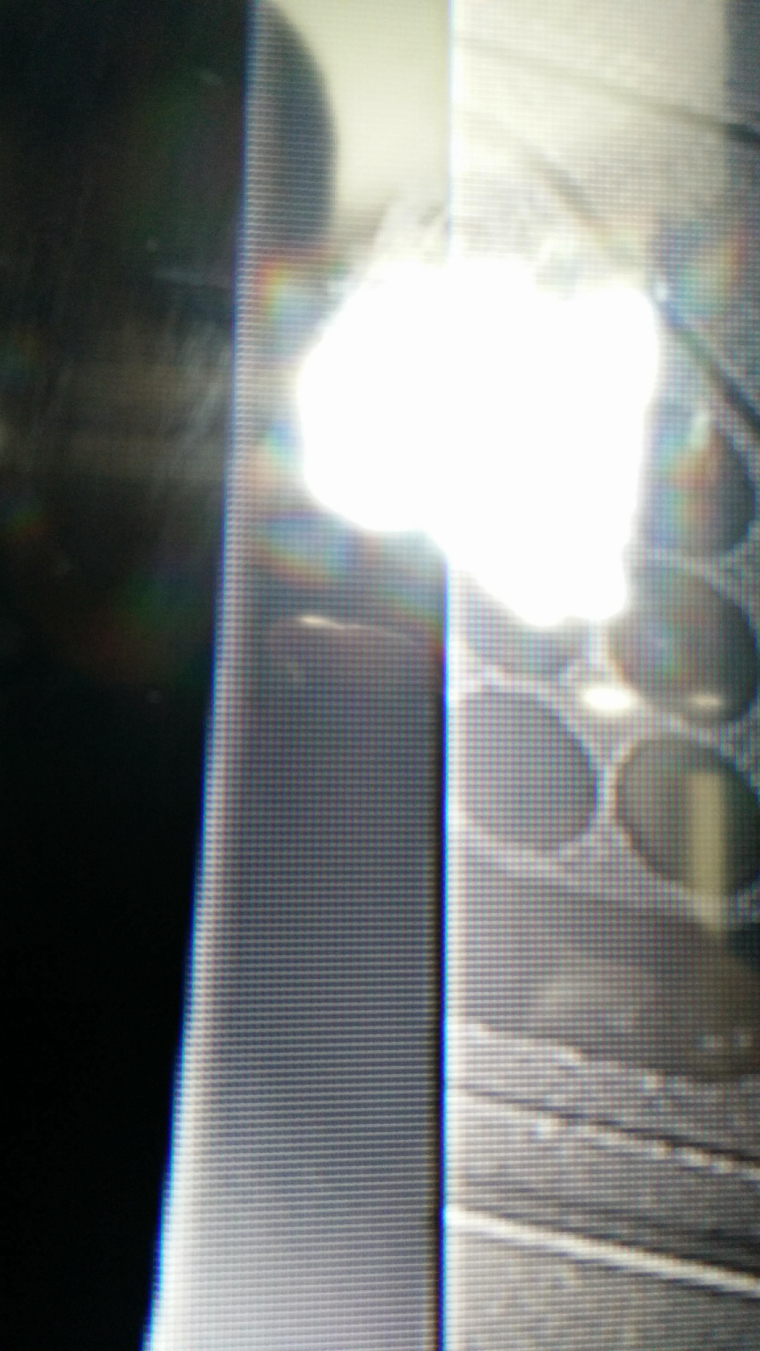
I'm at a loss here, I can't understand what would be causing this. Does anyone have any idea what might be causing this issue?
-
@dover19 did you ever make a scanline only overlay while testing? Im not sure if you can display 2 overlays at the same time but just thought i would ask.
-
double check the layer opacity/blend modes in photoshop, and make sure the overlay opacity is set to 1.0 in the retroarch settings.
-
Unless you have a shader running at the same time. I'm not sure if it would render on top or underneath the bezel/overlay.
-
@pjft shaders render under an overlay. Thats why all i can think of is somehow he has two overlays running. If you take a screenshot it saves the image with the shader effects but not the overlay.
-
@pjft however it is possible that he has a shader on and the opacity of the overlay isnt 1.0 as stated above and that is what is causing it to show through.
-
I've encountered this as well when using overlays designed for 5:4 aspect ratio on a 4:3 aspect ratio screen. Opacity of the overlays is definitely 1.0, but the shader is faintly visible underneath along the edges.
@dover19 , have you resized your game display viewport in order for it to fit within the transparent area of the overlay, or are you relying on the overlay to mask it? It might be worth shrinking it a bit.
-
Alright, so I double checked photoshop and both layers are at 100% opacity with a Normal blend mode @edmaul69. The opacity is definitly set to 1.0 in the retroarch settings and yes, I do have a viewport set to the size of the transparent area of the overlay @AndrewH:
video_fullscreen_x = 1920
video_fullscreen_y = 1080
custom_viewport_width = 1440
custom_viewport_height = 1080
custom_viewport_x = 240
custom_viewport_y = 0
aspect_ratio_index = 22
input_overlay = "/opt/retropie/configs/all/retroarch/overlay/tv-old/Nintendo.cfg"
input_overlay_enable = true
input_overlay_opacity = 1.000000
input_overlay_scale = 1.000000
video_smooth = "true"
video_scale_integer = "false"
video_shader_enable = "false"
video_font_size = "16"
video_message_pos_x = 0.17
video_message_pos_y = 0.06@edmaul69, I'll try using two overlays but I have a feeling I'll either get none or it'll display only the first one that appears in the cfg file.
Contributions to the project are always appreciated, so if you would like to support us with a donation you can do so here.
Hosting provided by Mythic-Beasts. See the Hosting Information page for more information.