Screen issues when entering Emustation screen
-
Hi,
I have a new Raspberry Pi 3 with the latest retropie installed.
When retropie starts, everything is fine, but after retropie splash logo, when emustation starts, a red lines and dots appears at my TV and the colours are mixed. It sucks to play games this way...
I tried multiple TVs, HDMI cables and power source.
I also tried to "put config_hdmi_boost=11" in the config file.¿Does anyone have the same problem?
Thanks in advance,
Screen OK:

Screen issues:
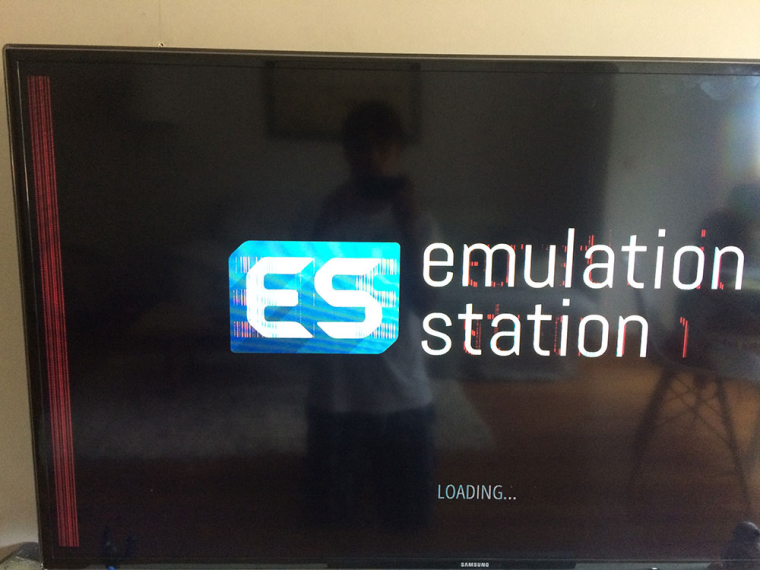
-
Same thing for me. Plugged into my Insignia 1008p TV in my office it looks fine but plugged into my 4K Sony TV I see those red lines and red dots all over the place. No idea why its doing that. Using official pi power supply on a Pi2. Tried 2 different HDMI cords, same issue on the 4K tv.
-
This post is deleted!
Contributions to the project are always appreciated, so if you would like to support us with a donation you can do so here.
Hosting provided by Mythic-Beasts. See the Hosting Information page for more information.