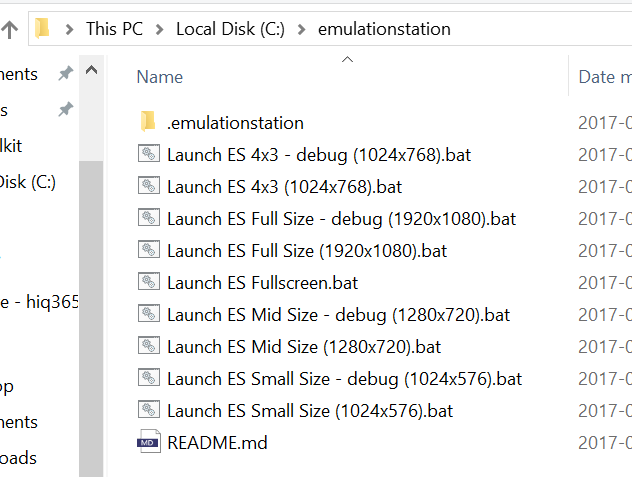EmulationStation Toolkit - Theme Making Helper - Update
-
@red2blue you code in the coordinates given to place the different assets. There is a theme guide on the wiki.
-
@herb_fargus ah okay. i prefer the other theme editor imo. is there anything wrong with that one? i havent fully used it yet but looks so much more simpler
-
Hey @mattrixk do you still have that es_system package around that i uploaded for you a while ago? I accidentally lost mine and I'm to lazy to redo that. So if you still have it, it would be nice if you could reupload it.
-
@ectoone Sorry mate, my brain is like a sieve and I have pretty bad memory problems, so I don't actually remember what you're talking about. What was different about the es_system file you gave me?
-
@mattrixk It was modified to reduce the amount files you had in the toolkit. It was set up to use the same 4 gamelists for all systems.
-
@ectoone I found it and put it in the public folder of my dropbox:
https://www.dropbox.com/s/i9dighvgp5jfye6/emulationstation.zip?dl=0
Let me know if you have troubles.
-
@mattrixk amazing, thanks. Saved me a lot of work.
-
Sorry to resurrect such an old topic but I don't find anything about this anywhere else. I'm having trouble starting the ES bat files. I've placed ES under C:\ but when I try to start any of the bat files I just see a cmd window quickly flashing by and then nothing happens. Any idea why? @mattrixk
I'm total noob with building themes but I want to make a custom one for my office as we are in the making of building our own acade machine, and thought this helper would be great to use.
-
@saibam you probably have spaces in your user name which windows is stupid about
-
Doesn't seem to be any spaces: C:\emulationstation is what I get when I copy/paste the path
-
@saibam Your kit is incomplete, the Readme file says that you need to download the Windows Emulationstation version. Go to https://github.com/jrassa/EmulationStation/releases/ and download the latest release, then unpack the .zip contents into this folder so it looks like the image below.
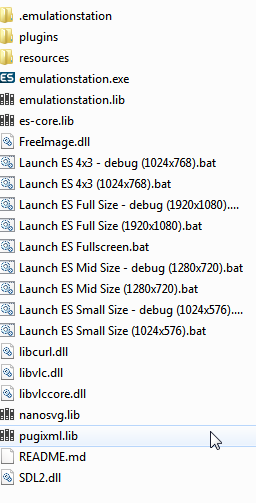
-
@mitu Thank you! Looks like I misunderstood the kit, I thought it was complete to just run. Now I feel stupid missing that in the Readme :P
-
:)-
Contributions to the project are always appreciated, so if you would like to support us with a donation you can do so here.
Hosting provided by Mythic-Beasts. See the Hosting Information page for more information.