Macintosh (Basilisk II) 8-bit Color
-
@mediamogul said in Macintosh (Basilisk II) 8-bit Color:
The problem may be that there are so many variables involved in any particular install, that no one set of instructions is going to be completely accurate for all users. I've noticed a few particulars on all sides that I haven't found to be the case with my own install and some things that worked for me, didn't for others here. Perhaps ironing out 8-bit color in BasiliskII on the Pi just isn't possible with any absolute certainty.
You're wrong. If you install MacOS in the way described in the guide you can ALWAYS use 256 color mode (as other user did)
-
@meneer-jansen said in Macintosh (Basilisk II) 8-bit Color:
To make your own disk there is already a procedure on the internet: https://emaculation.com/doku.php/basiliskii_linux_setup .
I'm updating siad procedure to help others. If it is not appreciated or if people want to learn Italian first and then go to an Italian forum to follow another procedure, well, that's just silly. The problem is NOT pre-made disks, because in the past I made my own disk w/ MacOS 7 etc. which is very much work and very complicated (see link above, that's where everybody here got their procedure from!). Didn't work either against the "8-bit problem". Because the problem lies NOT in the virtual hard disk used by BasiliskII, troll. Constantly referring to Italian forums and complicated procedures to make your own 1 GB disk is not the solution. If my efforts are not appreciated, well, TRFM and FU then. Sod it.
Bye. :-(
You can use 100MB, 500MB or 1GB HDD. If you open your mind and use Google Translate with the italian forum page (as other user did) maybe you could use 256 color mode without any extra effort. If that guide is complicated maybe you have to stop to use a computer.
Bye
-
@francemsr said in Macintosh (Basilisk II) 8-bit Color:
You're wrong.
Perhaps, but can you prove it with math? Actually, math isn't really my thing, but I do like puppets... as long as they're not doing math.
-
My goal is to be able to start POP2 automatically from Retropie while invoking xboxdrv to allow joystick control. Like most early computer games, POP2 uses the keyboard for its controls. As early computer games used a variety of keyboard controls and there was no real consistency in the keys used, I find it's better to have individual bash scripts invoking xboxdrv and starting each game with an individual xboxdrv configuration suited to that particular game. (I'm only going to install a few games anyway, so it's not a great amount of work doing it this way.)
For what it's worth:
- @Meneer-Jansen's method (when it worked) automatically started POP2 for me, but I can't now get meneer's method to work at all for some reason. This method though is a lot quicker to setup.
- The Retropie Italia method of setting up MacOS currently doesn't allow me to start POP2 automatically and is a more laborious process of setting up initially, but it is very reliable from an installation perspective.
I've taken the Retropie Italia method and started trying other methods of getting POP2 to start automatically using bash scripts, but without success so far. In fact, I've replicated the black screen of death while testing. After getting the black screen, I made a backup of the Retropie Italia files I created initially and just copied them back over to the Pi and it worked straightaway again, so I can test things quite quickly and easily now.
Having had a look at the emaculation website, the black screen issue seemed to arise in a whole heap of situations over a long period of time. Lots of methods were suggested for fixing it, but it seemed to keep coming back. I'm thinking the problem is like you described @mediamogul, a variable one that might not be fixable as such.
I'm going to continue to see if I can achieve my goal, but I'm pretty doubtful I'll be able to do it in which case I'll just have to be satisfied that at least I can get the Mac to work and will need to start POP2 manually each time.
-
@spud11 said in Macintosh (Basilisk II) 8-bit Color:
I'll just have to be satisfied that at least I can get the Mac to work and will need to start POP2 manually each time.
That's more or less how I have mine set up. I've got one xboxdrv map for my controller that will work generically throughout the Mac environment, with mouse control and all. However, I have it set to automatically launch an altered map specifically for Pop2 that retains mouse support to launch the game. I'd love for the situation to be different, but as it stands, I'm skeptical that there's going to be a perfect solution to all this that suits everyone barring an upstream fix.
-
@mediamogul That's interesting. Could I ask please how you shift from the generic Mac xboxdrv map to your POP2 map?
Interestingly, I tried an individual bash script to start the MacOS and it led to the black screen. It looks to me as though the only effective or reliable way I'm able to start the MacOS is via the empty
start.txtfile withemulators.cfghaving the following content:basilisk = "/opt/retropie/emulators/basilisk/bin/BasiliskII --config /opt/retropie/configs/macintosh/basiliskii.cfg" default = "basilisk"Upstream fixes would be the only way, like you said.
-
@mediamogul While having a look at the emaculation website again, I came across the following thread about creating aliases (shortcuts, I suppose) to applications so that they start automatically on starting up MacOS. I haven't played with this yet, but it looks like a way of getting around the fact it doesn't seem possible to start a game automatically from the command line in Retropie.
-
@spud11 said in Macintosh (Basilisk II) 8-bit Color:
I came across the following thread about creating aliases (shortcuts, I suppose) to applications so that they start automatically on starting up MacOS.
It's funny, because the system I'm emulating on this humble $35 Raspberry Pi (MacOS 8.1) is actually the first computer system I ever ran, back when it cost an arm and a leg. I remember adding those aliases to the startup folder to do all manner of things. I've thought about doing it here myself and it should definitely work.
As far as launching the xboxdrv map automatically. I do something similar to what I've seen @edmaul69 do by adding another emulator system launch command to
/opt/retropie/configs/macintosh/emulators.cfg. I don't have it in from of me, but outside of the 8-bit color considerations, I believe the launch command is basically the default. However, it does have a different name, something like 'b2-pop2', which I use to trigger the xboxdrv command fromruncommand-onstart.shin the same way as you might for any other system. -
@mediamogul said in Macintosh (Basilisk II) 8-bit Color:
Perhaps, but can you prove it with math?
There is a guide that explains HOW TO install MacOS 7.5.3 on a blank disk and HOW TO set 256 colors mode. If you follow that guide it ALWAYS works! This is a mathematical fact.
If you use another guide with a different basilisk's configuration file and a disk with a pre-installed OS it's not my problem
-
@francemsr said in Macintosh (Basilisk II) 8-bit Color:
@mediamogul said in Macintosh (Basilisk II) 8-bit Color:
Perhaps, but can you prove it with math?
There is a guide that explains HOW TO install MacOS 7.5.3 on a blank disk and HOW TO set 256 colors mode. If you follow that guide it ALWAYS works! This is a mathematical fact.
If you use another guide with a different basilisk's configuration file and a disk with a pre-installed OS it's not my problem
There's nothing special about setting a (virtual) Mac to 256 colors. Click on the Apple logo at the upper left hand side and choose: Control panels --> Monitors --> tick "Color" and "256" (see this post). You just don't understand how a classic Mac works. How, and where, this setting is kept I don't know. Maybe somewhere in the virtual hard disk (i.e. disk.img) maybe in the (hidden) files /home/pi/.basilisk_ii_prefs or /home/pi/.basilisk_ii_xpram. To keep on advising people to make their own disk image is misanthropic. It's not necessary. And when the "make your own disk" method goes wrong you advise people to use a backup of the image that was made. That's the same as re-downloding the "PoP Macintosh Total Pack" and using those disk images again.
Furthermore, making a Macintosh disk image can not be done on the Pi because the BaiiskII version of the Pi does not have a GUI.
You're trolling this topic w/ statements that aren't true and by referring to a forum in Italian that is incomprehensible for non-Italians (even when run through Google translate). Don't point to other topics in this one to get people stop people reading this one please.
-
Are you kidding me??? Here the problem is not set 256 colors mode but that if you do this in the wrong way the emulator shows a black screen.
The italian guide ALWAYS works... In the italian forum there are 3 BLANK disks for installing MacOS.
You said:
"And when the "make your own disk" method goes wrong you advise people to use a backup of the image that was made."WHEN IT GOES WRONG AND... WHEN I SAID THIS???
Stop trolling, thanks. I'll post a translation of the italian guide so maybe you can open your mind.
-
There's room enough for two guides. Please try to be civil on both sides before this ends up escalating. Now, if you'll excuse me, I'm gonna go write my own guide, with Blackjack and hookers. In fact, forget the guide.
-
@mediamogul So this is what you look like
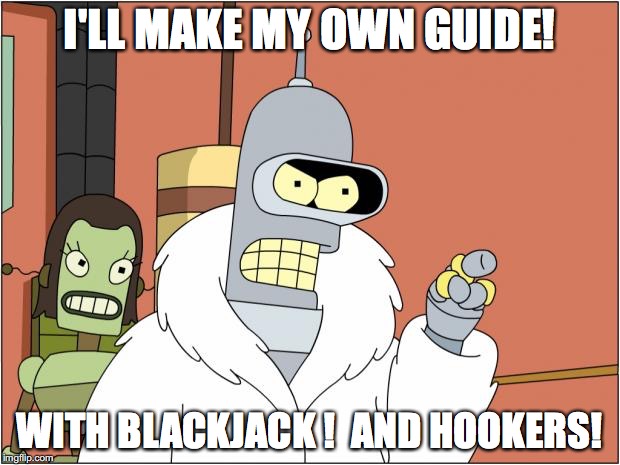
-
Close, but my robot floozy is way hotter.
-
@mediamogul I started with the Commodore 64 back in the mid-80s, progressed to an IBM-compatible PC in 1990 (386 and 486) and have kept going ever since. It's only in the past 4 years that I've repurposed some older hardware using Ubuntu as the main operating system. I much prefer Linux to Windows, albeit my scripting abilities are pretty limited.
The Raspberry Pi 3B has been a godsend. I've got 4 of them now - one as a media centre, 2 doing Retropie duties and the last one acting as a NAS (using openmediavault). It's pretty remarkable what these things can do for the price, thanks to the community getting on board too.
I'll have a look around for 'b2-pop2' too. Thanks for that.
I've also got aliases to work and have basically set up 3 separate hard drive images of 500mb each - one for POP1, one for POP2 and the last is just for the vanilla operating system. This means I can now start POP1 and POP2 automatically from the Retropie menu. I've also figured out a way of having separate xboxdrv configs for POP1 and POP2 as well, albeit starting a game in POP1 still seems to need the keyboard/mouse at present. I just haven't figured that out yet.
-
@spud11 said in Macintosh (Basilisk II) 8-bit Color:
I started with the Commodore 64 back in the mid-80s
I had a Commodore 64 when I was a kid as well. I guess the reason I don't count it as the first system I ever used is because I only ever taught myself enough about it to start games. I really regret that now because I know I would have had a lot of fun diving in deeper.
-
has anyone managed to start the games automatically, without creating N discs? thank you
-
@mediamogul my first was our ibm pc jr. then my apple iie. Then i somehow became the person repairing all the apple iie’s in my school.
-
@hermit Excuse my ignorance, but what do you mean by "N" discs?
-
@spud11 said in Macintosh (Basilisk II) 8-bit Color:
@hermit Excuse my ignorance, but what do you mean by "N" discs?
Create as many disks as there are games.
as you explained some posts higher up
Contributions to the project are always appreciated, so if you would like to support us with a donation you can do so here.
Hosting provided by Mythic-Beasts. See the Hosting Information page for more information.