bios setup psx
-
Have you taken a look at https://retropie.org.uk/docs/Playstation-1/
Once i went through all the steps on there mine worked great.
Also, I would go into your "Retropie Setup" and go to the "Manage Packages" then "Main Packages" then update "lr-pcsx-rearmed" package and update it "from source". Just to make sure you have the most up to date emu.
-
thanks
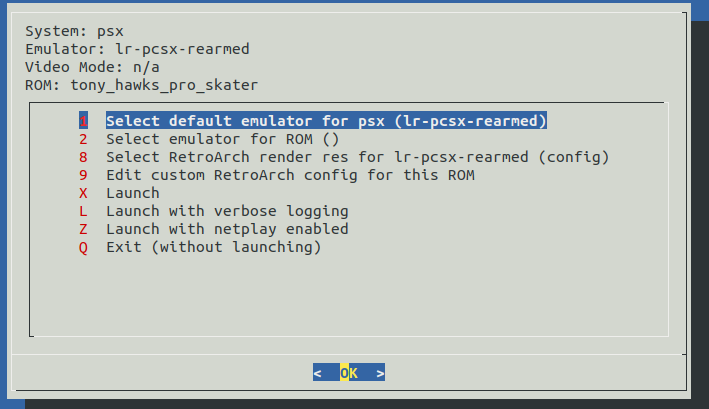
i get this when loading roms now and they dont load
-
What happens when you select Launch (X)?
-
-
launch doesnt work, and leaveing it just hangs for a long time,
when the bios scph1001 isnt in the bios file the rom works :/
-
@sam Maybe the BIOS file is correct, what's the MD5 sum of the file ? Also, you know you can install RetroPie directly into Ubuntu, you don't need to install it in a VM.
-
if i have done it right md5sum code comes back as
59071590099d21dd439896592338bf95also running it on a windows 10 pc so needed a virtual machine to run ubuntu on
-
@sam Mine says otherwise:
md5sum RetroPie/BIOS/SCPH1001.BIN 924e392ed05558ffdb115408c263dccf RetroPie/BIOS/SCPH1001.BINYou might try another BIOS or another emulator see https://retropie.org.uk/docs/Playstation-1/.
Coming back to your setup - you can run the Emulationstation frontend and the Retroarch frontend + emulators on Windows also, natively, without any extra emulation (!) - see RetroCake. -
@sam Hey, sam.
Do you literally mean you're running RetroPie in an Ubuntu VM in Oracle VirtualBox?
If so, you may not have a good time with anything 3D-related.
With that said...
I use the following BIOS files:
scph5500.bin (8DD7D5296A650FAC7319BCE665A6A53C)
scph5501.bin (490F666E1AFB15B7362B406ED1CEA246)
scph5502.bin (32736F17079D0B2B7024407C39BD3050)lr-pcsx-rearmed loads these preferentially over the 100x series, but I doubt it makes much difference.
If you want a nice easy way to get the md5 (or virtually any hash algorithm) of a file in Windows, I strongly recommend HashTab.
-
yes that is exactly how i am running,
I will give retro cake a try as mitu says
I was doing this way as didn't want to buy a raspberry pi if i couldn't get it working, i think its worth the investment and just get a raspberry -
@sam Setting up RetroPie on a real RPi is easy if you follow the instructions (which you've presumably already looked at when you installed on Ubuntu), and the forums are full of extremely useful information (sometimes better than the documentation :P)
Have realistic expectations tho; while the vast majority of platforms are emulated pretty much flawlessly and PS1 emulation is mostly very good if you overclock your Pi a bit, N64 and Dreamcast are really at the very limit of what can be achieved on the Pi3.
If you're cool with that, and maybe asking a question or two here if/when you get stuck, then in my opinion there's no reason not to get an RPi3.
Contributions to the project are always appreciated, so if you would like to support us with a donation you can do so here.
Hosting provided by Mythic-Beasts. See the Hosting Information page for more information.