Edited controls do not save(core or game) in RGUI(select+x) menu.
-
@bogus
As in rgui ;) -
@xvo yea sorry, couldnt find the option and just figured out both are the same menu XD. Only 1 boots in quick menu and other in the main menu. Enabled it now, but still doesnt save my controller settings for the next time i boot the game.
@alturis said in Edited controls do not save(core or game) in RGUI(select+x) menu.:
When you click on Save Core Controls does it show small yellow text in the corner confirming that it saved the remap?
Only thing i can read from the yellow text when i hit save to core or rom is the word "fully". everything before that is cut off.
-
@xvo That setting "save on exit" when I put that on and I reboot retroarch, It's back off. Just like the controls.
-
@bogus You probably have another config file around that overrides your settings. Check for any config files in the config hierarchy described here and see - are the files present ? are their contents overriding the global/system config ? You can start by removing/renaming any overrides for NES and for games you might have and start with the default config file.
-
@mitu This is whot I found in that directory(see screenshot), anything I need to rename? Sorry that you guys have to help me out step by step, I'm very new(b) to this.
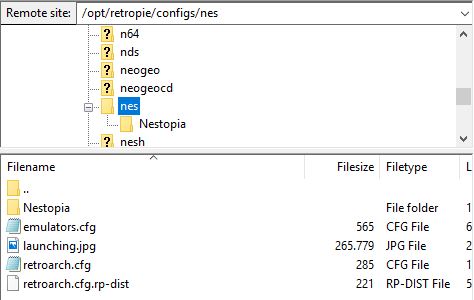
I did use an existing image, so whot you are saying might very well be the problem.
-
@bogus rename the
retroarch.cfgfile then try again. What does existing image mean ? -
@mitu After renaming the file, i cannot enter RGUI anymore with Select+X nor can i use Select+Start to quit the game and get back into ES. Also the Bezels and other screen settings are gone.
With "existing image" I meant that i used the retropi installation of someone alse, including settings, themes and some roms.
-
@bogus said in Edited controls do not save(core or game) in RGUI(select+x) menu.:
With "existing image" I meant that i used the retropi installation of someone alse, including settings, themes and some roms.
Look, not to be nitpicking, but the forum rules specifically say that we don't offer support for 3rd party images - they have peculiar configs (as you have noticed), they include copyrighted material and it's hard to provide any support for them.
Coming back to your question - rename the.rp-distsuffix from the 2nd RA config file and try again. You can probably compare the 2 files to see what specific settings (probably overlay config) includes the former.cfgfile. -
@mitu Ah, I'm sorry then. I totally forgot about that, it has been a while since I read the rules.
I'll try that, big thanks for your help so far! Maybe i'll just start a fresh image and then try to build towards whot i got going now. That way i'll might get a better understanding how it all works. It'll involve alot of new questions for the forums on my part tho XD
-
@bogus You can save the relevant part from the configs for the overlay part, they should be easy to re-apply - https://retropie.org.uk/docs/Configuration-Editor/#advanced-configuration
Contributions to the project are always appreciated, so if you would like to support us with a donation you can do so here.
Hosting provided by Mythic-Beasts. See the Hosting Information page for more information.