Retropie porting from pi3b to pi3b+
-
@davidgrohl You need to upgrade Raspbian, and not RetroPie, in order to have the system run on both models. But The recommendation is to start with a new system, based on Raspian Stretch, using the RetroPie latest image at this time (4.4) and transfer over your ROMs, images/videos and configs.
-
@mitu said in Retropie porting from pi3b to pi3b+:
@davidgrohl You need to upgrade Raspbian, and not RetroPie, in order to have the system run on both models. But The recommendation is to start with a new system, based on Raspian Stretch, using the RetroPie latest image at this time (4.4) and transfer over your ROMs, images/videos and configs.
Thanks for your reply. Is there a tutorial on how transfer all (roms, scraped data ecc...) from my distro to a new 4.4 one?
-
There is a topic with more details - https://retropie.org.uk/forum/topic/16866/migrating-a-working-retropie-setup-to-the-new-stretch-image.
-
@mitu
If I use the same SD image I am running on a Pi 3B, will it work on a 3B+ with no configuration?
I have a complex customization and starting from scratch will delete months of work -
@chicuelo Unfortunately not. However you can try an in-place upgrade from Jessie to Stretch - I think there is a topic here somewhere with instructions. This is not supported though (I think Raspbian doesn't support it also), if you want to give it a try make sure you back-up the sd card first. After the OS upgrade, you'll want to upgrade RetroPie again so it gets the packages for the new OS in place.
I would not recommend this, but it's always an option if you're willing to try. -
@mitu
Thank you! I will give a try -
@chicuelo There is no rush to upgrade, for now RetroPie still supports Raspbian Jessie, you'll still be able to get updates. Raspbian Jessie is the one that's not getting any updates from the Raspbian devs.
-
@mitu
The thing is I bought a new Pi and its arriving soon. If The SD Im using doesn't work I will have to upgrade by the force -
@chicuelo Well, if it's the new model, then you'll have to upgrade. Look at you, a few months ago didn't know how to create a github repository, now you're buying another RPI ! Thanks for the theme, I use it every day !
-
@mitu
Thanks! your help was very important! -
@mitu
I have updated from the Retropie setup script and then updated all the installed packages, I've got some errors but everything seems to work fine: previous retroarch.cfg controller configs for each system, power menu, emulator preferences and overall themes.
The only issue I noticed is that mame-libretro and Neo geo take some milliseconds more to load and exit, the rest is all the same.
I will look forward on how it works on the 3B+ -
@chicuelo after you update from Retropie setup script, will your SD work also on a 3B+?
I've tried to install a new image and copy all folder from the old one, but I lost all settings. I cannot see scraped data and modified themes.
It's a big problem for me. -
@davidgrohl said in Retropie porting from pi3b to pi3b+:
I lost all settings
You should backup your settings and customizations first.
Check here (thanks to @pjft !) on how to upgrade to Stretch and keep your original settings. -
I followed that thread but it doesn't work for me.
I copied all folder in the new image but all scraped data are not visualized. I’m sure all data are on the new image but when retropie starts I only find my games; all other settings seems to be lost!
Any suggestions? -
@davidgrohl said in Retropie porting from pi3b to pi3b+:
but all scraped data are not visualized
Have you compared gamelist.xml on the new SD with the old one ?
In that file you can also find the path to your scrape images so you can check if these images are actually present in the designated folder on the new SD.
-
Hi all,
after paining for a day, I found this 3D:https://retropie.org.uk/forum/topic/16145/retropie-upgrading-raspbian-jessie-to-stretch
I followed these steps and the upgrade seems to be ok. Everythings seems to work fine.
Next days I'll receive my 3b+ and I'll tell you if the task is done :)
I hope my feedback will help. -
@davidgrohl
Didn't worked for me. I tried several times following the same steps, updating the files and maintaining them and my result was always a black screen after boot with no such directory. I opted for starting again -
It's strange. Did you follow the tutorial carefully?
I did exactly what they say in tuto and everything seems to be ok.
Just a question: you have black screen on both pi3b and pi3b+ or only on pi3b+? -
I did exactly what the tutorial says. In fact This tutorial does not explains completely the full steps. There are several libraries and files during the process where you are asked to keep them or update and you have to choose. I tried keeping all of them at first and it doesn't worked. After that I started over and replace on every instance and also got the same result. The pi boots but before starting ES It goes to the terminal and says no such directory.
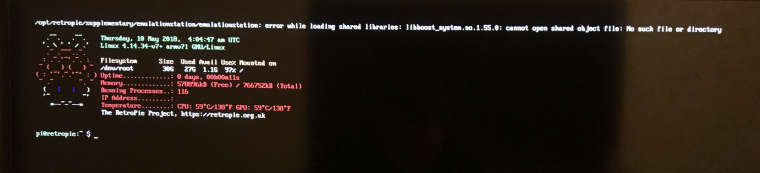
-
@chicuelo You need to run the RetroPie setup script and update all packages, after you upgrade the OS. The update will grab the packages for Stretch, you probably have the old (Raspbian Jessie) packages.
Contributions to the project are always appreciated, so if you would like to support us with a donation you can do so here.
Hosting provided by Mythic-Beasts. See the Hosting Information page for more information.