Pipboy Theme
-
@cyperghost said in Pipboy Theme:
@wcarvalho Okay then it was your intention to write "Plasyation Portable" instead of"Playstation Portable"?
Yes that was my intention, I ended up letting a writing error happen. Excuse me. I have already edited the publication with the correction
Moreover... There is nothing wrong with your
tg-cdandtg16... you namedpcenginetopcengenie, that's the mistake here. I renamed it manually and it shows up now... but you named the system itselfPCENGENIE(I linked pictures from your github to here)Sorry for not seeing this grotesque typing error. Finishing doing a fix and update on github

I respect your wishes not to show additional systems. But can you tell me were is the switch to show the additional systems?
At first when I developed the theme I did not find it interesting. But I will do some tests to update if I could put the same effect I made in the list of games will be as definitive, as it will be much more attractive
At first when I developed the theme I did not think it was more because I could not apply this effect, and also when I thought of something more in the style of terminal like the piped not very much combined. But I will do some tests to update if I could put the same effect that I made in the list of games will be as definitive as it will be much more attractive. Thanks again
-
I did the tests on the main page. It was a nice effect. But the limit will be 3 logos at a time, if I put more than this it will cut the next logo

About game list alignment. It did not solve so much the issue of empty space
Left alignment
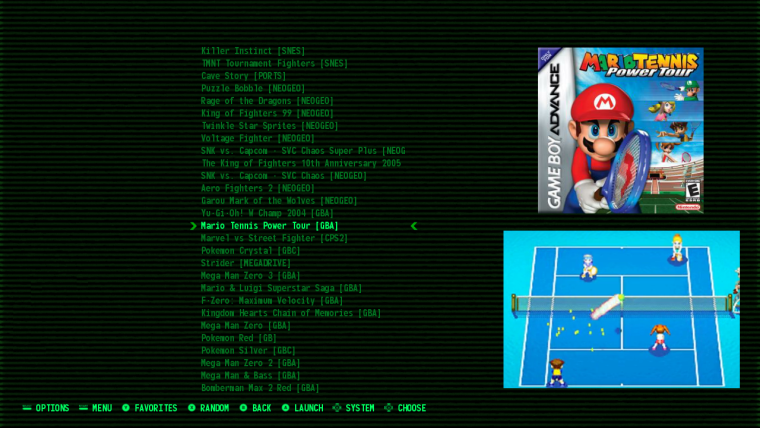
Center alignment

Right Alignment

But in the right alignment, if the name of the game is bigger than the spacing that was defined it will be cut, but on the right side instead of the left that would be ideal
-
@wcarvalho I like the 3 system view and also the alignment settings.
Can you upload to github please or show me how I can enable the settings? -
Is there any chance you could do a version with the game description? I love the cleanliness of this theme but I also love having the descriptions.
-
@simpleethat
Yes, I'll put it in the documentation. How to activateSince I have little time to move, so it's not finished yet
Let's say the theme is still in beta, but usableI had an idea and I am doing the layout of a new version, not so much with terminal face, but maintaining the characteristics. There's still a lot I can test and improve


-
That's pretty badass :D I don't seem to recall the pipboy making the typing noises, though. I have to go back and replay some Fallout 4. That part is a little... meh, but the rest, 100% badass ;D
-
@wcarvalho I found out how to set the 3 systems in main mode ;) I'm using this now. It's just a quick edit to
theme.xml. I think that's the best option (personally) - because I want alway a small overview of next and last system :)Annother idea.... The space in main menu is so empty. Mayb you can set "PiBoy" in one of the corners (right preferred like you did in your Screensavers?) Just to fill some space ;)
As @simpleethat said: I think it's better to keep the theme clean and lightweight
-
This new idea will look like this. I'm still thinking I'll still put the help buttons on the system. And the number of games counter

I can leave this version for those who want with the description of the games.
But anyway. I'm thinking a half of those gamelist buttons, getting bright according to the menu you have.
For example, the first for the selection of systems, the middle for the list of games and the last for configuration page of the retropie. I think this is possible. But I need time to complete and testThe image I put of the vault boy, it will not be colored as it was, I will leave it totally green
Every day I like how everything is getting
-
@wcarvalho that's pretty awesome!
-
Contributions to the project are always appreciated, so if you would like to support us with a donation you can do so here.
Hosting provided by Mythic-Beasts. See the Hosting Information page for more information.
