Multiple Controllers
-
I see that the two nes controllers have a different name from the snes controllers
is there any way to tell the nes emulator to use the nes controllers
and the snes to use the snes ones? -
-
@meleu
so would I have to run that program each time to change controllers? -
@ralph-Bing said in Multiple Controllers:
@meleu
so would I have to run that program each time to change controllers?Yep! If you prefer you can edit the retroarch.cfg manually, or change the controllers ports, each time to change controllers.
It's up to you.
-
does the program add itself to the retropie menu so I do not need to exit emulation station to run?
-
just read that it does intergrate itself into emulation station
-
@ralph-Bing said in Multiple Controllers:
does the program add itself to the retropie menu so I do not need to exit emulation station to run?
Yep! If you try it, let me know if you liked! ;-)
-
@meleu Is this still working?
I have installed but when I go to experimental packages I can't find the joystick-selection menu.
Im running retropie 4.4 (latest version) -
@chicuelo The joystick selection tool is not part of the official RetroPie repository, you'll have to install it yourself.
-
@mitu
Thanks mate. I have already installed but now I am wondering if its useful for what I am trying to do:
I have multiple retroarch.cfg files depending on which controller I will use. PS3 has not the same button assignment that a snes one.
Can I select wich .cfg file use instead of replacing the retroarch.cfg every time I switch a control?
Now I have a retroarch.cfg, snes-usb.cfg, ps3-sony.cfg and ps3-shawan.cfg. Each one works with the corresponding controller and I have to switch them via FTP system by system renaming it to retroarch.cfg. Can I do that with this tool? -
@chicuelo said in Multiple Controllers:
Can I do that with this tool?
I think so, you can choose to remember which is the controller order based on the system used. Inside RetroArch you can configure the key bindings and choose to save the core remapping (though this will likely affect other systems using the same core, but there's only a few emulators which service multiple systems).
-
@mitu I think its a different use, I will play all the system with a controller one day, and another I will switch all the inputs to another controller so I think its another kind of need. Today I am using the ps3 wireless controller to play every system but maybe tomorrow I need to use the snes usb and I have to set all the retroarch.cfg files to the bind that works with that controller. Its a hard task to make it manually
-
@chicuelo If you're using just one controller at a time, then there's no need for the joystick selection tool. It's a different use case.
-
@chicuelo I think you'll like to read this section of the docs: https://retropie.org.uk/docs/RetroArch-Configuration/#core-input-remapping
-
@mitu Yes, only a pair of the same controllers at a time. Thanks!
@meleu I have present the core configuration, but I have set to every emulator a .cfg file because the default/global key binding is messy. For Megadrive where you have X Y Z, A B C, the controllers are not in that order so I arrange the better asset for each console depending on wich control you use. For example the Physical A button you use for megadrive is not the same A button you use for Mame.
My idea is to easily change between cfg files avoiding the ftp process of renaming and deleting. Maybe there is an easiest way and I am missing it!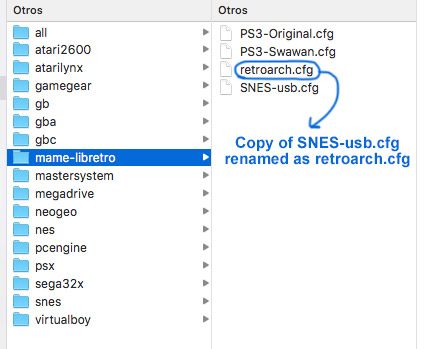
-
So, if I understand it, you'd like to have particular mappings per controller and system at the same time, depending on which controller you're using at the moment.
-
@mitu Yes, If I decide to use a snes controller, I manually rename all the snes.cfg to retroarch.cfg in every system.
If there is a way (inside retroarch) to detect which controller is plugged and assign that cfg it would be great. If there is a way inside the RGUI it would be great too -
@chicuelo I think there is a way to load a remap file in RGUI, so you could save your remap file for each controller/system and load that remap file.
Other possibility to automate this would be to use theonstartscript of the Runcommand and check which controller is connected - just like @meleu's script - and rename the proper file toretroarch.cfgbefore the game is launched. Of course, this would work only forlibretrobased emulators. -
@mitu I see, I think the best way is keeping it doing as I do right now. Its a little tedious but it works fine!
Contributions to the project are always appreciated, so if you would like to support us with a donation you can do so here.
Hosting provided by Mythic-Beasts. See the Hosting Information page for more information.