Getting GOG cd games to run on Retropie
-
Well, it seems that the
instfile is actually a cuesheet for loading the music CD tracks from theMUSICfolder. Here's how it might work:- Copy the game folder to
/home/pi/RetroPie/roms/pc-data/homm2. If you're using file shares to transfer files, create apc-datafolder in theromsshare and then add the game folder ashomm2. Thehomm2folder should now contain a bunch of sub-folders and theHEROES2.EXEprogram. You can safely delete theDOSBOXsub-folder, since it's not needed. - Create a
heroes2.conffile underroms/pc(if you're using file shares)/home/pi/RetroPie/roms/pc(if you're using WinSCP), with the following contents (taken from the config file distributed with the game):
[sdl] fullscreen=true fulldouble=false fullresolution=original windowresolution=original output=overlay autolock=true sensitivity=100 waitonerror=true priority=higher,normal mapperfile=mapper.txt usescancodes=true [dosbox] language= machine=svga_s3 captures=capture memsize=16 [render] frameskip=0 aspect=false scaler=normal2x [cpu] core=auto cycles=max cycleup=500 cycledown=20 [mixer] nosound=false rate=22050 blocksize=2048 prebuffer=10 [midi] mpu401=intelligent device=default config= [sblaster] sbtype=sb16 sbbase=220 irq=5 dma=1 hdma=5 mixer=true oplmode=auto oplrate=22050 [dos] xms=true ems=true umb=true keyboardlayout=none [autoexec] # Lines in this section will be run at startup. @ECHO OFF mount C "/home/pi/RetroPie/roms/pc-data/homm2" imgmount d "/home/pi/RetroPie/roms/pc-data/homm2/homm2.inst" -t iso -fs iso c: cls heroes2.exe exit- Now, rename the
MUSICsub-folder from the game directory tomusic.
Restart Emulationstation and a 'Heroes2' game should appear under the DOS/PC system, load it and it should not show the 'Insert CD' screen anymore.
- Copy the game folder to
-
@mitu @Squiike But I used CD emualtors like fakecd to get those games running. But in DOS itself....May you can take a look here
Annother real great program was 0cd ... This was also a small TSR that locked the directory and was the best cd emulator at this time. I only found one link, that leads to a BBS board with some stuff that I can't post here ...
-
@cyperghost Games requiring the CD is exactly the use case for the Dosbox
imgmountprogram. There's no need to have additional TSR loaded in DOS since this is handled natively by emulation (Dosbox). In this case, I'm not sure ifFakeCDwould have worked, since the CD image is a music CD, not a data CD, so you can't copy its contents to a folder. -
music??
Well of course not.
The FakeCD programs were used to "share" CDs (to be political correct). One CD was sized to 650MB and more and full stuffed with video and audio of course. So the trick was to "reduce" size to 20MB or less. I know to that time (1994 or 93??) I was proud owner of a 1GB harddrive. WOW.... No I never have to delete ANY game anymore was my first thought ;)
But you know what happend. Fantastic soundtracks! Full grown videos!
Awfull! Most of the data was just waste of space and a kind of copy protection because CD burners were intended to be used for the mass market 5 years later.Of course if imgmount is an option... Why not using it ;) I never get used to DOSBOX emulation. I remeber it as painfully slow.
-
I only know how to access retropie from network. So the path i get is "\RETROPIE\roms\pc\HoMM" I used no program to copy HoMM to the PC folder.
When i start dosbox in retropie it has already mounted the PC folder as c:> Is that why the following did not work?;I tried to type "imgmount d c:/home/pi/retropie/roms/pc/homm/homm2.inst -t cdrom"
and "imgmount d /home/pi/retropie/roms/pc/homm/homm2.inst -t cdrom"I did try your .conf creating tutorial. Do i need both a homm2 folder in pc AND a copy in the pc-data folder? I had only in the pc-data.
I created a new folder called "pc-data" and followed all the steps. When i launched the heroes2.conf file something happens and it goes back to retropie. I am not sure how to create a .conf file so i opened a daggerfall conf file with notepad and inserted the text you listed. I tried to create both a heroes2 file that registered as .conf and a heroes2.conf (where i added .conf behind the filename), none worked.Maybe i have an outdated version of something? my retropie dos folder for games is called just "pc" Also, im not using any programs. I only copied and pasted through windows network(is that "file share"?).
-
@squiike Yes,
\\retropie\romsmeans file shares.
Download Notepad++ and use it to edit the file, instead of the Windows built int Notepad. When editing the.conffile, make sure you use Unix line endings (https://stackoverflow.com/questions/8195839/choose-newline-character-in-notepad). The name of the file it's not so important, but it needs to have the.confextension and the proper content.
You only need thehomm2folder in the\\retropie\romc\pc-data, make sure the name is lowercase - Linux filenames are case-sensitive. -
On format i have UTF-8
Settings -> Preferences -> New Document - there i changed it to unix.
When save as, there was alot of choices, on my 1st try i chose unix script file.2nd try; took a daggerfall config file Edit-eol conversion - unix
Should i make a new .conf file in notepad++ or do i have to edit an existing one, if so, how do i save?
I think i remember reading somewhere about issues running .conf and .inst files with an un-updated version of dosbox or retropie?
I could try to make a youtube video to show what i am doing(wrong)? -
@squiike You can create the file as a new one - create an empty .txt file in Explorer and then rename it, then paste the exact text I posted. Make sure the directories are correct - remember Linux is case-sensitive on file and folder names.
Can you show a screenshot with the\\retropie\roms\pc-data\homm2folder ?There is a log file you could check for errors, but you'll need SSH access to the RetroPie system see https://retropie.org.uk/docs/Transferring-Roms/#sftp) ; each run has its log stored in
/dev/shm/runcommand.logso any errors reported by Dosbox should be in that file. -
Sure :)
One picture has the destination as first shown. The other show a highlighted/clicked version. I'll try to read myself up on that SSH access.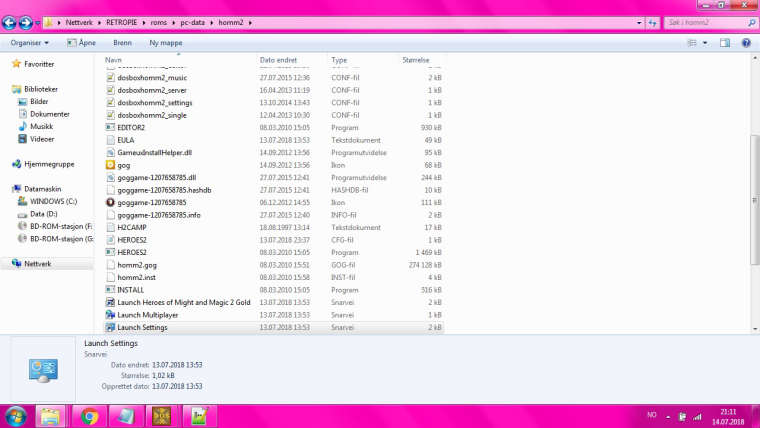
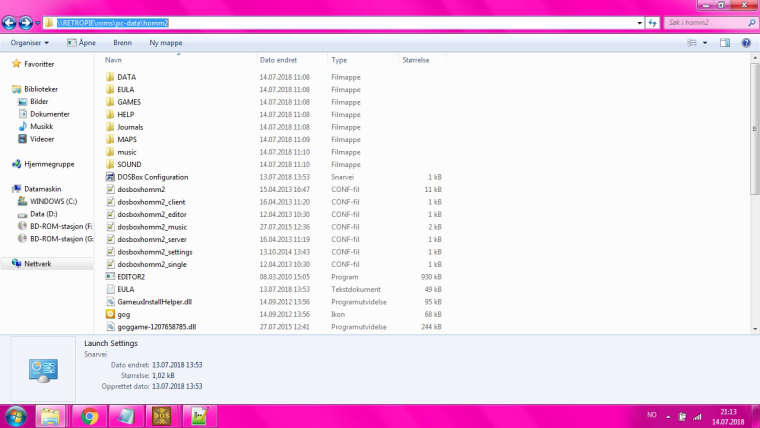
-
@mitu I have installed WinSCP and found the folder /dev/shm but its empty
Dont know if its important to this case, but when im in terminal i get error messages; lvl0: Error parsing XML file
-
Wait...maybe i could just run it off Raspbian!?!
-
@squiike No. The video you posted is about a different thing - Windows emulation. AFAIK HOMM3 is Windows only, there is no DOS version. HOMM2 works with Dosbox - the GOG version comes with Dosbox to run the game, the same Dosbox you have in RetroPie. Ignore the video.
I have nothing else to add to my original instructions -/dev/shm/runcommand.logonly exists after you run a game, it's empty by default. So if you want to see the log, then first run the game and then try to get the log file. -
@mitu Got it. I cant upload text files, sorry about the mess. I'll edit it better once i know how.
Parameters:
Executing: bash /home/pi/RetroPie/roms/pc/+Start\ DOSBox.sh "/home/pi/RetroPie/roms/pc/DosBoxDaggerfall.conf"
DOSBox version SVN
Copyright 2002-2013 DOSBox Team, published under GNU GPL.CONFIG:Loading primary settings from config file /home/pi/.dosbox/dosbox-SVN.conf
ALSA:Can't subscribe to MIDI port (65:0) nor (17:0)
MIDI:Opened device:none
One joystick reported, initializing with 4axis
Using joystick PLAYSTATION(R)3 Controller with 29 axes, 17 buttons and 0 hat(s)1 pc
2 dosbox
3 /home/pi/RetroPie/roms/pc/DosBoxDaggerfall.conf
4 bash /home/pi/RetroPie/roms/pc/+Start\ DOSBox.sh "/home/pi/RetroPie/roms/pc/DosBoxDaggerfall.conf" -
@squiike What does the
DosBoxDaggerfall.conffile contain ? Can you paste the file's contents, surrounded by code blocks delimiters (```). -
@mitu Not sure how. I copied all and pasted. starting 1 on [sdl] and 66 on exit
[sdl]
fullscreen=true
fulldouble=false
fullresolution=original
windowresolution=original
output=overlay
autolock=true
sensitivity=100
waitonerror=true
priority=higher,normal
mapperfile=mapper.txt
usescancodes=true[dosbox]
language=
machine=svga_s3
captures=capture
memsize=16[render]
frameskip=0
aspect=false
scaler=normal2x[cpu]
core=auto
cycles=max
cycleup=500
cycledown=20[mixer]
nosound=false
rate=22050
blocksize=2048
prebuffer=10[midi]
mpu401=intelligent
device=default
config=[sblaster]
sbtype=sb16
sbbase=220
irq=5
dma=1
hdma=5
mixer=true
oplmode=auto
oplrate=22050[dos]
xms=true
ems=true
umb=true
keyboardlayout=none[autoexec]
Lines in this section will be run at startup.
@ECHO OFF
mount C "/home/pi/RetroPie/roms/pc-data/homm2"
imgmount d "/home/pi/RetroPie/roms/pc-data/homm2/homm2.inst" -t iso -fs iso
c:
cls
heroes2.exe
exit -
@squiike I see. I'm sorry, but I don't know why this doesn't work for you. However, the important line for the CD to work is
imgmount d "/home/pi/RetroPie/roms/pc-data/homm2/homm2.inst" -t iso -fs isoThis will make the tracks in the
musicfolder appear as a music CD in Dosbox. -
@mitu I tried to download another version. This time a free(not GOG). Same issues. I can run it from shortcut. But as this is free and half the size(about 200 mb) maybe others could try and post if they are successful :)
[removed link] -
@mitu Even though it didnt work, thank you for being patient and trying to help a noob out :) +1
-
@mitu I actually managed to get Daggerfall to work. I have one guestion on Heroes2.
When i type; imgmount d /home/pi/RetroPie/roms/pc/heroes2/homm2.inst -t cdrom
Heroes2 in pc folder is a new one i made now(not the one from last session) and the capital letters or lower cases are correct. I get "MSCDEX: Failure: Invalid file or unable to open. "
When i go into the folder in dosbox the homm2.inst is named HOMM2~1
Do i need to type that instead? so ....homm2~1.inst -t cdrom ?Also, i do not know if i am able to make the ~sign on my keyboard in dosbox or console.
-
@squiike said in Getting GOG cd games to run on Retropie:
Do i need to type that instead? so ....homm2~1.inst -t cdrom ?
I don't think that's it, but you could just rename the file to
homm2.cueand re-try with this name. But the command that worked was not as the one you tried, it wasimgmount d "/home/pi/RetroPie/roms/pc-data/homm2/homm2.inst" -t iso -fs iso
Contributions to the project are always appreciated, so if you would like to support us with a donation you can do so here.
Hosting provided by Mythic-Beasts. See the Hosting Information page for more information.