How do I apply shaders?
-
I tryed but can't understand. I push select + X getting to the retroarch menu, then I select quick menu and then selcet shaders. From here I am able to choose how many shaders to apply, then I decide to add one, so I select shaders on the N/A voice and a list of shaders appears, when I choose the shaders to apply I get in one more directory and the frase "no items" appear. So?
-
When the big list of shaders appears in RetroArch just select one from the list while the game is running. You want the game running while RetroArch is open so you can see what effects take place on the game when the shader is applied. This way if you don't like the results you can load a different one.
I would highly advise against applying a single shader to all games, even for a single system. Game graphics are done by a thousand developers and a shader engine that looks great on Sonic the Hedgehog may look awful on a hundred other games.
Some shader engines are only designed to work properly on certain systems such as the "watercolor" shader for certain SNES games. Certain engines are designed more for older games and look really blotchy on newer games.
Near the top of the list is one called something like "2X-HQ". It's only a couple from the very top. This shader works great on nearly every game made before 1990.
If the screen graphics look super "cartoony" and "blurred" and "muddy" then try "2X Sai" or "Super Sai" or "Super Eagle" as they apply the shader slightly differently and can smooth out the edges and pixels so that they look better.
Some games will simply resist shaders and will just look odd. Super Hydlide is a port of a computer game and has graphics that just don't lend themselves to being tweaked with shaders.
Long story short, you're going to need to adjust every game to get the best appearance.
-
ok, basically if I launch retroarch while playing a game and I go on shaders, then I go on shader 0 and I select. Then a list of many folders appear, each folder is for a category of shaders. The problem is that inside any of this folders retroarch can't see the shaders, in fact if I go in one of them a sentence saying "no items" appear, looks like my retroarch can't reconize the shaders. I am trying do it from the script but without succes
-
Start your game
Use your hot keys to open RetroArch
Open Shaders
Load Shader Preset
Pick one from the list.If they aren't showing up you may need to reinstall your OS.
-
I go on "load shader preset", and a list of folders apperas but in each of them say "no items", so my retropie doesn't read the shaders. Now what have I to do? Uninstall retropie or retroarch? I have thousant of games with video preview on many systems, I am scared to loose my file doing something like that
-
@tackskull Did you download the Retropie image from this site? (If so, lots of shaders should be present)
If you got to the screen below, it should be straightforward to enable a shader. You can set Shader passes to 1 and choose a shader at 'Shader #0'. Don't forget to hit 'apply changes' for the shader to take effect. Crt-pi shader makes pretty much all games look great.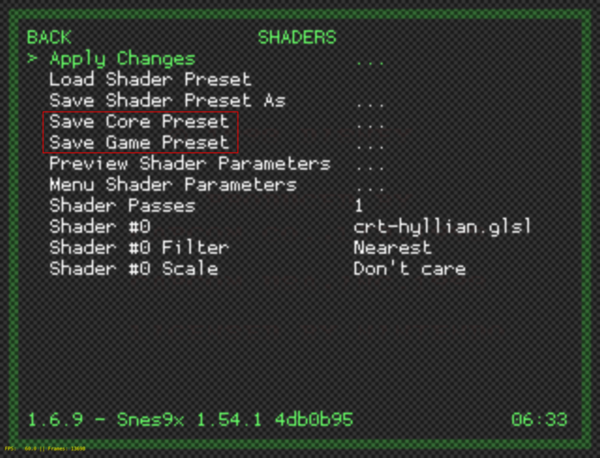
-
@tackskull it seems your RetroArch install has the shaders differently. You didn't specify your settings, as asked, but you maybe using Ubuntu?
-
Yes I am using a laptop with ubunntu 18.04
My pc is a laptop lenovo ideapad 320 running linux ubuntu:
processor: AMD A10-9620P
Ram: 8Gb
video card: AMD Radeon R7
Hard disk: 1Tb -
@tackskull Normally the RetroArch shaders should be in
/opt/retropie/configs/all/retroarch/shadersand that folder should look like this. So check that you have those files in that folder and also if your/opt/retropie/configs/all/retroarch.cfghas any value forvideo_shader_dir(mine is empty on a Raspberry Pi).EDIT: I now realise that the RPI has a different branch of the shaders repo, specifically for the Raspberry PI, so the listing I provided does apply in your case. For Ubuntu, it gets another branch, which has more shaders than the ones included on the PI. You should still be able to load them, you just need to browse the shader folders when you use Load Shader Preset from the RGUI. There's a whole
crtfolder with *.glslp file that you can load as shaders and are suitable for retro-gaming. -
Guys, thanks for the answers, but anyway on each folder I get "no item". I have tryed all the ways you guys told me, but I just get "no items"...... I tryed to download the retropie shaders pack from the internet, but the most of the file had to be replaced so that mean I already have all the shaders files but my retroarch just can't see them..... can you tell me clearly step by step what I have to do to let retroarch see the shaders files?
-
@tackskull 1st thing to try is re-install RetroArch. If you still don't see any shaders, then maybe a log of the installation would be helpful.
EDIT: Logs for the installation/reinstallation of RetroArch can be found in~/RetroPie-Setup/logs, it should be one of the last (by date) files in that folder. -
Ok, I have unistalled retroarch and the I reinstalled it. The problem is still there, retroarch can't see shaders, in each folder it say "no item".
I am posting you via dropbox my most recent log file (just after reinstall retroarch) https://www.dropbox.com/s/h9x2odzt2gfncjq/rps_2018-08-10_223154.log?dl=0
Please HELP :( :( :(
-
Looking at the installation log file, it seems that shaders are already up-to-date in the
/opt/retropie/configs/all/retroarch/shadersfolder and the install script does not install them again, so something else is up, most likely a configuration issue.Can you post on pastebin.com:
/opt/retropie/configs/all/retroarch.cfg- Launch a ROM with verbose logging enabled (via the Runcommand launch menu), try to load a shader, then exit. Post the
/dev/shm/runcommand.logfile resulted after this operation.
-
I changed linux system. Basically from Ubuntu I moved to Ubuntu mate and I have reinstalled retropie . Now I am able to see the shaders and to load them. I run a game, I press select+X for retroarch menu, I go on shaders and I choose one. The little problem is that nothing change on the game's look and if I get back on retroarch I can see the shaders is still loaded. This shaders trouble is taking me in to.
-
@tackskull Shaders are working when you have the
glvideo driver selected. Do you have that enabled in RetroArch ? -
@tackskull Do you select 'apply changes' after choosing a shader?
-
Yes I do but nothing change
Contributions to the project are always appreciated, so if you would like to support us with a donation you can do so here.
Hosting provided by Mythic-Beasts. See the Hosting Information page for more information.