Overlay Core vs. Game vs. System Overrides
-
Hello, just wanted some help to straighten out some quirk I'm having with an overlay.
I use FBAlpha as an "Arcade" system emulator for a lot of games and I use it strictly for the NeoGeo system emulator. When I try to apply my NeoGeo overlay to be used on all NeoGeo games, it will not save. I even went into the NeoGeo .cfg file and changed it to use "neogeo.png." I think FBAlpha has a core override on it from when I accidentally selected a Street Fighter II overlay and pressed "Save Core Overrides" in Retroarch. So whenever I am editing Arcade game settings, I will select a different bezel per the game (like TMNT) and then save it as a "Game Override." Next time I start up that arcade game it will be using that game override setting for the overlay I picked. But since NeoGeo also uses FBAlpha, I cannot get this to work. So as a work-around I selected Puzzle Bobble and then set the overlay to the neogeo.png file. When I tried to lock it in as a game override, it wouldn't work on restart. I want to apply this neogeo.png but I am afraid to use a core override in fear that every single game that uses FBAlpha will have the neogeo.png overlay. I tediously set all my overlays to each game in Arcade, so I am hesitant to lose all that work. It's obviously much easier on a system-wide overlay setting like SNES.
I have Nintendo (NES), SNES, and Sega Genesis all using their own system overlays per the core overrides just fine. I think something got tangled since FBAlpha is a shared emulator for Arcade and NeoGeo on my system. Any tips to get this working without much hassle?
-
@greenhawk84 Use the system's
retroarch.cfgand add the overlay there. E.g.- set the overlay for the
arcade(if needed) in/opt/retroarch/configs/arcade/retroarch.cfg - set the overlay for the
neogeosystem in/opt/retropie/configs/neogeo/retroarch.cfg.
Remove any previous core overrides from
/opt/retropie/configs/all/retroarch/config/FB Alpha - set the overlay for the
-
@mitu said in Overlay Core vs. Game vs. System Overrides:
@greenhawk84 Use the system's
retroarch.cfgand add the overlay there. E.g.- set the overlay for the
arcade(if needed) in/opt/retroarch/configs/arcade/retroarch.cfg - set the overlay for the
neogeosystem in/opt/retropie/configs/neogeo/retroarch.cfg.
Remove any previous core overrides from
/opt/retropie/configs/all/retroarch/config/FB AlphaI went into
/opt/retropie/configs/all/retroarch/config/FB Alphaand removed the reference to the Street Fighter II overlay (thank you).However, I confirmed that my neogeo system in
/opt/retropie/configs/neogeo/retroarch.cfgdoes have the neogeo.cfg which has the neogeo.png inside. This does not work still upon testing Puzzle Bobble in my Neo Geo category. I tried to set the overlay file and "save game override" but it will not hold upon restart.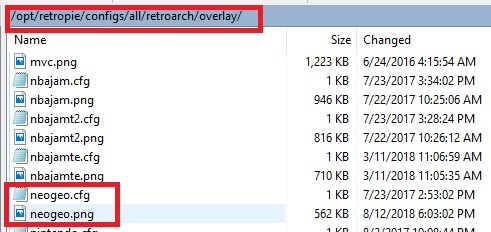
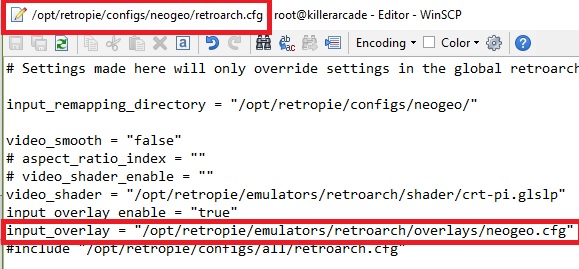
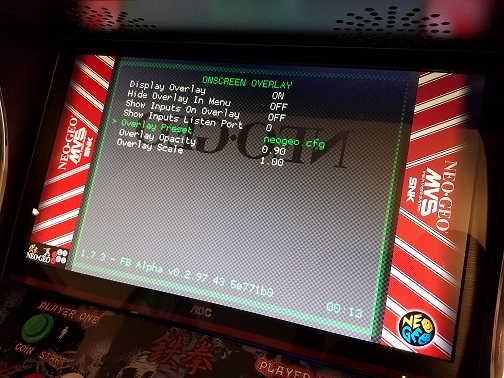
- set the overlay for the
-
Not sure why FBAlpha for Neogeo will not accept my overlay :(
-
@GreenHawk84
As mitu said in Overlay Core vs. Game vs. System Overrides:Remove any previous core overrides from /opt/retropie/configs/all/retroarch/config/FB Alpha
There are game settings, and 1 core setting if set. So if you have something like FBalpha.cfg rename it to!FBalpha.cfg (instead of deleting it in case you want it back) this way it will not load core over rides.
Check to see if you are in the correct FBalpha folder in case you have 2 different versions.
Also check to see in the bottom left when a game starts any notifications such as "game overide loaded"
Somewhere on the wiki is a good info-graphic on the retroarch config hierarchy. I used that to track down the issues I had.
(I believe retroarch looks for
Game config 1st
Core config 2nd
System config 3rf (system may actually be 1st)
Master config 4thEdit
I found the flow chart created by Floob
@floob said in Specific retroarch emulator settings are being over written after i quit the game.:First attempt. Plenty of room for correction and improvement.

-
Thank you guys, I got it to work, finally. Damn settings and stuff!!
Contributions to the project are always appreciated, so if you would like to support us with a donation you can do so here.
Hosting provided by Mythic-Beasts. See the Hosting Information page for more information.