lr-reicast fails to launch (x86/x64)
-
@johnodon said in lr-reicast fails to launch (x86/x64):
@mitu thinks this may be the culprit.
I said what you're experiencing might be a similar issue, not the same (since the issue I mentioned was already solved). The issue you posted though seems like the one you're experiencing.
If the PPA works, then there might be a problem with the build options in the RetroPie-Setup script. The setup script will pull the latest version from github, so maybe the PPA was created from a previous commit. You can open the RGUI and the core version should be at the bottom, so you can compare both versions.EDIT: rephrasing.
-
@johnodon said in lr-reicast fails to launch (x86/x64):
I saw your answer in the other thread and will manually create the /dc/data folder in the rom path
Then you misread my answer, the issue lies in your config, and that's 100% sure from the output you posted. While creating this folder could work, this is not the root issue. Anyway i'm 100% sure your issue is unrelated to rendering stuff, as explained your system directory is not properly handled by your configuration (because of one of the 2 parameters i mentioned), so :
- it won't locate your bios
- it will try to create a folder it shouldn't and can't.
-
UPDATE: @barbudreadmon I deleted the data folder at /home/pi/Retropie/BIOS/dc and the script was able to create it at that location without error so this indeed looks like that was a configuration issue.
@barbudreadmon as far as the path issue, I performed a fresh RP install on a new a clean build of Ubuntu Server x64 18.04.1 and manually created the paths. The path errors have disappeared. These are the only things I did...
- I manually created /home/pi/Retropie/roms/dreamcast/dc/data/. The 'dc' folder has the relevant bios files.
- I also copied the bios files to /home/pi/Retropie/BIOS/dc/
- As far as RP install, the ONLY things I did that are 'non-standard' are:
- Install the lr-reicast core
- I did not make any other configuration changes
I launched the game with verbose logging.
pi@ubuntu:/dev/shm$ cat runcommand.info dreamcast lr-reicast /home/pi/RetroPie/roms/dreamcast/Army Men - Sarge's Heroes (USA)/Army Men - Sarge's Heroes (USA).gdi /opt/retropie/emulators/retroarch/bin/retroarch -L /opt/retropie/libretrocores/lr-reicast/reicast_libretro.so --config /opt/retropie/configs/dreamcast/retroarch.cfg "/home/pi/RetroPie/roms/dreamcast/Army Men - Sarge's Heroes (USA)/Army Men - Sarge's Heroes (USA).gdi"runcommand.log is here: https://pastebin.com/xt2CCzP4
Line 213 is where we start to see the compile failures:
[libretro INFO] Using Recompiler Sh4 Reset recSh4 Init Freeing fpcb Shader: failed to compile 0:1(10): error: GLSL 1.40 is not supported. Supported versions are: 1.10, 1.20, 1.30, 1.00 ES, and 3.00 ES Shader: failed to compile 0:1(10): error: GLSL 1.40 is not supported. Supported versions are: 1.10, 1.20, 1.30, 1.00 ES, and 3.00 ES@mitu I listed the core versions I was getting with nightly PPA vs GIT here (
31c1cafvs.4a44ef4respectively): https://retropie.org.uk/forum/post/157385This was verified by looking at the core version in RA itself. FYI...this last install put me at commit
bbcc720cwith the same result.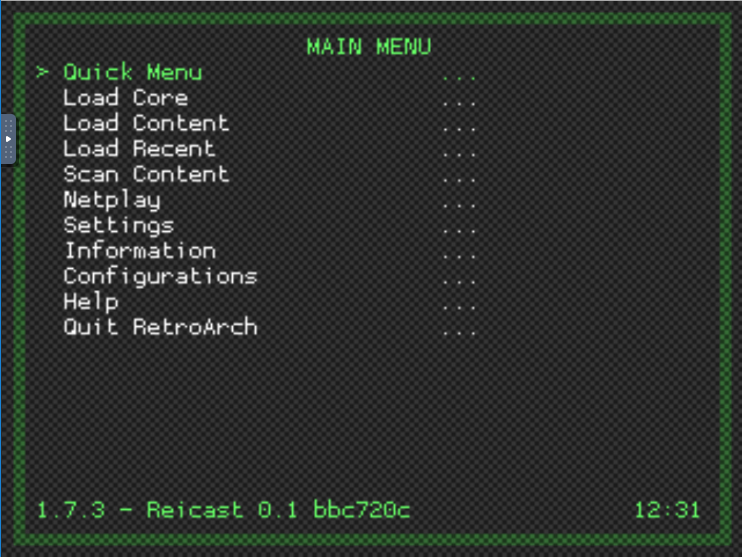
-
@johnodon said in lr-reicast fails to launch (x86/x64):
I manually created /home/pi/Retropie/roms/dreamcast/dc/data/. The 'dc' folder has the relevant bios files.
Again, that's not something you have to do if the 2 parameters i mentioned (
system_directoryandsystemfiles_in_content_dir) have the proper values.It seems you indeed have a renderer issue besides the path issue, those happen a lot depending on hardware/commit, try opening an issue on github, and don't forget to mention your hardware.
-
@barbudreadmon said in lr-reicast fails to launch (x86/x64):
@johnodon said in lr-reicast fails to launch (x86/x64):
I manually created /home/pi/Retropie/roms/dreamcast/dc/data/. The 'dc' folder has the relevant bios files.
Again, that's not something you have to do if the 2 parameters i mentioned (
system_directoryandsystemfiles_in_content_dir) have the proper values.It seems you indeed have a renderer issue besides the path issue, those happen a lot depending on hardware/commit, try opening an issue on github, and don't forget to mention your hardware.
Sounds good. I just wanted to confirm that this wasn't a retropie script issue before I go posting an issue on the libretro github.
Thanks for the help guys!
John
-
we had one problem with the script and docs which I have fixed in that it said to put the BIOS in the
~/RetroPie/BIOSfolder instead of the~/RetroPie/BIOS/dcfolder. I assume the location must have changed at some point. However this issue shouldn't have caused your problem and it's working fine on my system. -
@buzz said in lr-reicast fails to launch (x86/x64):
we had one problem with the script and docs which I have fixed in that it said to put the BIOS in the
~/RetroPie/BIOSfolder instead of the~/RetroPie/BIOS/dcfolder. I assume the location must have changed at some point. However this issue shouldn't have caused your problem and it's working fine on my system.@BuZz What version of the lr-reicast core are you using? The thought is that it may have been broken in a recent commit (at least maybe for some specific HW).
-
@johnodon I built it from source an hour ago. Not in front of pc so can't say what version.
-
Updated the core this morning and I am now able to launch games.
-
Great, thanks for testing this !
Contributions to the project are always appreciated, so if you would like to support us with a donation you can do so here.
Hosting provided by Mythic-Beasts. See the Hosting Information page for more information.