Arcade 16:9 Overlays (1920x1080)
-
This is awesome! I hope this all works as hoped because those 3d'ish bezel look fantastic!
-
thanks for those, i understand how its working now, but for some strange reason even with the fixed versions you provided im unable to get any of the transparency to work, its driving me crazy, i keep getting the same files everytime. my photoshop must be f***ed up
i even created a new bezel from scratch using your method and i get exacly the same non working bezel with no transparency :@ agghhhhhhhhhhh
i dont have any problem whatsoever with the transparency with normal bezels i created, just these "projected ones"
-
That's odd. How do you save your png files within Photoshop?
FYI
I've managed to recreate the Triple Hunt / Witch Hunt overlay. :)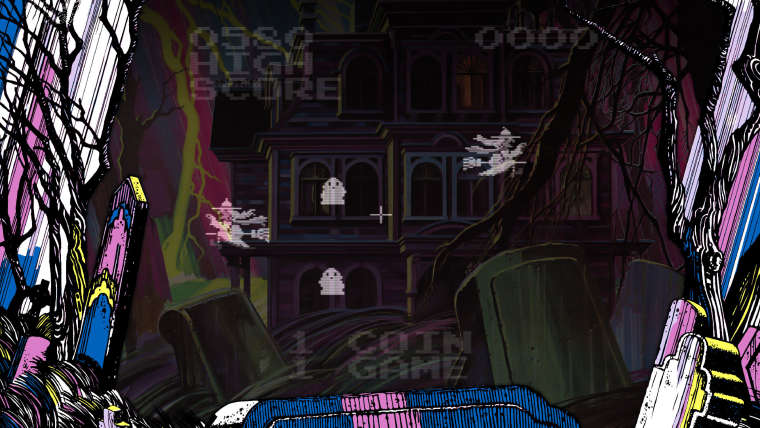
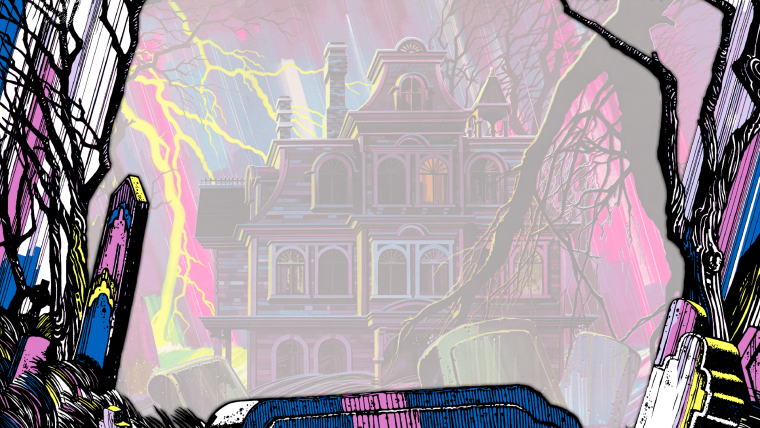
-
@stuart2773 said in Arcade 16:9 Overlays (1920x1080):
i even created a new bezel from scratch using your method and i get exacly the same non working bezel with no transparency :@ agghhhhhhhhhhh
Do you flatten the image before saving the image ? That destroys transparency.
Usually I use "merge visible" layers before saving to PNG and it keeps transparencies. -
yeah ive been flattening them rather than merging, i will have another attempt at them
@JesseBlue love what you did with the Triple Hunt :P
-
FINALLY !!!! :) i got it working
will upload the new bezels soon just making a few tweaks
thanks for all your help guys - much appreciated
-
New Fixed Projected Bezels





-
Lunar Rescue:-
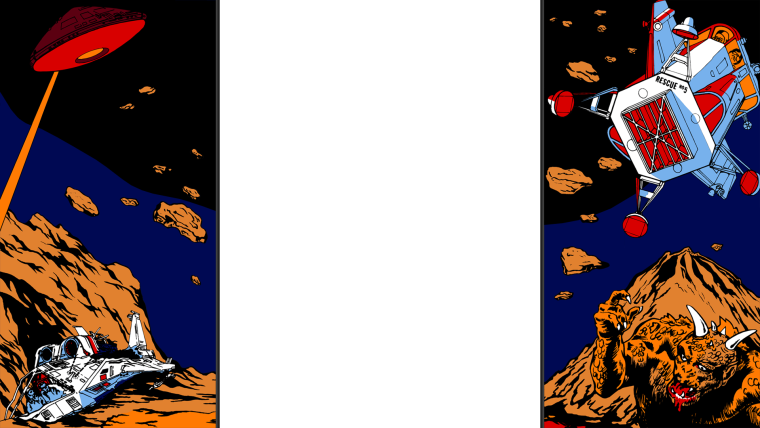
-
New projected bezel Omega Race

-
New projected bezel Asteroids

-
New projected bezel Asteroids Deluxe

-
New projected bezel Blue Shark

-
These 3D bezels may be the sexiest things I ever saw (ps. don't tell my wife).
BTW...how do you take a schreenshot in RA that includes the bezel? When I try via RGUI, I get only the gameplay.
John
-
@johnodon said in Arcade 16:9 Overlays (1920x1080):
These 3D bezels may be the sexiest things I ever saw (ps. don't tell my wife).
BTW...how do you take a schreenshot in RA that includes the bezel? When I try via RGUI, I get only the gameplay.
John
thanks, glad you like them, i wont tell if you dont lol,
im not sure how you take a screenshot with bezel in RA either
-
Hey...look at what I did! :)

-
@stuart2773 Use raspi2ng (requires manual installation) to capture the PI screen.
-
-
@johnodon I was referring to the Raspberry PI installation, not about a normal Ubuntu install - where you can use any X based screenshot tools available.
-
So let me ask this question...
Should the bezel itself actually have transparency? Look at the octopus at the bottom. Should you be able to see it through the seaweed or should the seaweed be solid?
-
The opacity in RA should be set to 100%. The transparency of the screen is handled within the png file.
The real bezel for Blue Shark is quite different in reality though:
Contributions to the project are always appreciated, so if you would like to support us with a donation you can do so here.
Hosting provided by Mythic-Beasts. See the Hosting Information page for more information.