Transfer roms from android smartphone to retropie via usb cable?
-
As tite says, it is possible to copy/move roms from an androis smartphone to an SD card where is retropie running isin an USB cable, without using wifi/internet connection? If so, some special apps are to be used and there is a limit to file size?
I've plugged my Samsung A8 to a raspberry running reteopie, but it is not recognized. Any hints, please?
-
@niculinux Try MTP-tools - https://github.com/kiistala/raspi-mtp-autocopy - or insert the SDHC card from the Pi into your phone and copy the ROMs over.
-
@mitu hey thank you for the quck reply But i forgot to tell i am very inexpert user, i was hoping/looking for a more plug n play solution, like a play store app 😱🤣
Hope to have sone spare time to try, in the mesntime if someone may want to give a shot please feel free to post, thanks again!
-
You could always use a file manager from the App Store like ES File Explorer to connect with the Pi over SFTP and transfer the ROMs that way. I doubt it can get much simpler than that.
-
@mediamogul yes but that anyway involves using ssh, i'm more for an hardware connection solution. If i try install mtp-tools on retropie and plug my phone into the reaspberry, that would get the job done? Im also searching for some free app in the play store, once i get a solution i'll post here :=)
On the raspberry forum there is something similar, gonna try that
-
@niculinux Does it have to be directly from a phone to a Pi? You can connect your phone to a computer, offload the roms fast, then copy them to a USB drive, plug it into the Pi and have it automatically copy from the USB drive to the pi directly.
-
@thedatacereal said in Transfer roms from android smartphone to retropie via usb cable?:
@niculinux Does it have to be directly from a phone to a Pi? You can connect your phone to a computer, offload the roms fast, then copy them to a USB drive, plug it into the Pi and have it automatically copy from the USB drive to the pi directly.
I've done it some times, but i'd like to go for a different connection, i have not much spare time to dedicate for retrogaming :)
-
ok just installed mtp-tools, the package mtp-runtime is already installed, once plugged the phine to the raspberry it sees the cellphone
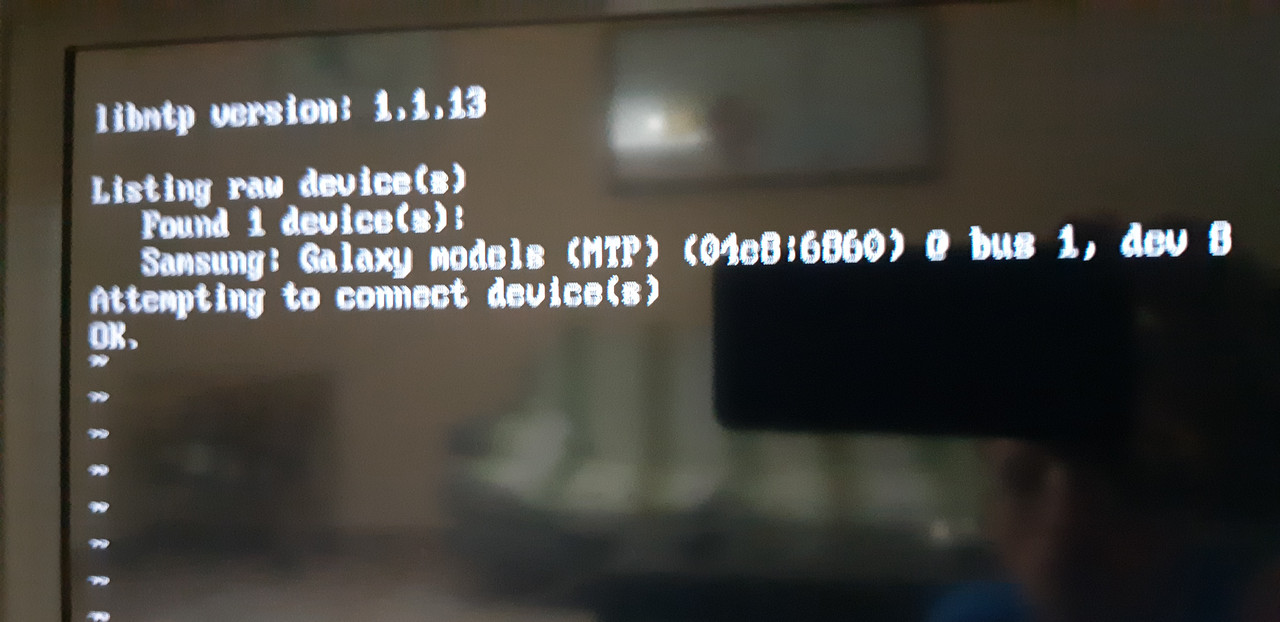
but im unable to browse the sd card from the smarthone. Any ideas?
-
@niculinux Did you mounting the SDcard from Linux ?
-
@mitu don't know, just plugged the phone to the pi 🤔 It is possible to browse pi's SD card via retropie file manager?
![output of lsusb]
(https://s33.postimg.cc/wyvvh4lzz/20180906_203349.jpg)Sorry im away from a pc
Alternatively a simpler solution would be enable usb mass storage on the phone, but this feature seems to be removed in the most recent smarthpones, from 2015 and on unless you root it, so any advices? Or any gui to use mtp?
As for mtp, mountpoints are managed by gnome virtual file system (gvfs package), arch wiki explains it fairly well and though there are some GUIs actually but i don't want to install a desktop on the pi...well gonna give up and use usb sticks along the file manager😢😭
-
I found this Howto about mounting a smartphone via mtp and jmtpfs in the directory tree of a Debian-based Linux system (such as Retropie).
https://www.khalidalnajjar.com/connect-android-nougat-to-linux-using-usb/
It looks quite comprehensive and step-by-step to me. I can't say more about it, however, since I don't have a smartphone. :)
Contributions to the project are always appreciated, so if you would like to support us with a donation you can do so here.
Hosting provided by Mythic-Beasts. See the Hosting Information page for more information.