Gamelist Excel export script
-
@papinist Can you run the script with the
-dflag (debug) to find out which gamelist file has this error, then upload thegamelist.xmlsomewhere so I can take a look ? -
sure, here it is:
https://pastebin.com/QsT8qVjAthanks for the help!
-
@papinist OK, so the problem seems to be the gamelist for the
ndssystem (/home/pi/.emulationstation/gamelists/nds/gamelist.xml), can you add it to pastebin.com also so I can take a look ? -
Actually, every time I exit from emulationstation to terminal, I got two errors regarding nds (see attached pic).
I am not sure what the problem is - this is a pre-made image that I edited to suit my needs - it has background music that I removed (this is probably the third error regarding autostart.sh), and many systems that I simply deleted from roms folder (and also image\video previews), but I only have this error regarding nds.I don't have nds folder in 'roms' so I haven't a gamelist.xml to get!

EDIT: The gamelist.xml at the path reported in that error is a blank file.
-
@papinist said in Gamelist Excel export script:
EDIT: The gamelist.xml at the path reported in that error is a blank file.
Remove the file, this should get rid of the error in the export and also the error in Emulationstation. Btw, your disk is really low on free space, you should do something to free up space so you don't get into other errors.
-
You are always the man, @mitu : it worked! Thanks so much!
Now I'm looking at the numbers and they are a bit off - total games 7850 in xlsx, but 7917 in emulationstation.
I see that Daphne is missing completely (12 games), and every sistem is missing something.
Also I have to admit that I didn't read the last page, maybe you have already explained this.Re: space. Do you think it's low? This is a closed system, I have no plans to do updates in future (it is meant for a little boy) so I thought that 1.4 gb was enough!
-
@papinist said in Gamelist Excel export script:
Now I'm looking at the numbers and they are a bit off - total games 7850 in xlsx, but 7917 in emulationstation.
I see that Daphne is missing completely (12 games), and every sistem is missing something.I don't think the script will correctly count the systems where the game is an actual folder. If you could add the
daphnesystemgamelist.xmlto pastebin.com, I could take a look to see why it's not read correctly. A log file from running with the-dswitch can also help to determine where's the error.Note that the export will check if the ROM is present, so if you have the
Parse metadata onlyoption checked, then you'll see more entries than you might actually have on disk.Attach the
gamelist.xmlfor a system that's not exported and tell me which entry/entries are not appearing in the export, I'll take a look. -
This is daphne's gamelist.txt https://pastebin.com/uRFWiKnC
As example, ES reports 63 games for Atari 7800; Checking roms folder it has 63 roms; xls reports 57 games.
(how can I attach a file here? This message editor is really difficult to use)
-
@papinist said in Gamelist Excel export script:
how can I attach a file here
I meant upload it to pastebin.com. You can only attach images and the gamelist is too large to paste it inline.
-
Understood!
Atari 7800 gamelist.txt https://pastebin.com/wusbd0DJ -
@papinist OK, so the Daphne export was missing because folders where not counted as valid ROMs. This should be fixed now, if you re-download the script it should work.
For the Atari part, the gamelist you uploaded has 58 game entries, of which 1 doesn't have a
nametag, so the export is correct. Do you have agamelist.xmlfile in the ROMs folder (atari7800) ? If you run the script with the-dparameter, it should print the path of the gamelist used for export.[..] 2018-09-09 DEBUG Analyzing system: Atari 7800 ProSystem (atari7800) 2018-09-09 DEBUG Gamelist for atari7800 is read from /home/pi/.emulationstation/gamelists/atari7800/gamelist.xml 2018-09-09 DEBUG Found 57 game(s) for Atari 7800 ProSystem atari7800 [..] -
the gamelist.xml I uploaded is the one from roms folder - I recall some setting somewhere where you choose to have them in roms folder on under emulationstation.. Maybe I have some mess in this setup :-|
However gamelist.txt in that path (/home/pi/.emulationstation/gamelists/atari7800/) is almost blank:
<?xml version="1.0"?>
<gameList /> -
@papinist said in Gamelist Excel export script:
the gamelist.xml I uploaded is the one from roms folder - I recall some setting somewhere where you choose to have them in roms folder on under emulationstation.. Maybe I have some mess in this setup :-|
The export script will gladly accept both paths and is really reading the gamelist from the ROMs folder (as it's the 1st path tried). However, as I said, your
gamelist.xmlfile only has 57 valid entries, so the export is ok as far as thegamelist.xmlcontent is concerned. Do you have turned off saving of metadata on exit in Emulationstation ? That would explain why you have 63 ROMs in that folder, but thegamelist.xmlhas less. -
No, that option is ON, and "parse gamelists only" is OFF.
Your fix is working, now it correctly reports 12 daphne games.
I don't know why games are mess in gamelist than in folder, since I never added roms myself.. :-O
(I added games reported by ES on the right)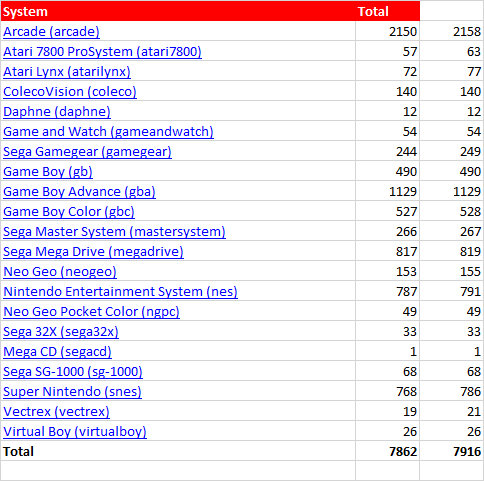
-
@papinist Unless I have the
gamelist.xmlto see how it's structured, I can't tell why the difference comes up.
But if it's the same situation as theatari7800system, then there's nothing I can do - it seems thegamelist.xmldoes not contain all the entries ES counts. -
Thank you @mitu, you already did an enormous work!
I'm really a beginner with retropie, so I don't know why ES and folders have different numbers compared to gamelist :)
thanks again!
-
I get an immediate error on the first system the script tries to analyze (arcade). Any suggestion for a workaround?
pi@retropie:~ $ sudo python export.py -d ~/test.xlsx 2018-10-03 17:27:11,209 DEBUG Starting 2018-10-03 17:27:11,211 INFO Emulationstation systems file used: /etc/emulationstation/es_systems.cfg 2018-10-03 17:27:11,253 DEBUG Analyzing system: Arcade (arcade) 2018-10-03 17:27:11,255 DEBUG Gamelist for arcade is read from /home/pi/RetroPie/roms/arcade/gamelist.xml Traceback (most recent call last): File "export.py", line 584, in <module> systems = parse_systems() File "export.py", line 274, in parse_systems rom.info['realpath'] = get_rom_path(s.info['path'], rom.info['path']) File "export.py", line 201, in get_rom_path return os.path.realpath(path_to_check) UnboundLocalError: local variable 'path_to_check' referenced before assignment -
OK, fixed the error. Can you re-download again the script and try again ?
-
@mitu said in Gamelist Excel export script:
OK, fixed the error. Can you re-download again the script and try again ?
Thanks!
Almost works. It sorts all my systems, then throws this error when trying to write the Excel file:
2018-10-03 17:50:35,826 INFO Total games after parsing gamelist files - 5140 2018-10-03 17:50:35,826 INFO Exporting to file /home/pi/test.xlsx Traceback (most recent call last): File "export.py", line 595, in <module> xlsx_export_workbook(systems, output, collections) File "export.py", line 390, in xlsx_export_workbook if len(custom_collections)>0 : TypeError: object of type 'NoneType' has no len() -
@pkzipfish said in Gamelist Excel export script:
@mitu said in Gamelist Excel export script:
OK, fixed the error. Can you re-download again the script and try again ?
Thanks!
Almost works. It sorts all my systems, then throws this error when trying to write the Excel file:
2018-10-03 17:50:35,826 INFO Total games after parsing gamelist files - 5140 2018-10-03 17:50:35,826 INFO Exporting to file /home/pi/test.xlsx Traceback (most recent call last): File "export.py", line 595, in <module> xlsx_export_workbook(systems, output, collections) File "export.py", line 390, in xlsx_export_workbook if len(custom_collections)>0 : TypeError: object of type 'NoneType' has no len()Nevermind this error - it goes away if I don't run the script as sudo.
But I do get another error, which seems to be because one of my custom collections' names is too long:
2018-10-03 17:56:55,633 INFO Total games after parsing gamelist files - 5140 2018-10-03 17:56:55,634 INFO Exporting to file /home/pi/test.xlsx 2018-10-03 17:56:55,642 DEBUG Adding custom collections to export 2018-10-03 17:56:55,643 DEBUG Exporting custom collection Best platform games 2018-10-03 17:56:55,644 DEBUG Exporting custom collection Best rpgs (ign) 2018-10-03 17:56:55,645 DEBUG Exporting custom collection Best adventure games (ign+) 2018-10-03 17:56:55,646 DEBUG Exporting custom collection Weird games 2018-10-03 17:56:55,648 DEBUG Exporting custom collection Best games of all time (ign) 2018-10-03 17:56:55,649 DEBUG Exporting custom collection Best multiplayer games 2018-10-03 17:56:55,650 DEBUG Exporting custom collection Best puzzle games 2018-10-03 17:56:55,651 DEBUG Exporting custom collection Best strategy games 2018-10-03 17:56:55,651 DEBUG Exporting custom collection Best japan-only games 2018-10-03 17:56:55,652 DEBUG Exporting custom collection N favorites 2018-10-03 17:56:55,654 DEBUG Exporting custom collection Best games of all time (polygon) Traceback (most recent call last): File "export.py", line 595, in <module> xlsx_export_workbook(systems, output, collections) File "export.py", line 396, in xlsx_export_workbook s = wb.add_worksheet(collection) File "build/bdist.linux-armv7l/egg/xlsxwriter/workbook.py", line 174, in add_worksheet File "build/bdist.linux-armv7l/egg/xlsxwriter/workbook.py", line 691, in _add_sheet File "build/bdist.linux-armv7l/egg/xlsxwriter/workbook.py", line 741, in _check_sheetname xlsxwriter.exceptions.InvalidWorksheetName: Excel worksheet name 'Best games of all time (polygon)' must be <= 31 chars. '''
Contributions to the project are always appreciated, so if you would like to support us with a donation you can do so here.
Hosting provided by Mythic-Beasts. See the Hosting Information page for more information.