[Guide] Stable Windows 95 on RetroPie!
-
So have you been able to run any good windows 95 games? I'm kinda curious to see what the limit is.
-
@sgtjimmyrustles not yet. I am happy I had enough time and energy to put the guide together. I need to spend some time without Pi now :) as soon as I get back to it and manage to make something interesting run, I will post here
-
Up and working for me! Just have to figure out how to add my CD-ROM drive and test some things out!
Note: May be helpful for some that you're going to get a crazy background once 95 is booted for the first time and everything will be all garbled up. The black cursor referenced and the crappy windows appearance can be solved by right clicking and going to settings and changing your color to 16 colors, as mentioned in the guide.
-
@hooperre Glad to see people having some success with this, going to give it a try myself. I think I just resolved my issue with retropie-mount, and now have 256gb of space to waste. :)
-
@spiky
Great tutorial!On step 10 where you install the S3 drivers, which driver are you installing?
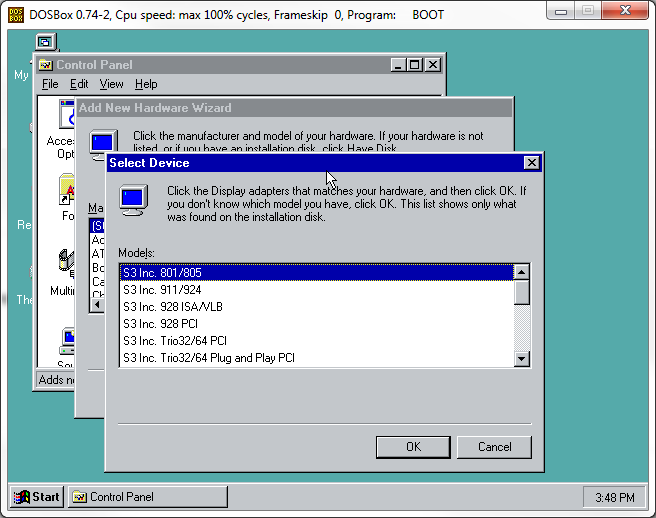
Also, all your directory addresses should be backslashes instead of forward slashes like
boot D:\Win95\c.img;-)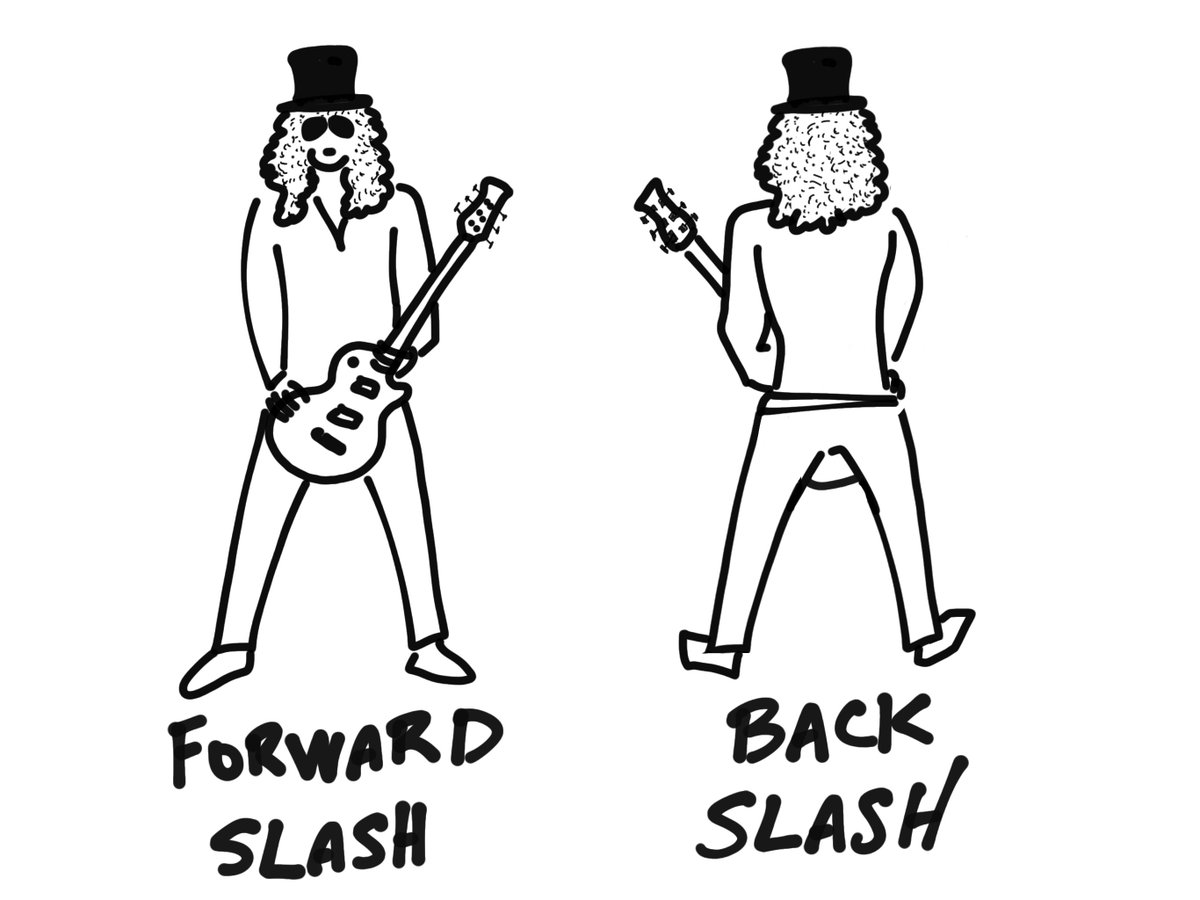
-
@backstander forward-slashes mentioned in my guide are correct (they are mostly part of commands of DOSBox where this type of slash is used, on both Windows and Pi). you probably mixed it up with DOS command line where path is indeed defined with back-slashes
-
A bit off topic, but Slash and Myles Kennedy are making some AWESOME music. Better than Slash's other gig if I dare say so...
-
@spiky I GOT IT WORKING!!! It doesn't autostart from the shell script, I have to manually mount and boot it, but I can work on that.
Now if I can get Starcraft Broodwar to run...
EDIT: I can mount the .iso image I ripped from my Starcraft CD using imgmount d /path -t iso BUT booting a HD image in Dosbox wipes out all your mounts, so back to square one there. If there was only a way to return to the Z: drive and mount something while Win95 is loaded up.
***By running MS-DOS from a disk image, you will lose some of the niceties of the DOS environment which DOSBox provides. Some such examples are the ability to mount and unmount drives whenever you like, and the ability to run DOSBox’s internal commands. Also, if you need to use the mouse in MS-DOS you will need to load a suitable mouse driver.
DOSBox does not emulate CD-ROM hardware, so you won’t be able to load CD-ROM drivers and access a CD-ROM drive or ISO image. An alternative could be to use a hard disk image and attach an additional IDE drive to DOSBox. You will still be unable to switch between disk images while DOSBox is running, however.***
UPDATE: apparently there ARE utilities that will mount an iso image in Win95, but I can't seem to get the huge iso image onto the virtual drive without hanging Dosbox. I'm downloading the 28mb freeware demo, if I can't get that working then I guess there is no sense trying to get the whole iso to run anyway.
UPDATE #2: This is becoming an epic pain in the ass. I'm gonna plunk down the cash and trying using Exagear to run some Windows games.
-
@spiky
Yeah, I meant that all your DOS commands are typed using forward slashing but should be backslashes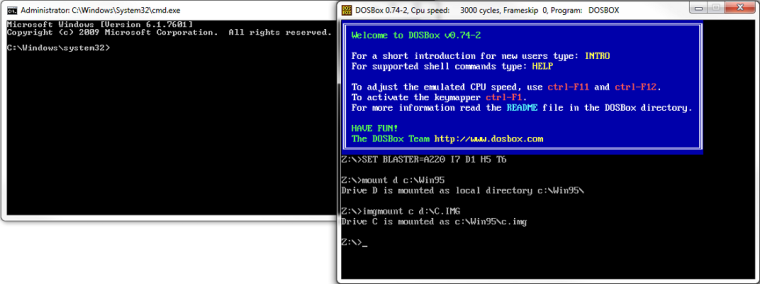
Your *nix commands are correct.
I also read that after you run
imgmount c D:/Win95/c.imgyou can just doboot -l cand it will automatically boot what you already have mounted to the C: drive (which is D:/Win95/c.img in this example so you don't have to use "boot D:/Win95/c.img") I guess another way to skin a cat! -
@spiky one question? I have had 95 running for a while. Issue i have is since it cant read real discs i have some iso program on there but it doesnt work when on the pi. How are you reading iso’s to install and play games? Also making a .vhd windows 95 instead of a .img windows 95 allows you to open it up natively on windows as a drive to add stuff
-
@edmaul69
I have been experimenting with getting a ISO to stay mounted after booting into the Windows 95 IMG without any luck. I can get a floppy IMG to stay though!How are you reading iso’s to install and play games?
I did the same as @spiky did with the Windows 95 install CD. I extracted the contents of the CD into a directory on my computer (C:\Win95), mounted the c.img file in DOSBox as C:\ and copied that directory over to the C:\ (which is saving it in the c.img file), then booted into Win95 and just installed it from that new directory.
I've successfully installed Hover! (1995) and Fury 3 (1995) with this method.
I've also read about others install the last Windows 9x compatible version of Daemon Tools v3.4.7 and copying the ISO over like I did with the directory and mounting it in Win95. I haven't tried this yet!
-
@backstander ive mounted images in separate .vhd as a second drive and installed some stuff but if it does a check to verify its a cd drive it fails. So i was hoping for a better solution.
-
but if it does a check to verify its a cd drive it fails.
Daemon Tools should help with the verify cd drive checks. Another option is to find the no-cd crack for that game but I hate searching for those because half the time they contain viruses.
So i was hoping for a better solution.
Yeah, I hope there is as well! If mounting floppies and separate .vhd's work, why can't .iso's?
-
@backstander vhd’s mount as a hard drive. Not sure why iso’s dont work.
-
@edmaul69 Only drivers emulated in the Dosbox core program remain if you boot an image. Hard Drive emulation is there, but Dosbox doesn't emulate CD drives at the hardware level, so if you mount a CD image it goes bye-bye if you boot a hard drive image.
***By running MS-DOS from a disk image, you will lose some of the niceties of the DOS environment which DOSBox provides. Some such examples are the ability to mount and unmount drives whenever you like, and the ability to run DOSBox’s internal commands. Also, if you need to use the mouse in MS-DOS you will need to load a suitable mouse driver.
DOSBox does not emulate CD-ROM hardware, so you won’t be able to load CD-ROM drivers and access a CD-ROM drive or ISO image. An alternative could be to use a hard disk image and attach an additional IDE drive to DOSBox. You will still be unable to switch between disk images while DOSBox is running, however.***
-
@victimrlsh in dosbox i run cd’s from a real drive and it can actually do the cd drive verifications in dos and win 3.11 in dosbox. It would be nice if it was able to see a real disc drive in win 95.
-
@edmaul69 GIven the effort it takes, I'll stick to using Dosbox for DOS games. It is amusing getting Win95 running, but it isn't really that useful. I'll stick to Exagear/Wine for WIndows 9x +. Considering installing 3.11 just to play Fleet. Incredible game.
-
@victimrlsh said in [Guide] Stable Windows 95 on RetroPie!:
It is amusing getting Win95 running, but it isn't really that useful.
Progress peaked with 'Microsoft BOB' anyway. ;)
-
@mediamogul Then there was that stupid paper clip... CLIPPY!!!
-
@backstander both kind of slashes obviously work. I think it's clear now :)
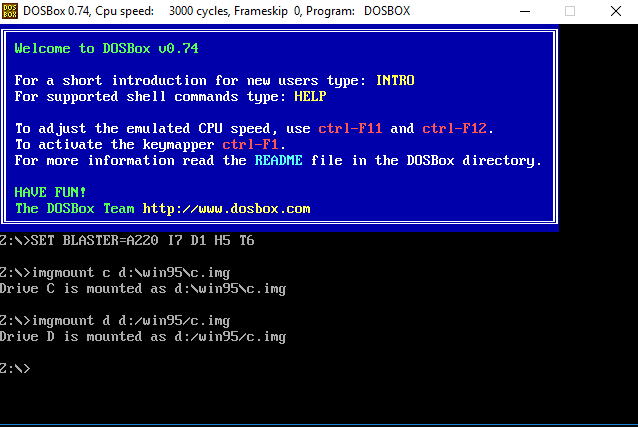
@edmaul69 sorry I am not answering, I am really busy these days, no time for RetroPieing
Contributions to the project are always appreciated, so if you would like to support us with a donation you can do so here.
Hosting provided by Mythic-Beasts. See the Hosting Information page for more information.