XArcadeTankstick buttons don't all work in lr-mame2003
-
I've configured my tankstick with xarcade2jstick. In the retropie setup I'm able to map all buttons on both joysticks. Testing with jtest, i see that all buttons on both devices work. When I try to configure retroarch in lr-mame2003 (hit tab during gameplay, go to input(general)) the right-most buttons on player 2 do not register. I'm trying to setup P2 Button5 and Button6 with those two buttons and nothing happens when I click them. It's like the emulator can't see them at all. I do not have this problem with the player 1 buttons. Any ideas? Again, these are the LS and RS buttons of the second joystick in the photo below. Thanks in advance for your help!
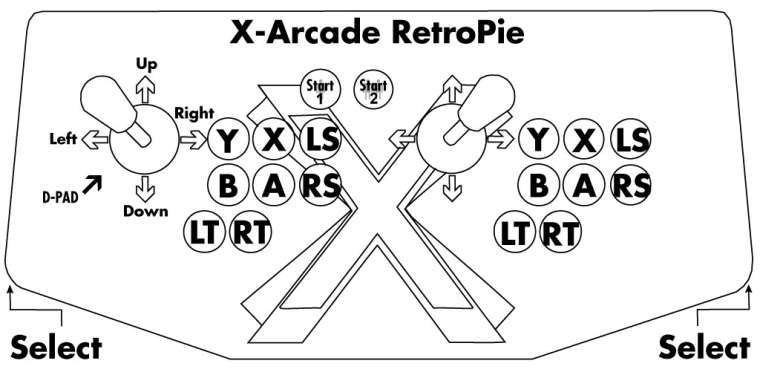
-
Anyone have any ideas on this? Any other X-Arcade Tankstick users that see the same issue?
-
personally i would have configured those two left buttons as
L1
R1and the two below as
L2 R2the binding you have at the moment is a little strange, and will require you to rebind any 6+ button system emulator, which sort of defeats the purpose of setting them up in the first place!
that said, i don't see why mame2003 wouldn't pick up those buttons via tab.
-
I have all of my buttons working, but I did not use xarcade2jstick. That may not matter. I did remap all of the buttons to different keys on the Tankstick, mainly because the default mappings weren't compatible with trunk mame-libretro.
So perhaps try:
- without the xarcade2jstick
- using the instructions to make a custom mapping (I just started at 'a' and when thought he alphabet). Then you can test all of the buttons in the terminal easier.
-
I had the same issue, have you tried installing the drivers?
-
We have quite the setup guide here if anyone comes to this post looking: https://support.xgaming.com/solution/articles/5000554993-how-to-use-x-arcade-with-raspberry-pi
Contributions to the project are always appreciated, so if you would like to support us with a donation you can do so here.
Hosting provided by Mythic-Beasts. See the Hosting Information page for more information.