Raspberry Pi Won't Boot, Red Power Light Only
-
If none of those images are working, then maybe the problem is the hardware. Which RetroPie image have you tried to boot ? How did you installed the FAN ?
-
-
@N-A-R-E-K-96 If you remove the FAN, does the PI boot from the SD card ? I think you don't have enough power for the PI + Fan available. Look over the official documentation to determine what could possibly cause the problem.
-
@mitu No it is not working just red light
-
It looks like I accidentaly damadge microSD slot , I am not sure but i made mistake and tried to inser pi into case without removing sd cars, it was stupid but I done it
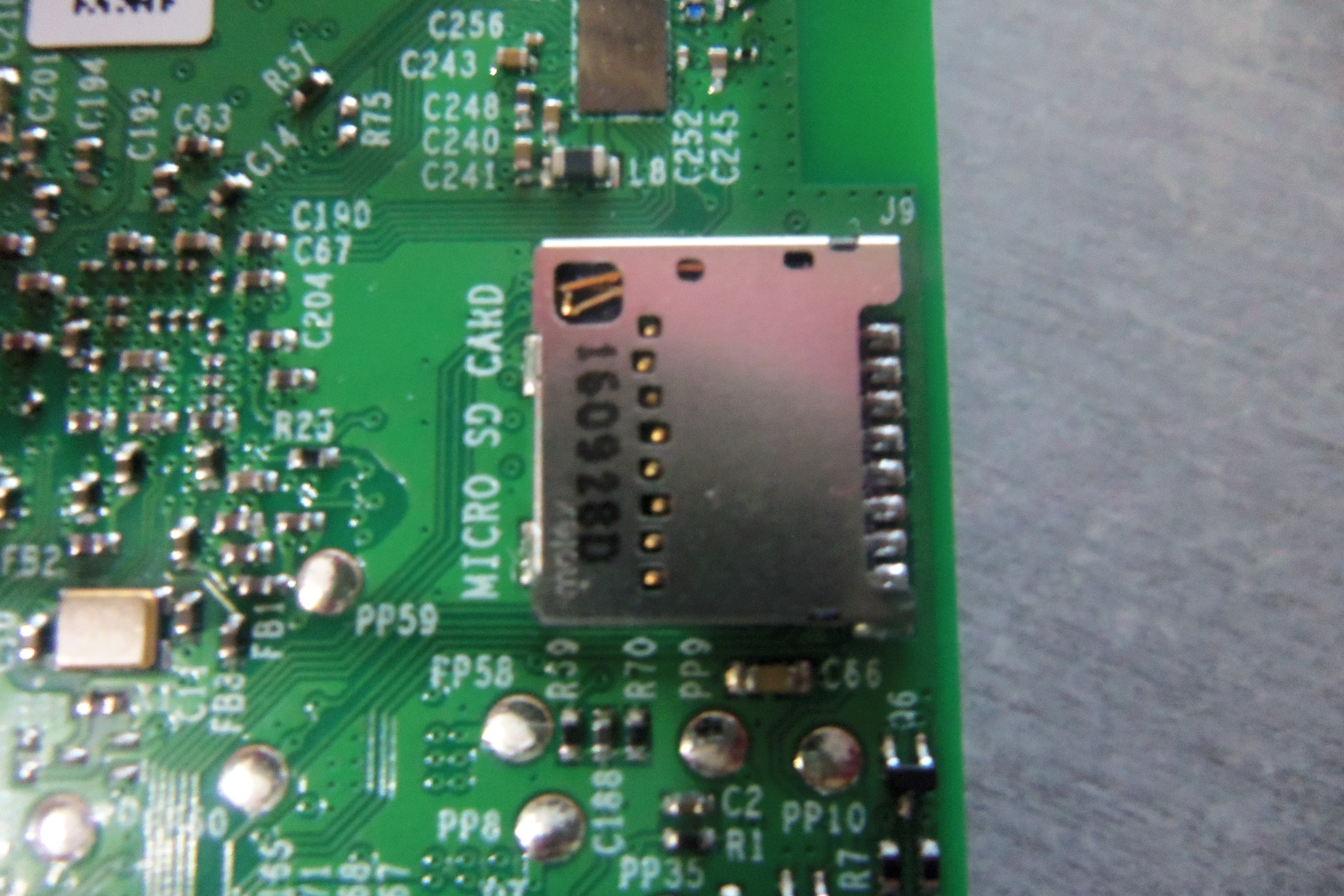
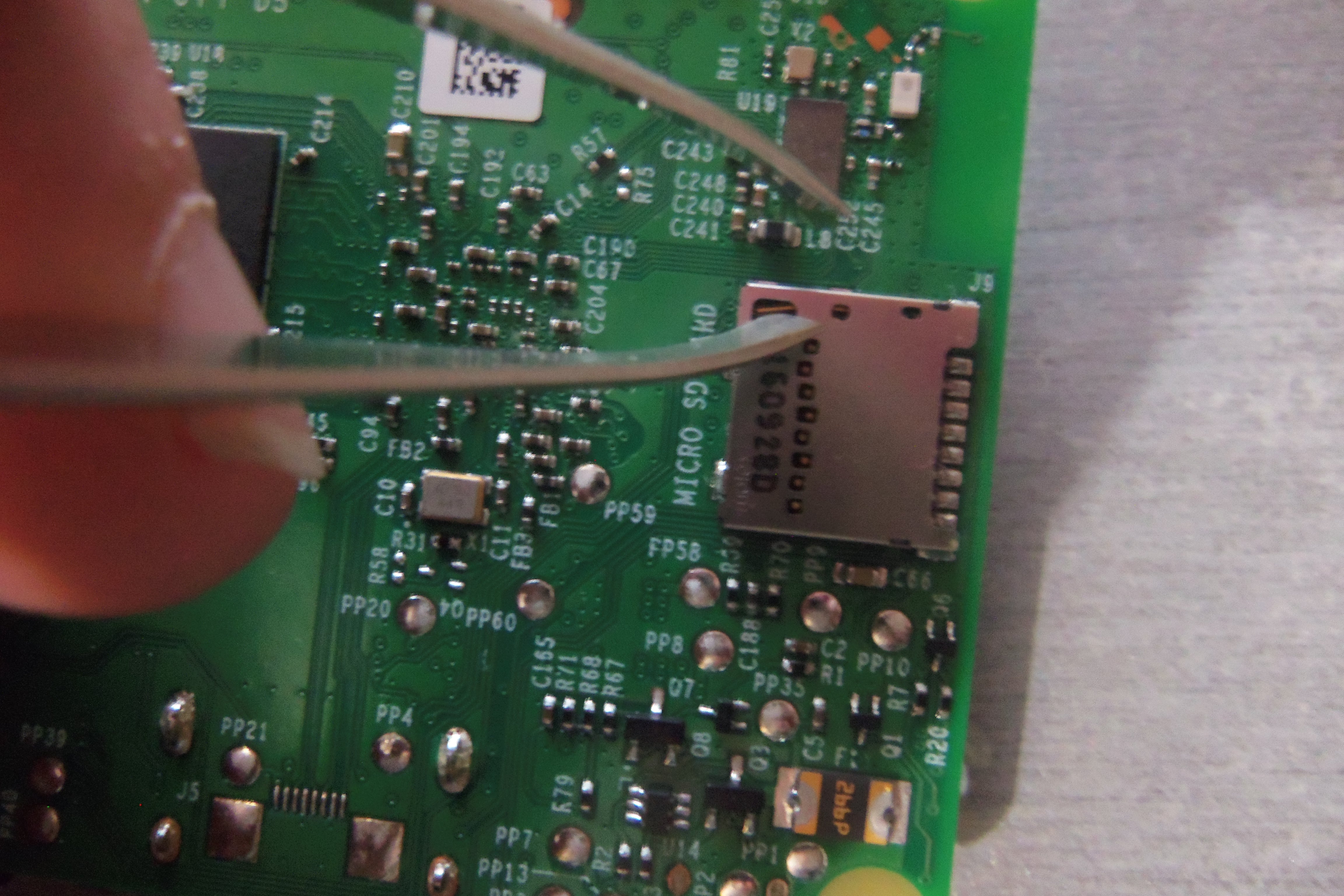

-
-
Can someone at least tell me I broke my pi or not ? I upload photos so you can have a look , if it is broken I must buy new one
-
sounds like you fried your sd card, reflash and try again. I've done this recently, and some incorrect settings in the config.txt file can cause it not to boot. When the software is loading you will get a green light, so if you don't get the green light it suggest the software is at fault. Few weeks back I managed to disintegrate my sd card somehow as I think there was too much voltage running through my pi, I replaced my sd card after prizing out the old card with a pair of tweezers (There was only about 60% of the card left in the socket!)
-
@N-A-R-E-K-96 said in Raspberry Pi Won't Boot, Red Power Light Only:
Can someone at least tell me I broke my pi or not ? I upload photos so you can have a look , if it is broken I must buy new one
-
another rookie mistake is to burn the gz instead of the img this wont matter if you user etcher do burn the image
-
@rbaker I checked it and nothing helped , I used brand new Kingston microSD card so it must not be reason . Anywan I will buy new one during black friday I just want to know now , can I use Pi 3 Model B heatsinks with Pi 3 Model B + if so I ahve some of them
Contributions to the project are always appreciated, so if you would like to support us with a donation you can do so here.
Hosting provided by Mythic-Beasts. See the Hosting Information page for more information.