mouse as a Zapper lr-fceumm RPi 3 b+
-
@sexbeer Have you tried lr-nestopia? It automatically makes use of a mouse. I didn't need any further configuration.
-
@dudleydes yes i did, but it did not help. have you tried it RPI3B+ ? also the problem is that I cannot control the menu with the mouse, although menu_mouse_enable = "true". I tried several mouse, wired and wireless.
-
@sexbeer in quick menu, options, there is zapper type. Mine is set to pointer. Try both pointer and mouse.
In input, user 2 binds, player 2 device type is set to auto. Mouse index is 0. So is player 1.
In controls player 2 user device type is set to auto. So is player 1.
And i did verify player 2 does control the lightgun.
-
@edmaul69 you will not believe, but... it does not help:) I tried everything. can you control retroarch's menu with mouse? what is yours version RPi? by the way, in the latest version lr-fceumm 'pointer' is 'lightgun'
-
@sexbeer you cannot control the menu with a mouse as far as i can tell. Even though retroarch has options for it.
I am going to update lr-fceumm and see if it has any issues. I will get back to you in a minute.
-
-
@sexbeer here is the working one if you would like to use it instead.
https://drive.google.com/open?id=14LmBy3NII6L8v1162SYaSegWPgPm63Z0
-
@edmaul69 nope... it also not working for me. I ran the game with the verbose logging on. and that's what I got from /dev/shm/runcommand.log:
...
[ERROR] [udev] Failed to open device: /dev/input/event0 (Success).
[INFO] [udev]: Mouse #0 (/dev/input/mouse0).
[INFO] [udev]: Plugged pad: Microsoft X-Box 360 pad (1118:654) on port #0.
[INFO] [udev]: Pad #0 (/dev/input/event1) supports force feedback.
[INFO] [udev]: Pad #0 (/dev/input/event1) supports 16 force feedback effects.
[INFO] [Autoconf]: 1 profiles found.
[INFO] [autoconf]: selected configuration: /home/pi/.config/retroarch/autoconfig/Microsoft X-Box 360 pad.cfg
[INFO] [Joypad]: Found joypad driver: "udev".
[WARN] [udev]: Full-screen pointer won't be available.
...is that normal? could you do it on your system to compare?
-
@sexbeer have you tried using nestopia instead? I will post my log in a minute
-
@sexbeer here is my log from the working version i posted here
-
@sexbeer here is the log from the newer non working one
-
@edmaul69 I think the problem is somewhere nearby this:
[ERROR] [udev] Failed to open device: /dev/input/event0 (Success).
[INFO] [udev]: Mouse #0 (/dev/input/mouse0).I compared your file with my file in TC
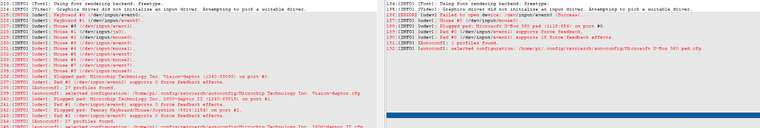
fff... i have some ERROR don't know how to fix it! :)but mouse is available in system:
pi@retropie:~ $ lsusb
Bus 001 Device 004: ID 045e:028e Microsoft Corp. Xbox360 Controller
Bus 001 Device 005: ID 1bcf:0007 Sunplus Innovation Technology Inc. Optical Mouse
Bus 001 Device 006: ID 0424:7800 Standard Microsystems Corp.
Bus 001 Device 003: ID 0424:2514 Standard Microsystems Corp. USB 2.0 Hub
Bus 001 Device 002: ID 0424:2514 Standard Microsystems Corp. USB 2.0 Hub
Bus 001 Device 001: ID 1d6b:0002 Linux Foundation 2.0 root huband that's what i have here
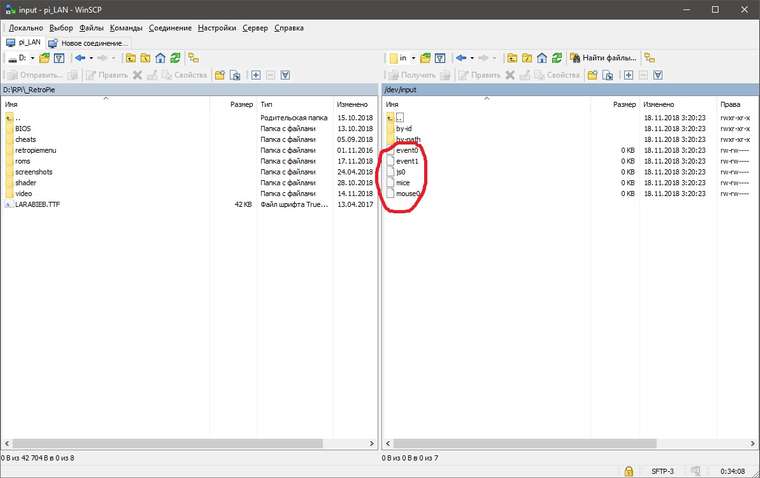
-
Hi,
I have the same error with my trackball. Is there any incompatibility with Retropie 4.4 and Retroarch 1.7.X?
-
@albecacif try replacing the libretro core with the one i posted. It works for me, but the new libretro core doesnt work with mouse.
-
@edmaul69 try to update all packages with kernel on your Rpi3b+, and then replace your core.
-
I tested on a stock updated RetroPie 4.4 and didn't have any problems with either
lr-fceummorlr-nestopia. I plugged in a BT mouse from my pc and it worked without any extra configuration, the pointer showed up on the screen and I could use it (played Duck Hunt). Just to compare, this is the log file from the shooting session - I changed theZapper modeoption tomouseand applied a shader from the RGUI between rounds. -
@mitu Have you tried using a usb wired mouse? or wireless 2.4Ghz mouse?
-
@sexbeer I forgot to mention, but the mouse has an USB BT Receiver, so it's seen as an USB mouse by the system.
-
@mitu I just tried on a stock updated RetroPie 4.4. and nothing has changed, the problem has not gone. that is my log.
I have an error in this section[INFO] [udev]: Keyboard #0 (/dev/input/event0). [ERROR] [udev] Failed to open device: /dev/input/event2 (Success). [INFO] [udev]: Mouse #0 (/dev/input/mouse0). [INFO] [udev]: Plugged pad: Microsoft X-Box 360 pad (1118:654) on port #0. [INFO] [udev]: Pad #0 (/dev/input/event1) supports force feedback. [INFO] [udev]: Pad #0 (/dev/input/event1) supports 16 force feedback effects.with all mouses that I have :(
but, I repeat, mouse work in console with cat /dev/input/mice, I mean the system detect it well -
@sexbeer can you install the
evtestutility (sudo apt-get install evtest) and test your input devices? This is different thanjstestas it tests event-based input devices. When runningevtestit should list all the detected input devices and ask for a number to test. If your mouse appears there, choose the correct number and then you should see all the supported events that your mouse can report. Move the mouse and click buttons and you should see events being triggered. If you don't get to this part, then something is wrong in the udev subsystem for you.It's specially weird that you are gettingAhh just realised that[ERROR] [udev] Failed to open device: /dev/input/event2 (Success), which means the function opening the device is not failing but being detected as failing. This would be potentially a bug in RetroArch.mouse0is actually detected fine, you have another event input device that can't be opened (event2).Posting the output of
evtestbefore asking for which device to test would be useful to understand what input devices your system is recognising.
Contributions to the project are always appreciated, so if you would like to support us with a donation you can do so here.
Hosting provided by Mythic-Beasts. See the Hosting Information page for more information.