Raspberry Pi 3 B+ Running latest update cannot run any BIOS related emulators
-
RetroPie issues with using any emulator that needs bios. I have tried updating and have been trying to get NEO-GEO, PSX, etc to work. All which need their own bios. I have downloaded all the correct copies of the bios. I insert the BIOS in to the BIOS directory on the Pi; as well as copy the bios to the root of it's corresponding ROMS folder. All other consoles work great, SNES, Genesis, etc. Thanks!
-
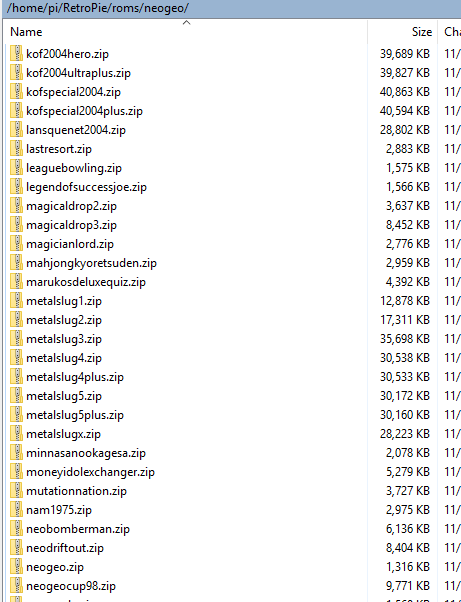
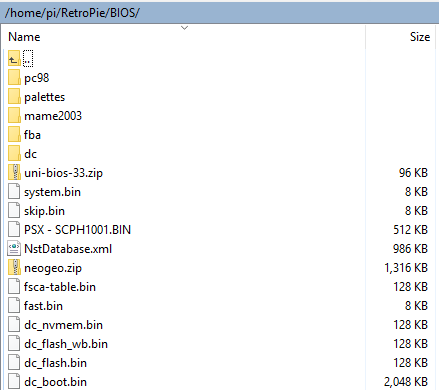
-
For the PS1 bios, the file must be named exactly
SCPH1001.BIN, you renamed it and added aPSX -prefix. For the Neogeo part, please add more information - which emulator are you using ? Also add the info requested in https://retropie.org.uk/forum/topic/3/read-this-first, it's useful to diagnose your problem. -
@Colinhb89 are you sure you have the correct neo geo romset for the emulator you are trying to use?
-
eg "metalslug2.zip"
hmm, i don't think any of the neogeo emulators are expecting that romname. fblapha wants mslug2.zip, as i think they all will. looks like a fairly fundamental romset issue.
also your PSX bios name is wrong.
-
It'll handle the bios names in lower or upper case and a variety of different versions but they must be named in the
scphXXXX.binorSCPHXXXX.BINformat. I've been usingscph7502.bin. I don't believe there's much of a difference, if any, I've just had this handy for years.There's no guessing to this. Renaming files is your problem here.
For some examples of bios names: https://github.com/RetroPie/RetroPie-Setup/wiki/Playstation-1Get the romset version for the emulator you want to use and DON'T rename anything. https://github.com/RetroPie/RetroPie-Setup/wiki/Arcade
Contributions to the project are always appreciated, so if you would like to support us with a donation you can do so here.
Hosting provided by Mythic-Beasts. See the Hosting Information page for more information.