Login Screen when trying to launch Retropie Menus
-
Pi Model or other hardware: B+
Power Supply used: CanaKit 5V 2.5A Raspberry Pi 3 B+ Power Supply/Adapter
RetroPie Version Used 4.4
Built From: Pre made SD Image on RetroPie website, retropie-4.4-rpi2_rpi3.img
USB Devices connected:Keyboard
Controller used: 8BitDo SN30
How to replicate the problem: Appears to occur when setting custom splashscreen or loading screensWondering if anyone else is having this issue (I haven't found it so far in the forum). On RetroPie 4.4 when I go to launch any of the configuration menus (Audio, Bluetooth, RetroPie Config) I get I'm guessing is the Raspbian GUI login:
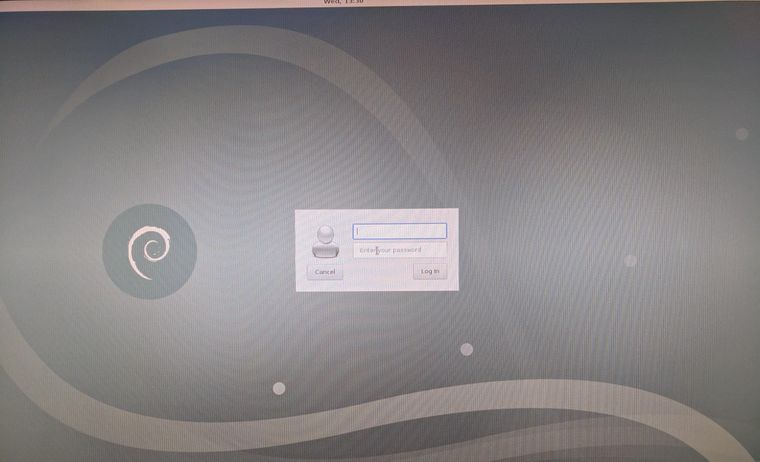
This also happens when I launch games, but then the games do launch. With the menus I am stuck at this screen, if I do login using pi/raspberry I get a blank screen and nothing happens.
The issue started occurring when I set a custom splash screen, I reimaged a backup copy before the issue was occurring, tried setting another customer splash screen and it started occurring again.
-
@dirktooth05 Please do not post a support request without first reading and following the advice in https://retropie.org.uk/forum/topic/3/read-this-first
-
You installed something over the RetroPie's image, because by default RetroPie doesn't come with Xwindows installed or an XDM - like the one in your picture.
If you've followed the - bad - advice from someone to install a certain package to resolve the auto-login problem that appears after updating the OS packages, then you need to remove that package or start over with a fresh image. -
This sounds like it could be the problem, I didn't have this issue before I tried to fix the login problem. I will reimage and update if that fixes it.
Contributions to the project are always appreciated, so if you would like to support us with a donation you can do so here.
Hosting provided by Mythic-Beasts. See the Hosting Information page for more information.