[PI3B+ & Retropie 4.4.4] Limit on Roms stored?
-
@mitu said in [PI3B+ & Retropie 4.4.4] Limit on Roms stored?:
@magicfly Follow the docs - https://retropie.org.uk/docs/Running-ROMs-from-a-USB-drive/ - to run your ROMs from an USB drive and don't rely on the 'Easy...'. How large is your external disk ?
should i follow the manual method?
My hd is 1TB, and it's a WD elements portable see here -
Looking at the code briefly for the toolkit I would definitely not recommend running anything from it. A right mess.
I don't think we should offer support for anyone who has run this.
-
oh well, you convinced me to uninstall it; this is just why i didn't know it was so dangerous.. :)
btw thank you, i'll try the manual mode. just a question, do you suggest to use ntfs or fat32 (i'm on windows...) Thanks. -
@magicfly said in [PI3B+ & Retropie 4.4.4] Limit on Roms stored?:
@mitu said in [PI3B+ & Retropie 4.4.4] Limit on Roms stored?:
@magicfly Follow the docs - https://retropie.org.uk/docs/Running-ROMs-from-a-USB-drive/ - to run your ROMs from an USB drive and don't rely on the 'Easy...'. How large is your external disk ?
should i follow the manual method?
My hd is 1TB, and it's a WD elements portable see hereI use a WD Elements external HDD mounted using the automatic method. It's NTFS formatted and works fine for me. Worked straight out of the box (no additional formatting required).
-
@magicfly Use Fat32 if you can. The only limit is the 4Gb per-file limit, but since you're running on a PI, I assume you don't want to run Wii/GC games.
-
@omen_peter how many roms do you have?
-
@BuZz said in [PI3B+ & Retropie 4.4.4] Limit on Roms stored?:
Looking at the code briefly for the toolkit I would definitely not recommend running anything from it. A right mess.
I don't think we should offer support for anyone who has run this.
As I said: Eazy Hax 4 da 1337z
I did not take a deep look, but it uses SSH remote scripts. So I stand to my sentenceAnd there are good reasons that it is not installable by RetroPie itself.
I think it would also to be a good idea to explain in the FAQ why you should use suggestions made. So the advantage for FAT32 is the 100% compatibilty for a wide spread of Operating Systems (Unix, Mac and Windows)
NTFS is a proprietary file system ......
My personal experience with Raspbian it is awfully slow for file operations and only usefull if you need symlinks (this is not possible with FAT) -
@magicfly said in [PI3B+ & Retropie 4.4.4] Limit on Roms stored?:
@omen_peter how many roms do you have?
Well I certainly can't match your total (got to be some kind of record?), but I have a few thousand (more once I look into getting FBA and MAME running - hopefully in next month or so).
With regards to formatting, there are many on this forum that are more tech savvy than me. I mean, I had no idea what a proprietary file system was. Looked it up and I'm still none the wiser. At the end of the day though, I bought my HDD solely for use with RetroPie. I have a Windows 10 PC at home that makes it very easy to manage and backup my roms, game saves etc... so is perfect for what I use it for.
Hope you get your system working.
-
Ok. i've just backed up my 500GB of roms on my notebook.
Maybe it's better to reimage my SD with the default retropie image, format my external disk with fat32 and try the second manual method.
I'll give you news. Thanks for now everybody! -
yaiks maybe that is my problem aswell cause i add two new systems and a lot of games and none works if those are in the USB
-
Ok. Just formatted with FAT32, connected to the PI and reimaged my sd with the official retropie image.
Now i'm stuck here: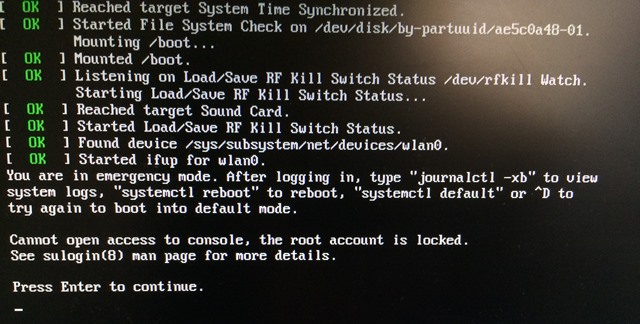
Later, I'll try disconnecting the hard disk at the boot, configuring wifi and country and try to reconnect with the PI completely configured.
Thanks for now :)
-
@zefolhadela said in [PI3B+ & Retropie 4.4.4] Limit on Roms stored?:
yaiks maybe that is my problem aswell cause i add two new systems and a lot of games and none works if those are in the USB
can you tell me the amount of roms on disk? thanks!
-
@magicfly not that much. I was using easy hax and i change for the oficial rom tranfer so i have my games stored in the pendrive. But know when i store all my psx games to de pendrive, i put the pen in the pi and the psx roms are gonne.. having just 10psx games of 100psx games . I dont knoe why this is happening
-
Hi,
i followed the manual method using my hard drive with NTFS.
Don't know what was happening when it was formatted with FAT32 but i got the error 0x80070052 after a lot of roms where copied (googled for half a day but no solution found) so i went back with NTFS, and now every time i launch a rom, emulationstation freezes...just hit F4 and restart from bash with emulationstationthis is my fstab:
proc /proc proc defaults 0 0
PARTUUID=f2d3cb4f-01 /boot vfat defaults 0 2
PARTUUID=f2d3cb4f-02 / ext4 defaults,noatime 0 1
a swapfile is not a swap partition, no line here
use dphys-swapfile swap[on|off] for that
UUID=F6381E5F381E1EE5 /home/pi/RetroPie ntfs nofail,user,uid=pi,gid=pi 0 2is it correct?
this is from es_log.txt
lvl2: Attempting to launch game...
lvl2: /opt/retropie/supplementary/runcommand/runcommand.sh 0 SYS fba /home/pi/RetroPie/roms/fba/1942a.zip
lvl1: ...launch terminated with nonzero exit code -1!
lvl2: Creating surface...
lvl2: Created window successfully.
lvl2: Added unconfigured joystick Microsoft X-Box 360 pad (GUID: 030000005e0400008e02000010010000, instance ID: 0, device index: 0).
lvl2: Added unconfigured joystick Microsoft X-Box 360 pad (GUID: 030000005e0400008e02000010010000, instance ID: 0, device index: 0).any idea what's happening?thanks
-
@magicfly As I said in my first post - do you have enough memory available ?
There might be an error be in the/dev/shm/runcommand.logfile, check that file also. ES launches Runcommand, but Runcommand is unable to start the gamelvl2: /opt/retropie/supplementary/runcommand/runcommand.sh 0 SYS fba /home/pi/RetroPie/roms/fba/1942a.zip lvl1: ...launch terminated with nonzero exit code -1! -
@mitu Hi, there's no runcommand. log in that folder so i think that file hasn't been written because the rom hasn't launched at all. any other thing i can check?
-
@magicfly You can check the system log, via
dmesg, if there are any OOM errors or other process starting warnings. -
@mitu said in [PI3B+ & Retropie 4.4.4] Limit on Roms stored?:
@magicfly You can check the system log, via
dmesg, if there are any OOM errors or other process starting warnings.@magicfly In addition to that, you can use
grepto show only those lines ofdmesgthat contain a specific term. Examples from my Pi's Retropie:$ dmesg | grep warning [ 4.826054] random: 7 urandom warning(s) missed due to ratelimiting $ dmesg | grep memory [ 0.000000] Virtual kernel memory layout: [ 0.001599] Disabling memory control group subsystem [ 0.176509] BCM2708FB: allocated DMA memory ef910000 [ 0.263815] vc-sm: Videocore shared memory driver [ 1.217152] Freeing unused kernel memory: 1024KJust type
dmesg | grepand the word(s) you want grep to search for in dmesg's output.The vertical bar is the Unix Pipeline, also called "pipe", that passes the output of one command (here: dmesg) to another (here: grep).
-
What @Clyde said :). What I usually do is clear the log buffer with
sudo dmesg -c, try to reproduce the error condition, then rundmesgagain just to see the new added messages. -
@mitu Nice tip! I will try to remember it in the future.
Contributions to the project are always appreciated, so if you would like to support us with a donation you can do so here.
Hosting provided by Mythic-Beasts. See the Hosting Information page for more information.