Daphne gamelist.xml not being used
-
I'm having issues where all my retropie/emulationstation roms are being properly scraped and showing on my rpi3B+ except for Daphne.
I can see the gamelist.xml was generated by Skyscraper (even tried deleting it and running again), it points to valid media files and they exist, yet in ES when I go to the Daphne menu the roms do not look like they've been scraped. It's as if it doesn't see the gamelist.xml.
My gamelist.xml is located in /home/pi/RetroPie/roms/daphne
Any ideas how to get the theme to pick it up?
Thanks!!
-
@scampa123 Can you post your gamelist.xml to pastebin.com to take a look ?
-
@mitu Thank you!! I've put it here:
Thanks again!
I will say that the scraper sees multiple roms (lair2_314.zip, lair2_300.zip however ES only shows them as a single game...Not sure if that causes an issue, just thinking out loud...
-
The gamelist file seems ok, what exactly is not shown in Emulationstation ?
will say that the scraper sees multiple roms (lair2_314.zip, lair2_300.zip)
Since all .zip files resolve to
Lair2 - Time warp, it's normal. You should keep just one. -
@mitu I'm not seeing any of the artwork in ES for daphne. I'm using the COMICBOOK_4-3 theme (not sure if that matters) and all my emulators show the artwork, videos, marquis except daphne...
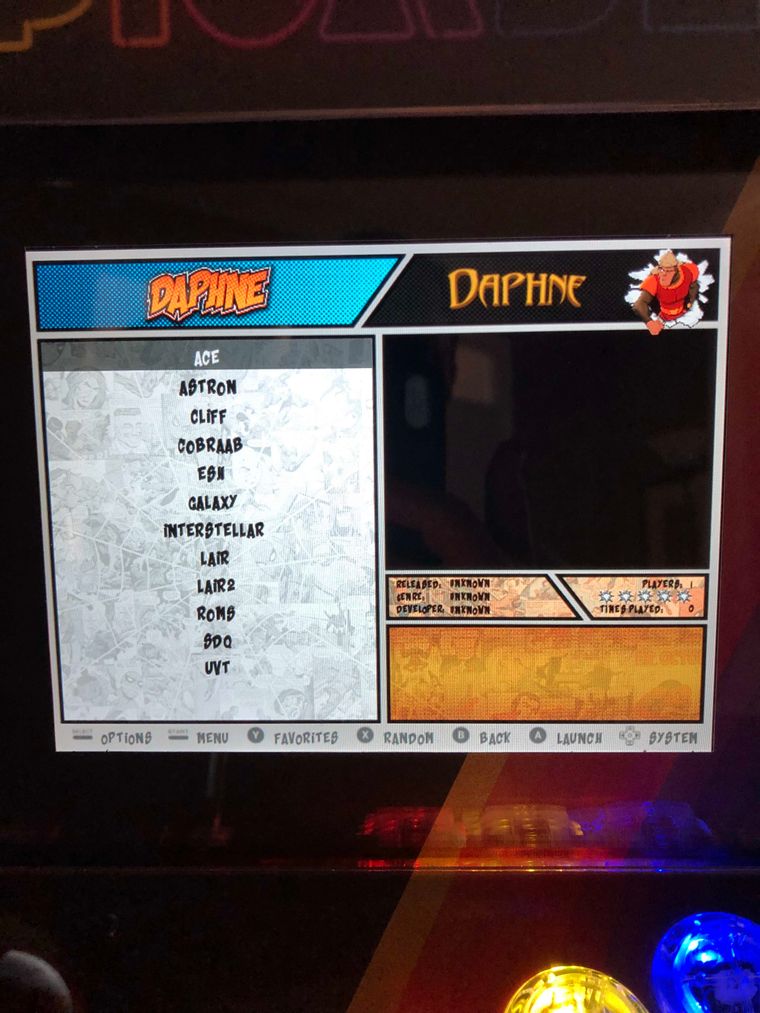
Hopefully the photo helps!!
Thanks again!
-
Well, the photo shows a different gamelist than the one you posted. It's clear Emulationstation doesn't use the
gamelist.xmlyou posted.
Check if\\retropie\configs\all\emulationstation\gamelists\daphne(file share folder) has a gamelist in it, if there is one, then rename it and restart Emulationstation. How did you install the Daphne emulator ? -
Did you mean /opt/retropie/..../gamelists? If so, there is no daphne directory in there.
I installed daphne from the retropie setup manage packages- manage optional packages
Also, I setup last night running my ROMs off of usb using the retropie-mount director on the usb...if that helps...
-
Can you post the Emulationstation log, from
~/.emulationstation/es_log.txt, to pastebin.com ? -
@mitu Here it is: https://pastebin.com/2jRbERnm
Thanks again!!
-
There's an error regarding the
daphnesystem in the log:lvl1: Unknown platform for system "daphne" (platform "daphne" from list "daphne")which indicates your installation is out-of-date or you didn't install from the RetroPie image. What version of RetroPie are you running ?
Please add more info about your system, as requested in https://retropie.org.uk/forum/topic/3/read-this-first. -
I downloaded a new retropie image (prebuilt), but to get the specifics I ran ~/RetroPie-Setup
git show to get to this:commit 3acd8a3add66c585cabf944fbefedcbf219a4001
Merge: 760e0810 a818b772
Author: Jools Wills buzz@exotica.org.uk
Date: Mon Dec 24 13:11:39 2018 +0000
Merge pull request #2568 from psyke83/steamlink_depends
steamlink: update xorg dependency & reduce matchbox installhttps://github.com/RetroPie/RetroPie-Setup/commit/3acd8a3add66c585cabf944fbefedcbf219a4001
RPI3B+
Raspberrypi org power supply
This is a Picade setup with a XHAT for wiring the buttons/joystickIs that sufficient info? Should I update somehow?
-
@scampa123 We don't support pre-built 3rd party images. Please use the image from retropie.org.uk/download.
-
@mitu That's is what I meant..It's the prebuilt retropie image. Could I just update it? Would it help?
-
@scampa123 I think I figured out why your gamelist is wrong - the Daphne system has
.daphneas extension for game folders which interprets. So, while the gamelist is correct, Emulationstation will only look at the*.daphnefolders from therom/daphnesystem. -
@mitu the daphne emulator expects those folders to be .daphne...I.e. lair.daphne
-
Is there a change I can make to fix this?
-
@scampa123 Modify the
gamelist.xmland instead of the .zip file in the<path>node add your 'game.daphne` path. Restart ES and see if it works - try with 1 game first. -
@mitu That did it!! I'll need to update the entries for the others..but I think this will work!! THANK YOU!!!
-
@scampa123 Having the same issues. Just added Daphne but there is no gamelist.xml in my daphne/roms folder yet. I created an images folder and threw in a dragon's lair image and marquee but how do I get them to be read by es? I just put the lair.zip file in the roms folder for daphne so far and thats about it.
Read the thread but im a bit confused.
Any help on what i need to do would be appreciated.
Thanks,
Chris -
@ChristianG The gamelist should be in your
daphnefolder and it should be created when you restart/shutdown Emulationstation. After you've added your games to the Daphne system, do you see the titles in the list of the system ?
Contributions to the project are always appreciated, so if you would like to support us with a donation you can do so here.
Hosting provided by Mythic-Beasts. See the Hosting Information page for more information.