Snes USB joystick doesn't work with " select button "
-
Hey guys I'm looking for help but I'm not sure if this is the right place to ask for it...
The thing is I have a SNES USB Joystick which works pretty well but recently stopped working with the select button... I tried to clean it up with isopropyl alcohol but still not working that one...
I checked already if it was the small rubber button which does contact with the small place for SELECT on the PCB and it's working well... Why ? Because those joysticks share a bigger rubber peace which is being shared by the other small rubber peace for START, so instead I switched it to the opposite side and the start button works pretty well with the "select" rubber peace...I would appreciate a lot if you knows how to fix this situation because it seems like a PCB problem but wouldn't be worth to waste the entire joystick just for it... Would appreciate not recieving answers like buying a new one or discarding this one.
Just added a picture to see the PCB and it shows a code named CSH-356L.
Thanks.
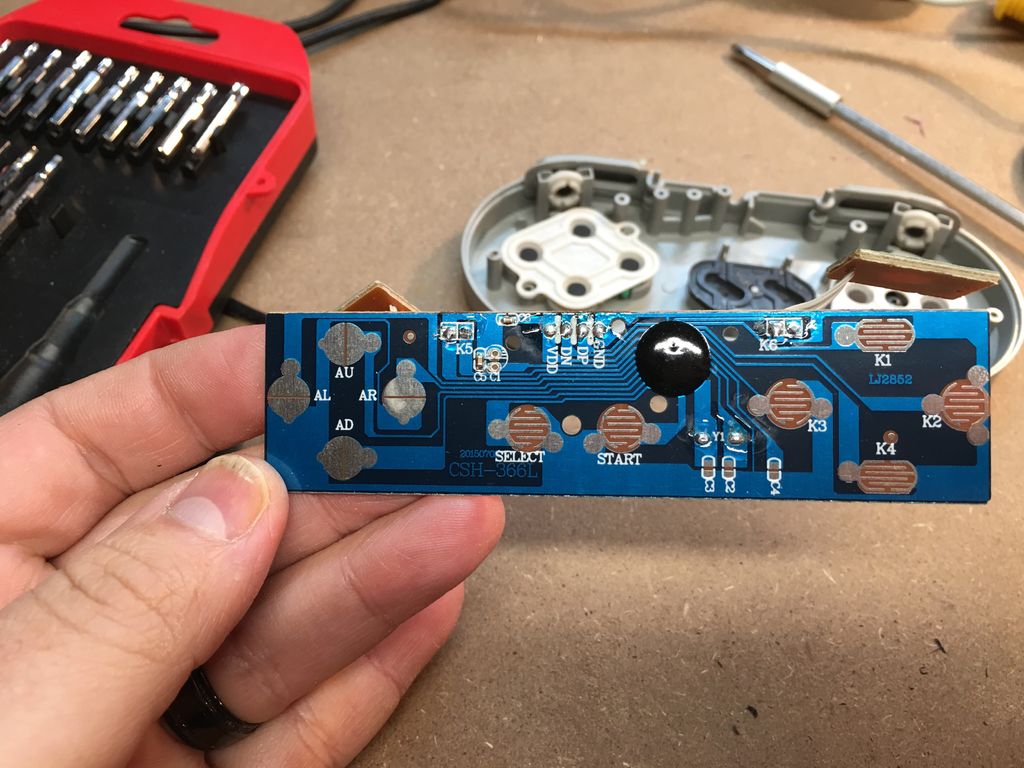
-
@ynnad3 I'm not 100% sure I understand the issue. So the select button stopped working. But when you switched the start and select button it started to work again? Or the select button doesn't work regardless? Can you see if there is any scorching on the PCB? I had a wiimote "2" button stop working and it was because part of the PCB fried itself.
Can you take a pic of the back side of the PCB?
-
So if you say you turned the middle rubber pad around and it still doesn't work, then I'd say it's the PCB. Have you tried cleaning the PCB with isopropyl alcohol ? I suppose so, since it doesn't look that dirty and the contacts seems evenly clean.
-
@ynnad3 said in Snes USB joystick doesn't work with " select button ":
Would appreciate not recieving answers like buying a new one or discarding this one.
I won't specifically recommend either of those two, but you should be aware that these third party retro controllers are generally made without a lot of attention to quality. Myself and several acquaintances have bought many over the years and although I don't believe I've ever gotten one that had issues out of the box, none of them lasted very long. I eventually started a new practice of only using first party game pads with USB adapters from reputable companies like Raphnet, or USB computer game pads, again from reputable companies like Logitech. Those options cost more in the short term, but in the long term, you end up saving money not having to regularly replace failed hardware. Hopefully, in your case here, a repair can be made to get you going.
-
@mediamogul said in Snes USB joystick doesn't work with " select button ":
Raphnet
Hey really appreciate your answer, sir ! Is there any suggestion you can make me for the future coming from Aliexpress or Amazon to buy ?
I don't mind that much about USB joystick designs meanwhile can offer a very long durability on materials, specially when pressing buttons.
Thanks again.
-
@ynnad3 said in Snes USB joystick doesn't work with " select button ":
Is there any suggestion you can make me for the future coming from Aliexpress or Amazon to buy ?
The best advice I can give is to read reviews and write-ups from retro-oriented sites and stay away from Aliexpress when ordering, as you don't always get the product you think you're ordering. I've seen several people here talk up Buffalo SNES controllers and they're likely the cheapest, but in all honesty, they don't look like more than a half step up from any of the other Chinese knockoffs. If you're truly looking for quality, you probably can't get any better than the 8bitdo products.
-
@mediamogul that's pretty interesting though. Those 8bitdo products with classic layout but with modern buttons like analogs... but is there some source which you could recommend to get a joystick with modern layout design (say like PS2 or PS3) but with the best quality possible ? Is it the same advice as looking for reviews nor amazon ?
Thank you for all your help
-
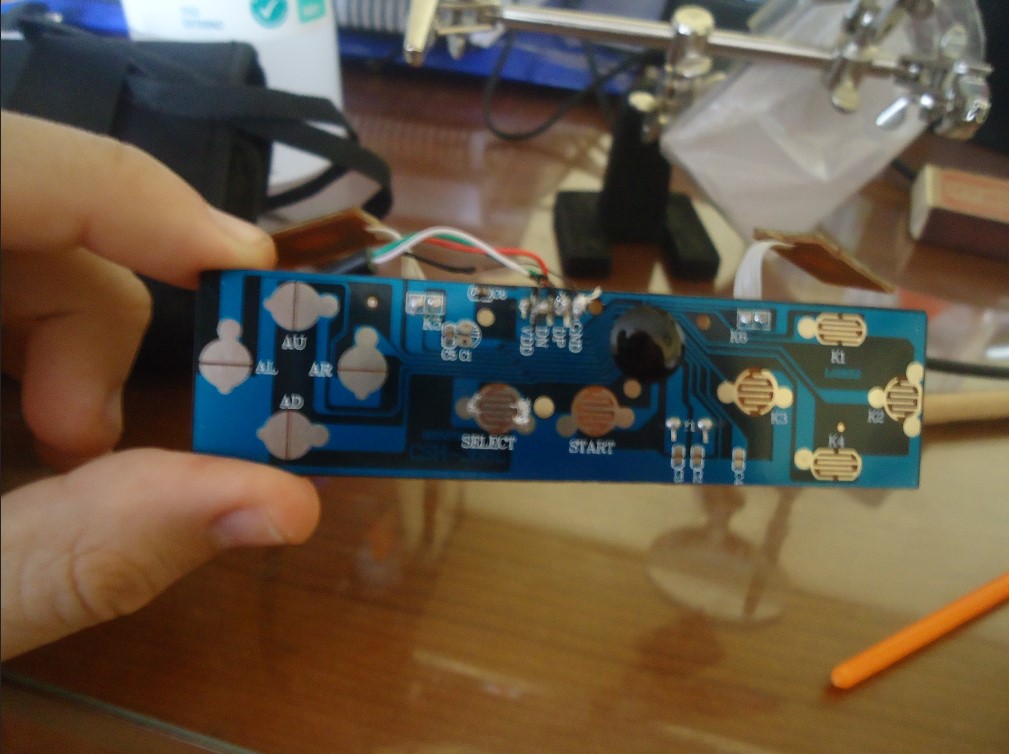
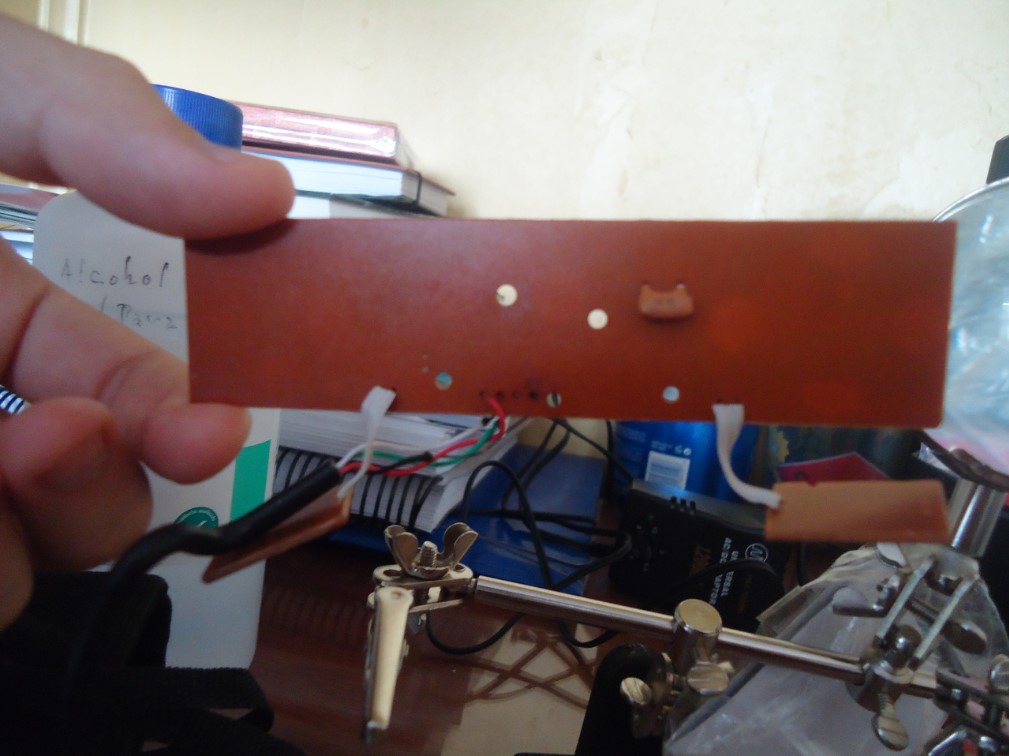
Sorry for delay...
Today I tried to use the joystick and still not working that button... Tried to solder a little tin as you can that small white stain but it doesn't work still...I just give you more pictures about a conductivity test.. and it shows that on SELECT BUTTON shows 120 OHM's in multimeter and around 22 OHMs in any other button...


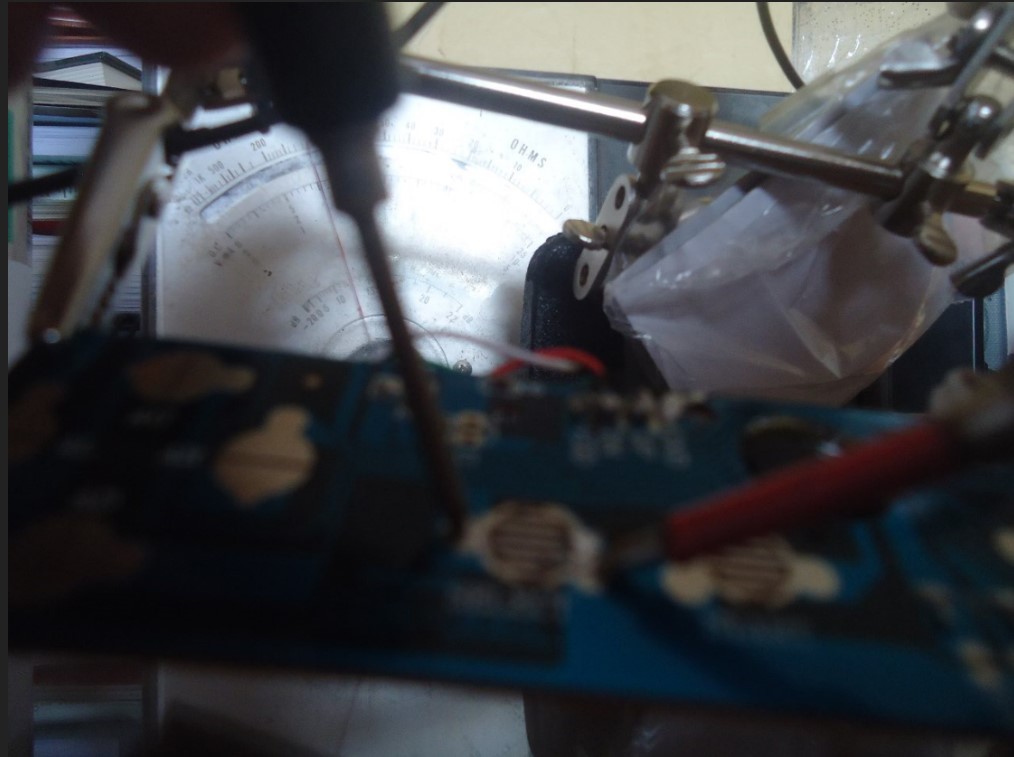
I hope you or anyone could help me to fix this problem. I don't want to discard it since has been working quite well.
-
@ynnad3 Did you solder because you identified some damage to the board? Is that brown covering on the back of the board removable or is it part of the board?
-
@quicksilver It's part of the board... I tried to solder some tin because I thought it may send the signal finally but nothing actually changed...
Contributions to the project are always appreciated, so if you would like to support us with a donation you can do so here.
Hosting provided by Mythic-Beasts. See the Hosting Information page for more information.