CPU and GPU Temps Not Displaying in Bash Welcome Tweak?
-
Did a fresh install of Retropie on a RPI Model 3 B+ and updated all of my packages to the latest and greatest. Now it appears the temperatures aren't displaying on the Bash Welcome Tweak. Instead I'm getting " ▒" where the CPU/GPU temperatures used to be. I've replaced my bashwelcometweak.sh file with another copy of the original but that didn't resolve anything.
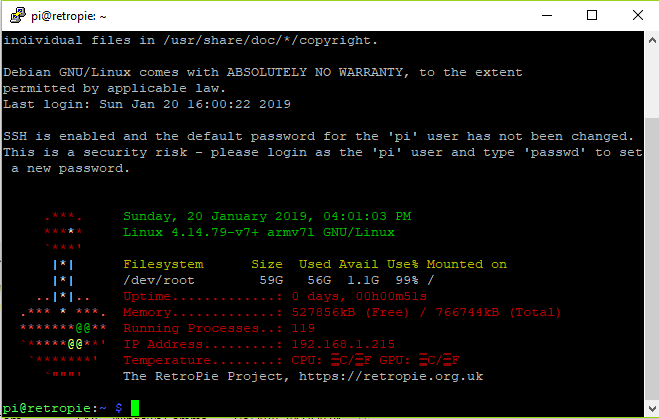
I'm still able to get temp using this command
vcgencmd measure_tempAny idea what could be causing this not to display correctly?
-
Resolved this, appears to be a compatibility issue with localisation and certain languages/keyboards not wanting to display "°". Reset keyboard settings to the default:
# KEYBOARD CONFIGURATION FILE # Consult the keyboard(5) manual page. XKBMODEL="pc105" XKBLAYOUT="gb" XKBVARIANT="" XKBOPTIONS="" BACKSPACE="guess"Also reset language to the default:
LANG=en_GB.UTF-8
Contributions to the project are always appreciated, so if you would like to support us with a donation you can do so here.
Hosting provided by Mythic-Beasts. See the Hosting Information page for more information.