Neo Geo X Build
-
@mitu Thank you for clarifying. I think I read something similar, but you've done a much better job explaining than elsewhere. As you noted, OMX reproduces the colors properly, but does not support layers (as mentioned just a few posts above). Normally I'd err on the side of patience, but simply as a learning experience, could you outline how to downgrade the internal VLC software? Toggling it does seem as simple as disabling OMX, and I'm not too worried about overheating (given the preview resolution and since my Pi is just sitting on a table top currently).
-
@Synthesis I'd rather wait for the packages to be updated. I have an image that has some desktop components and that pulled a few more packages for
vlcthat might not exist on your system.
However, as a learning experience, if you have usedapt/apt-getbefore, the steps involved would be:- determine which
vlcpackages are installed with
dpkg -l | grep vlc- For each package, run the downgrade command
sudo apt-get install <package_name1>=3.0.3-1-0+deb9u1 <package_name2>=3.0.3-1-0+deb9u1Ex.
sudo apt-get install libvlc-bin=3.0.3-1-0+deb9u1 - determine which
-
@mitu said in Neo Geo X Build:
@Synthesis I'd rather wait for the packages to be updated. I have an image that has some desktop components and that pulled a few more packages for
vlcthat might not exist on your system.
However, as a learning experience, if you have usedapt/apt-getbefore, the steps involved would be:- determine which
vlcpackages are installed with
dpkg -l | grep vlc- For each package, run the downgrade command
sudo apt-get install <package_name1>=3.0.3-1-0+deb9u1 <package_name2>=3.0.3-1-0+deb9u1Ex.
sudo apt-get install libvlc-bin=3.0.3-1-0+deb9u1Thank you. I'll try and learn from example at least--I guess I picked a less-than-optimal time to start this pet project (the actual physical wiring of everything seems easy by comparison, but maybe I just suck at basic coding).
In the meantime: figuring out loading screens (as a perfect example of how these things work for me, I followed the basic instruction of universal loading screens....and they didn't work, and the screens passed too fast for any human being to read what might've gone wrong on my end). Pretty much how I've learned everything so far, heh.
- determine which
-
Nothing to add but I'm glad I found this thread - another Neo Geo freak checking in :)
The conversion of the X looks great.
-
Great work 👏👏👏 ... waiting for complete Theme sporting / arcade / mame / neogeo pocket / neogeo color / retropie sitting... many thanks to all of you 😊
-
@mitu said in Neo Geo X Build:
@Synthesis I'd rather wait for the packages to be updated. I have an image that has some desktop components and that pulled a few more packages for
vlcthat might not exist on your system.@mitu I meant to ask: I'm generally familiar with how to update RetroPie via the Retro-Config (or one of the other names for it) interface. I've done it before. I also know how to install optional and even experimental modules (mostly). But how will I update VLC whenever the fix is released (I guess I should also ask, "How will I know?" except I guess I'll hear via word-of-mouth). If you'll excuse the expression, updating Linux-derived software is the wilderness for me, and I'm assuming just generally updating RetroPie itself won't do it.
Again, thank you for all your patience and help with this. Like a lot of people probably, I severely underestimated the difficulty of setting up my own Neo Geo-themed front end in RetroPie rather than just relying on an existing image.
-
@Synthesis said in Neo Geo X Build:
I guess I should also ask, "How will I know?" except I guess I'll hear via word-of-mouth
You'll just use the update script and update also the OS packages along, just like you did so far.
I severely underestimated the difficulty of setting up my own Neo Geo-themed front end in RetroPie rather than just relying on an existing image.
What are these 'difficulties' you're speaking of ? So far your only post here in the forum is in this topic, for a bug which has no precedent so far and is not in RetroPie. If you want to detail your problems, please do so in a separate topic, instead of clobbering this topic, which is dedicated to the theme.
-
@mitu said in Neo Geo X Build:
What are these 'difficulties' you're speaking of ? So far your only post here in the forum is in this topic, for a bug which has no precedent so far and is not in RetroPie. If you want to detail your problems, please do so in a separate topic, instead of clobbering this topic, which is dedicated to the theme.
Sorry, I didn't want to speak out of turn. They mostly came down to learning how to 1) Load the theme correctly (actually pretty straightforward), configure the SS scraper to work (a little harder), replacing the 2D graphics with the supplied ones from Ruckage (a little harder), figuring out this issue with video images (a little harder still). I'm in the process of figuring out how to individualize loading screens next (which is partially a RetroPie thing, partially related to this theme, though more the former). There are other RetroPie specific issues (before I even started loading these theme), but I try and avoid bringing those up.
I don't want to sound ungrateful or anything. For a neophyte in RetroPie, this is kind of daunting (but Ruckage even warned as much that this was a complicated theme). I didn't mean to clobber this topic.
-
@ruckage (or anyone who's gone through the physical process of actually routing the power through the Neo Geo X dock). Hopefully this isn't the wrong place to ask, but I couldn't really see of anywhere else:
Have you gotten constant undervoltage alerts? Considering I'm using a Gowoops 5V 3A dual USB charger, and the fourth USB to barrel jack cable I've test (I've also tested a PSP Charger which actually performed better then one other USB chargers)...I imagine the constant undervoltage warnings I receive from the kernel are coming from the $9 cable kit (MicroUSB splitter, etc.) I bought from AliExpress. Serves me right, in that sense.
But could anyone recommend good cables for running from the dock's MicroUSB to the Pi's power and USB ports?
-
I had also under voltage warnings on my Famicom build. Usually happens with microUSB extension cables. Still haven't found any suitable extension cable that can handle the right voltage.
Ended up pluging in the USB power cable directly and have it dangle out so that I can plug it in my USB PSU.Ruckage did a few builds like NES, SNES and NeoGeo X and he seems to have no issues at all. He might have some insides as to how to extend the power cable without voltage loss.
-
@FlyingTomahawk I see, thank you. Yeah, the other example I found had the person encountering the same issues, and ignoring them. Thank you for weighing in. Considering my current level of expertise, I can probably rule out attempting to bypass the Neo Geo X's power supply in any way that isn't kind of a mess.
-
Hi. When I make my builds I don't use usb extension cables as they're usually only designed for data and not for supplying the power needed by the rpi.
I always use the official power supplies as they're fairly cheap and work well and I actually cut off the usb end with enough wire to reach from the barrel socket to the RPI inside the console. I then solder this to the barrel connector on the inside of whatever console I'm modding. Finally I solder a barrel plug onto the cut end of the power supply (making sure the polarity is correct first) and it's ready to use. Doing it this way I've never had an under voltage warning. I hope that makes sense. -
Hi!
Awesome theme, managed to clean the images to create personal categories and it looks awesome in 16:9 with the intro video!
does the 4:3 files uploaded in a past answer can be tweaked enough to do a 5:4 support? (I'm trying to use a 1280x1024 screen, no issues if I have to do it on my own), or that's already there but I missed the answer with the files?
-
Here is mine!
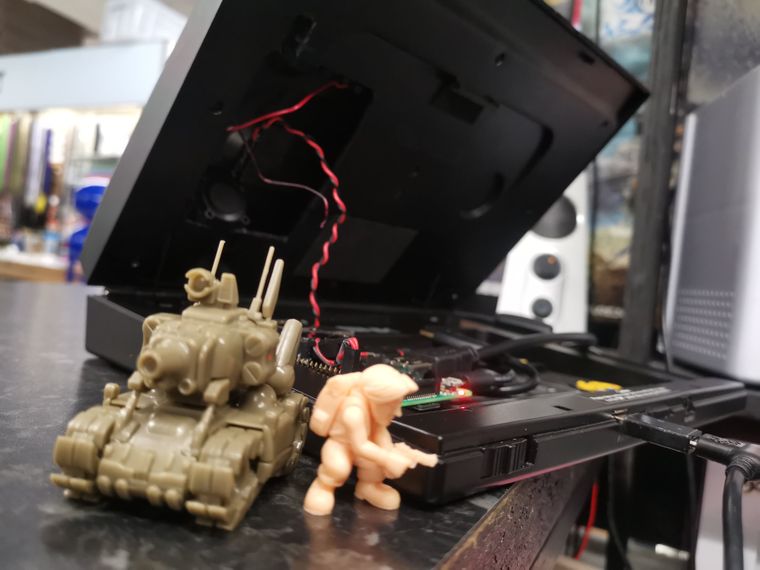
It's a strictly neogeo build with no arcade, but replaced with neogeo pocket instead with marquee and videos for each of those games also.
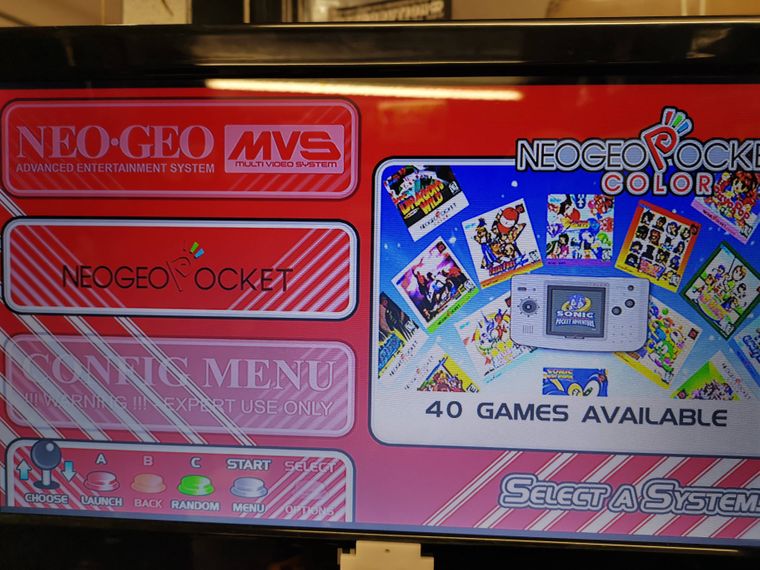
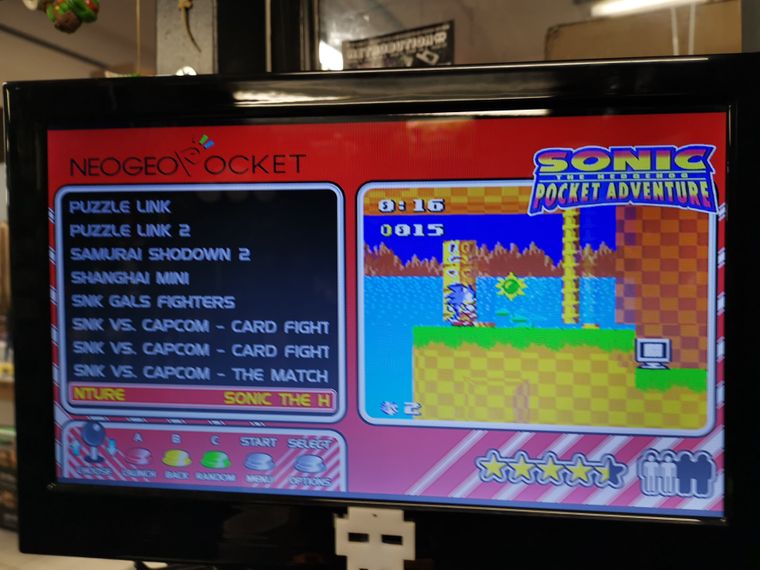
I also made a "princess stick" out of the neogeo x stick ! and ordered those transparent black buttons online from over in the USA (am in the UK), and made it so I can switch the lights off by putting a switch under the cable at the back.
There is a script provided by ETA PRIME on youtube on how to get the neogeo x stick to run.


What I did also was wire it so that it took the existing power port of the neogeo x console case, added 20awg wire from the power port to the switch (to be on the safe side with the extra power from the power supply) on the case and a direct power feed then from the switch to the micro usb lead (I always had the lightning bolt appear on my screen).
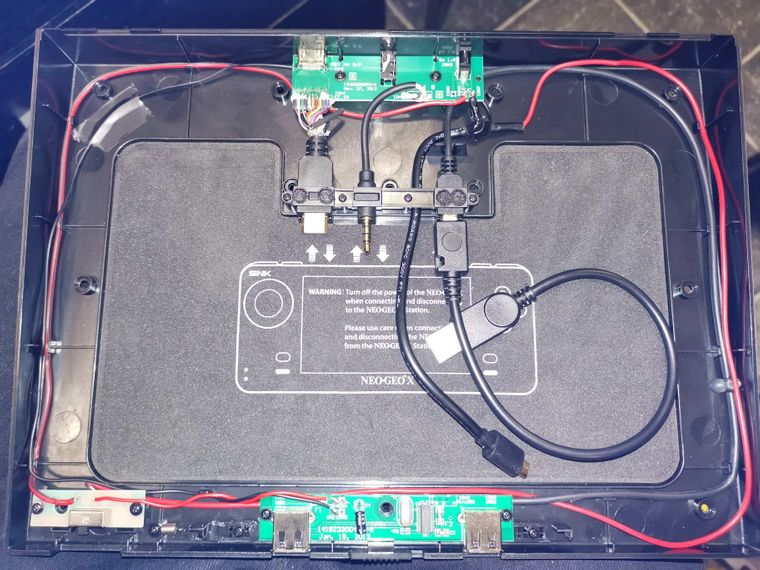
I also had an issue where through micro usb the image on the tv was not a true 1080p so it had borders around it on the screen. Could be my tv.. however I further modded it by cutting away the MINI HDMI port on the pcb and fitting a hdmi panel mount cable in there.
I have a good raspberry pi power supply, which I put an SNK logo on and I wired the correct DC connector to the end (It had a micro usb on the end initially) so that it connects to the console properly without modding the back of the case again.

Inside the case I have mounted the usb for the front port (this is also powered through the dc power supply, I havent noticed any input lag) that raises the pi up, the pi rests on a lego piece to keep it raised off the case.
On the Pi there are two fans, one of the fans is up inside the lid, there are air holes in the case already so the air gets ejected out there.
I am running a Pi 3b+ and I have noticed the videos run better, on the 3b I was experiencing some video glitches and artefacts showing up and blocky pixels but the extra cpu power seems to have cured this (screen tearing on videos is still there).

I have wired it also like done here so that the top button can be used, however I've not yet wired this to the pi.
I'd like it to just return to emulationstation menu when pressed but seems very confusing to do this and had no luck yet. Am thinking just to have it act as a safe shutdown button instead.Other things i've done is used the neogeo mini usb control pad, it's annoying me with the wrong colour buttons though so will look into changing this somehow.

Am very happy with the theme so big thank you for this.
My last thing I need to do is when you are in a game and then quit back to emulation station it loads a black background and then the theme loads back in.
I know from a megadrive pi console and theme i've made that you can have an image that loads instead of this blackness that is a blurred image of your menu and it will load this instead of the black.
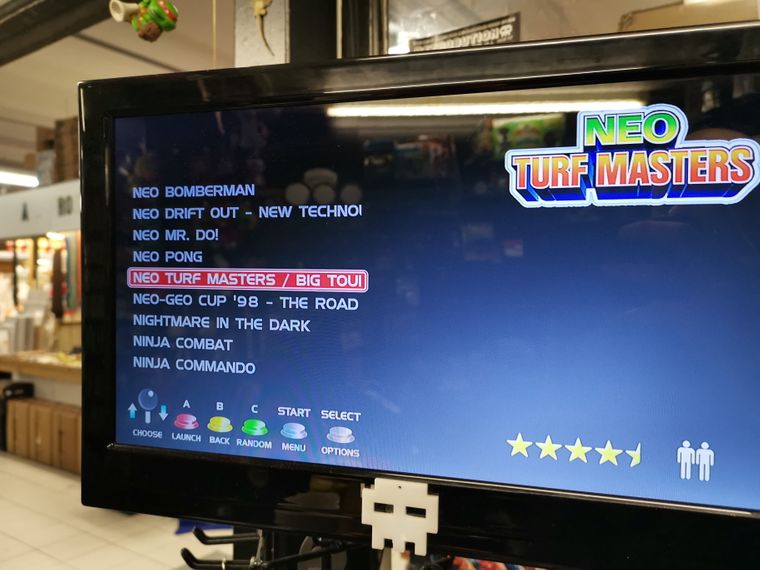
Do you know what I mean? But I can't seem to figure out where this image would go in your theme as the theme settings are all different to another theme ive worked on (Am a bit of a noob at this, but getting there).Anyways so here is my progress and just wanted to say thanks am super happy with this now ultimate neo geo console!!
-
What is the quality of the Neo Geo x joystick like - I fancy getting one and have seen ETA Primes video of it but he said the buttons etc were a little loose and it feel lightweight so wonder what it is really like in use?
-
@chubsta I have never used an original one but this feels ok! It's not terrible.
I think quality control on these is random so you could get one better than the other but my one is fine and internally it looked sound also.I couldnt seem to get the joystick ball off and using a flat head screwdriver on the bottom, the metal driver slot just bent away so the metal used for the base of the joystick isn't great but you could destroy it and put in your own jamma one that can swap easier.
The buttons are like control pad buttons (rubber membrane) but the joystick is arcade switches! So you could customise it with better switches as it is wired like a jamma arcade stick. The buttons are all exactly as the official neogeo stick, I know this because I imported official buttons and they fit perfectly.
The price on it is great, the overall plastic and print quality looks great. ive seen a lot of cheap chinese plastics but this is not one of those. It's got a great texture to the plastic like a SNES console is to touch.
You could add some weight to it if needed (glue gun some metal weight in there)
If you are picky then with modifications you could get it perfect with not much effort but for the price it is very functional and definitely looks the part and doesnt seem like it would break very easily.But again i recommend modding it a bit perhaps you like less clicky stick or more clicky etc etc
I have to say as well about what ETA had said about the buttons feeling loose and lightweight, its just down to what you are used to really. If you are used to a really solid arcade control panel then you will notice the lightness of this stick.
But ideally this stick is not so much for tabletop but it is really for your lap so you don't want this heavy stick on your lap.
If you mash the buttons hard you will notice they don't click like an arcade stick, they are like say for example the NES Advantage stick.
With modifications you could make it feel heavier, more solid, put better arcade joystick switches in, when I added the led's to mine the wires push the buttons back upwards, so that the buttons seem to pop back up quicker than they normally would.
I think with weights, gluegun some extra support in there etc it would make it a really solid stick -
@mrbee thanks for the really in-depth 'review' - I love Neo Geo games and really like the look of the joystick so will grab one, I have a spare 3B+ lying around so may make a single system console and this stick would work great with it I think.
-
Great job ! maybe I miss the link but did you have provided the background/background_system blank template like you do with the 3 logos ?
thanks -
-
Hi, can anyone help me because I see the menu setting like this?
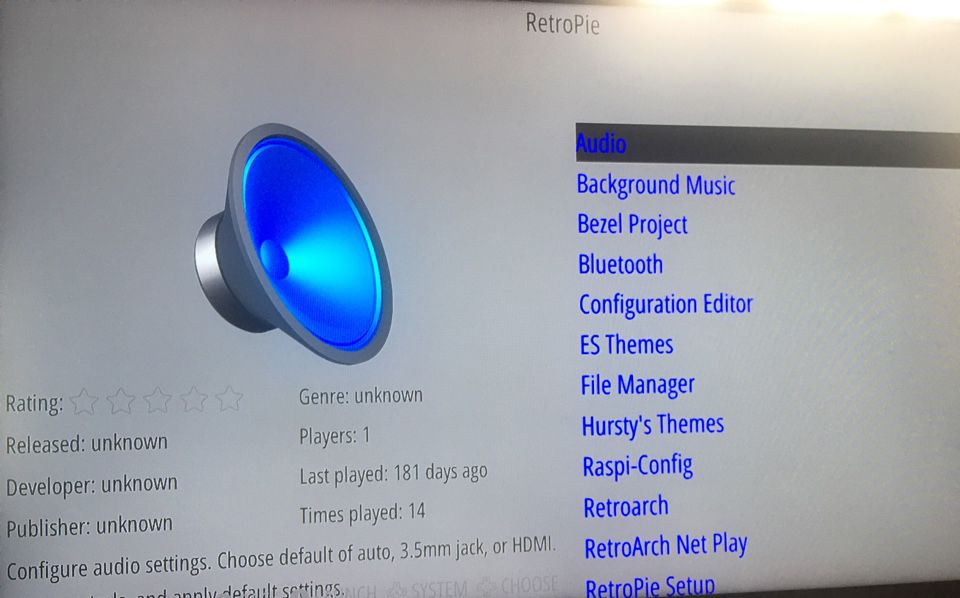
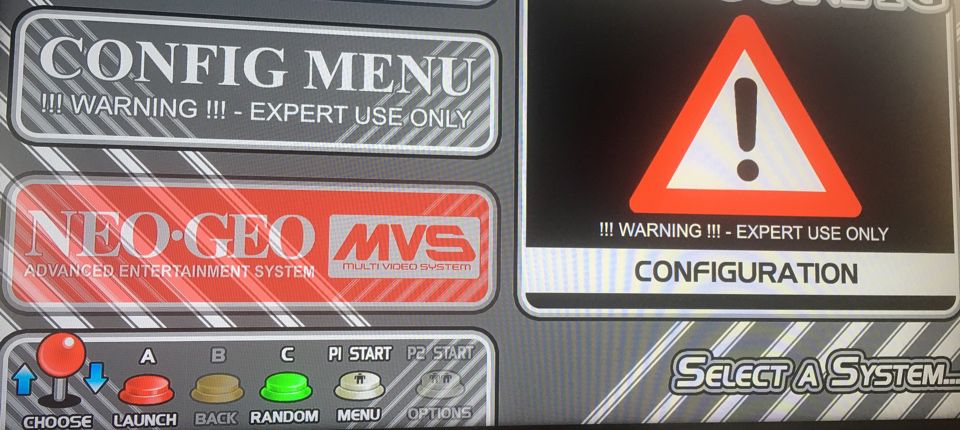
Contributions to the project are always appreciated, so if you would like to support us with a donation you can do so here.
Hosting provided by Mythic-Beasts. See the Hosting Information page for more information.

