Handheld Overlays [PSD+PNG+CFG]
-
@udb23 I got it working.
The only thing missing was a retroarch settings update:
In /opt/retropie/configs/gamegear/retroarch.cfg
Add the following:
video_smooth = false aspect_ratio_index = "22" custom_viewport_width = "960" custom_viewport_height = "876" custom_viewport_x = "480" custom_viewport_y = "102" input_overlay_enable = true input_overlay_opacity = 1.0 input_overlay_scale = 1.0 input_overlay = /opt/retropie/configs/gamegear/overlay/gg-1080p_grid_LZ-ovl.cfgOverlay screenshot working:
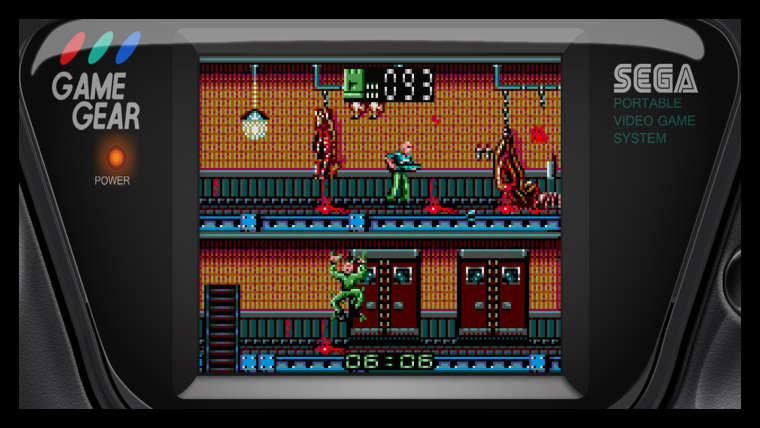
-
@udb23 I think I found what happened, the gamegear retroarch.cfg got copied to the gba config folder. So something in the install went wrong with the overlay tool.
-
@udb23 thanks to the @HurricaneFan discoveries above I've submitted a PR with the fix:
https://github.com/UDb23/rpie-ovl/pull/52Cheers!
-
@meleu Thanks for fixing the code!
-
@HurricaneFan @meleu Merged.
Sorry I couldn' t help on this but I was on a business trip abroad.
On the weekend I'll add the other handheld overlays. -
@udb23 It's ok. It was fun to troubleshoot.
Thanks for your help with this! I really appreciate it.
-
@hurricanefan Gameboy added.
-
@udb23 Cool, I'll test it tomorrow.
-
@Lodan-Zark said in Handheld Overlays [PSD+PNG+CFG]:
aspect_ratio_index = "22"
I had problems with this new config.
but since I changed it to
aspect_ratio_index = "23"
it worked for me20 = Config, 21 = 1:1 PAR, 22 = Core Provided, 23 = Custom Viewport
-
@Arnulf Retroarch developers changed the "custom" value from 22 to 23 some months ago.
CFGs were not updated.
Just fixed gamegear and GB overlays' cfgs; thanks for letting know about the issue. -
I'm using a 720p screen. Which settings should I use?
-
@MarlonBarros Just install with @meleu 's script. As 720p is 16:9 ratio too (as 1080p) retroarch should adapt the overlay to your screen automatically.
-
@UDb23 Thank you!
-
I know this is a shot in the dark, but anyone know where i can find these?
I would love to get the gba one, the purple/indigo file. I don't like the black gba advance border used by retroarch and would love to use this one.
Thanks!~
-
Looks like you can find them here :
https://github.com/UDb23/rpie-ovl -
Hi @Lodan-Zark can I have your permission to use your handheld overlays in my RetroArch shader packs on GitHub? I'll give you credit with the other designers of course, since I only make presets and don't claim textures as my own.
Contributions to the project are always appreciated, so if you would like to support us with a donation you can do so here.
Hosting provided by Mythic-Beasts. See the Hosting Information page for more information.