I made an original game for RetroPie
-
@Rincewind
I just wanted to say thank you for making this game! I got a chance to play it last night and its pretty freaking awesome!!!! -
@pjft I am not so keen on making a player enter their name before they start, I think that slows down gameplay a bit. Players probably won't get a high score every time they play.
I like the idea of storing the player's name for the current session after they have got a high score, the name can be suggested as the default when the player needs to enter their high score again. Also I am sure I can figure out a way of displaying names of the usual players as quick options. The only thing is that screen space is limited, because I my high score prototype allows up to 4 players to enter their high score at once. I'll post a image of the prototype tonight (probably 16:00 GMT) and details on how to test it if you are interested.
-
@Rincewind Yeah, that's wise. You're right.
Thanks!
-
The new high score system is done, I have made quite a few changes and I want to test it thoroughly before pushing it to the main branch.

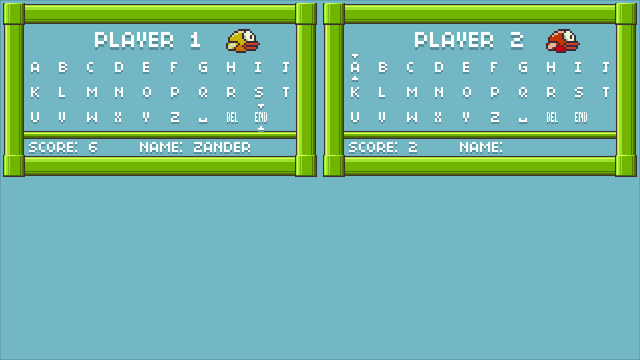
If you want to try the new branch change this line in the script module at
/home/pi/RetroPie-Setup/scriptmodules/libretrocores/lr-superflappybirds.sh:gitPullOrClone "$md_build" https://github.com/IgniparousTempest/libretro-superflappybirds.gitto this line:
gitPullOrClone "$md_build" https://github.com/IgniparousTempest/libretro-superflappybirds.git feature/highscoresIf you want to switch back to the main version of the game, then just change it back to:
gitPullOrClone "$md_build" https://github.com/IgniparousTempest/libretro-superflappybirds.git -
@Rincewind Installed it ok, I think I may have found an issue, in a 2 player game, which played perfectly, both players will get a highscore on their first go, even if it's 0, then two high score boxes come up. Player one is entered with no problem, but I can't seem to control the cursor to select the letters for the name when entering a high score for player 2. I don't get a response from my player 1 or player 2 joystick. For noting I'm using an Xarcade Tankstick. I've also have a keyboard plugged in and no response from that either. Feel free to DM me, or carry on the conversation here if you need more information. Cheers
-
@Jono I have fixed that bug now, thanks so much.
Install from source and you should have the change.
-
@Rincewind It's looking good. I'll be playing it tonight with friends so if I uncover anything else I'll let you know. I like the fact it remembers your name too, that helps. Very good indeed. Thank you for all your work so far :)
-
@Jono Pleasure, I am glad that you're enjoying it.
-
@Rincewind highscores can be entered. It works fine.
But how can i activate the highscore table to actually show up?
-
to note it compiles fine on odroid aswell :)
-
@Rincewind looks really cool! Can’t wait to try this tonight. Thank you!
-
@robertvb83 On the main menu, before you start playing, leave the game for 5 seconds and it will show up. I wanted it to feel like an arcade game, but maybe I should add an explicit "Show High Scores" button.
-
@neonlightning That's good to hear. I looked at the specs of the ODroid on Wikipedia, the game should actually run better on it than on the Raspberry Pi. The game uses a software renderer, so it is entirely dependant on the CPU. The better the CPU, the smoother the gameplay. I havent tested the game on a Raspberry Pi 1. I would love to know how it preforms.
-
@Rincewind said in I made an original game for RetroPie:
@robertvb83 On the main menu, before you start playing, leave the game for 5 seconds and it will show up. I wanted it to feel like an arcade game, but maybe I should add an explicit "Show High Scores" button.
This was my idea and i did wait for a few minutes on main screen... but no table is showing
-
Is it possible to install this on an older build of Retropie (v4.3 stock Jessie build)? When I attempt to build from source I get a "cmake 3.7 or higher is required" message at the third step (my v4.3 build has 3.6.2). This looks great and I'd very much like to try it! Thanks for the help.
-
@ts-x It should be possible, I'll change the cmake file. Let me know if it works or not, please :).
-
@robertvb83 So if you start the game without playing a round and wait for 5 seconds, it doesn't show the high score table?
If that is the case, then I really have no idea.
Run the game, wait for 5 seconds on the main menu then copy the contents of this file
/dev/shm/runcommand.logand paste it here.If you use ssh you can run
cat /dev/shm/runcommand.logand copy the content, if you access the commandline from your raspberry pi, you can just take a photo of the screen. -
@Rincewind Thanks for making this change. I was able to get through the cmake step successfully, but encountered several errors during make. It appears to have built the first four objects correctly but then runs into trouble with menu.cpp.o. Received several errors in reference to that object...
In member function #void Menu::ShowScore(int, std::vector<Texture*>, std::vector<Rect*>)#: 97:15: error: #runtime_error# is not a member of #std# throw std::runtime_error("The textures and frame rects should be the same size. Instead got texture_bird: " 148:15: error: #runtime_error# is not a member of #std# throw std::runtime_error("There were too many winners to add to the screen, improve this function."); CMakeFiles/superflappybirds_libretro.dir/build.make:158: recipe for target 'CMakeFiles/superflappybirds_libretro.dir/menu.cpp.o' failed make[2]: *** [CMakeFIles/superflappybirds_libretro.dir/menu.cpp.o] Error 1 CMakeFiles/Makefile2:67: receipt for target 'CMakeFiles/superflappybirds_libretro.dir/all' failed make[1]: *** [CMakeFIles/superflappybirds_libretro.dir/all' Error 2 Makefile:83: receipe for target 'all' failed make: *** [all] Error 2Is there a way to access an error log file to copy/paste here for full detail? (sorry I'm a command line lightweight!)
-
@ts-x Run the following on the command line:
gcc --versionThis is the output for retropie 4.4:
gcc (Raspbian 6.3.0-18+rpi1+deb9u1) 6.3.0 20170516 Copyright (C) 2016 Free Software Foundation, Inc. This is free software; see the source for copying conditions. There is NO warranty; not even for MERCHANTABILITY or FITNESS FOR A PARTICULAR PURPOSE.I want to see the gcc version, I suspect RetroPie 4.3 is a bit behind on the times.
If you were considering upgrading to RetroPie 4.4, that will solve your problem :D
-
@Rincewind said in I made an original game for RetroPie:
I want to see the gcc version, I suspect RetroPie 4.3 is a bit behind on the times.
Raspbian Jessie has gcc 4.9.2 - http://distrowatch.org/table.php?distribution=debian.
Contributions to the project are always appreciated, so if you would like to support us with a donation you can do so here.
Hosting provided by Mythic-Beasts. See the Hosting Information page for more information.