Daphne gamelist.xml not being used
-
@scampa123 I think I figured out why your gamelist is wrong - the Daphne system has
.daphneas extension for game folders which interprets. So, while the gamelist is correct, Emulationstation will only look at the*.daphnefolders from therom/daphnesystem. -
@mitu the daphne emulator expects those folders to be .daphne...I.e. lair.daphne
-
Is there a change I can make to fix this?
-
@scampa123 Modify the
gamelist.xmland instead of the .zip file in the<path>node add your 'game.daphne` path. Restart ES and see if it works - try with 1 game first. -
@mitu That did it!! I'll need to update the entries for the others..but I think this will work!! THANK YOU!!!
-
@scampa123 Having the same issues. Just added Daphne but there is no gamelist.xml in my daphne/roms folder yet. I created an images folder and threw in a dragon's lair image and marquee but how do I get them to be read by es? I just put the lair.zip file in the roms folder for daphne so far and thats about it.
Read the thread but im a bit confused.
Any help on what i need to do would be appreciated.
Thanks,
Chris -
@ChristianG The gamelist should be in your
daphnefolder and it should be created when you restart/shutdown Emulationstation. After you've added your games to the Daphne system, do you see the titles in the list of the system ? -
@mitu Hi and thanks for your response. Right now when I reboot it doesn't generate a game list. I created a folder in the roms folder with images. I placed a Dragon's Lair photo and marquee in it. I copied a gamelist from my arcade folder and rewrote it for the Daphne folder. So the good thing is the game runs fine and everything is good but not sure how the gamelist works. Its not being generated on restart. What info do you want me to reply with so you can get a better idea of what is wrong?
Thanks again,
Chris
-
The gamelist should be in
~/.emulationstation/gamelists/daphne, or if you're using file shares\\retropie\configs\all\emulationstation\gamelists\daphne. Can you check in that folder ?
Otherwise, you can get the log file for Emulationstation and paste it in here - from\\retropie\configs\all\emulationstation\es_log.txt(file shares). -
@mitu So I must have confused things here. In my roms/daphne/roms folder I have the following game list:
<?xml version="1.0"?>
<gameList>
<game>
<path>/home/pi/RetroPie/roms/daphne/roms/lair.zip</path>
<name>Dragon’s Lair</name>
<cover />
<image>/home/pi/RetroPie/roms/daphne/images/lair-image.jpg</image>
<marquee>/home/pi/RetroPie/roms/daphne/images/lair-marquee.png</marquee>
<rating>0.8</rating>
<desc>Originally released in the arcades as a laserdisc game, Dragon’s Lair is an interactive cartoon movie. Players control Dirk the Daring as he struggles his way through a dungeon to fight Singe, the Dragon, and rescue the beautiful Princess Daphne. The game consists of animated scenes, during which the player has to press direction buttons or the sword button in the right moment to trigger the next segment of the movie.</desc>
<releasedate>19830601</releasedate>
<developer>Sullivan Bluth Interactive</developer>
<publisher>Cinematronics</publisher>
<genre>Platform, Plateform / Run Jump</genre>
<players>2</players>
</game>
</gameList>Then in my configs/all/emulationstation/gamelists/daphne folder I have this game list..
<?xml version="1.0"?>
<gameList>
<game>
<path>./roms/lair.zip</path>
<name>Dragon’s Lair</name>
<desc>Originally released in the arcades as a laserdisc game, Dragon’s Lair is an interactive cartoon movie. Players control Dirk the Daring as he struggles his way through a dungeon to fight Singe, the Dragon, and rescue the beautiful Princess Daphne. The game consists of animated scenes, during which the player has to press direction buttons or the sword button in the right moment to trigger the next segment of the movie.</desc>
<image>/home/pi/RetroPie/roms/daphne/images/lair-image.jpg</image>
<marquee>/home/pi/RetroPie/roms/daphne/images/lair-marquee.png</marquee>
<rating>0.8</rating>
<releasedate>19830601</releasedate>
<developer>Sullivan Bluth Interactive</developer>
<publisher>Cinematronics</publisher>
<genre>Platform, Plateform / Run Jump</genre>
<players>2</players>
<playcount>2</playcount>
<lastplayed>20190217T161236</lastplayed>
</game>
<game>
<path>./lair.daphne</path>
<name>lair</name>
<playcount>1</playcount>
<lastplayed>20190217T161612</lastplayed>
</game>
</gameList>So my ES interface under daphne games shows my games being listed as:
Lair
RomsThen when you click on Roms it has a submenu with Dragon's Lair as a game. The Lair game listed about Roms plays and is what was there before and worked fine and still does. But this Roms section with Dragon's Lair under it is a non playable game.
Basically I just want the art and the description to show up for the Lair game but now I get a game called Roms in my ES menu for daphne. Any suggestions of what I did wrong?
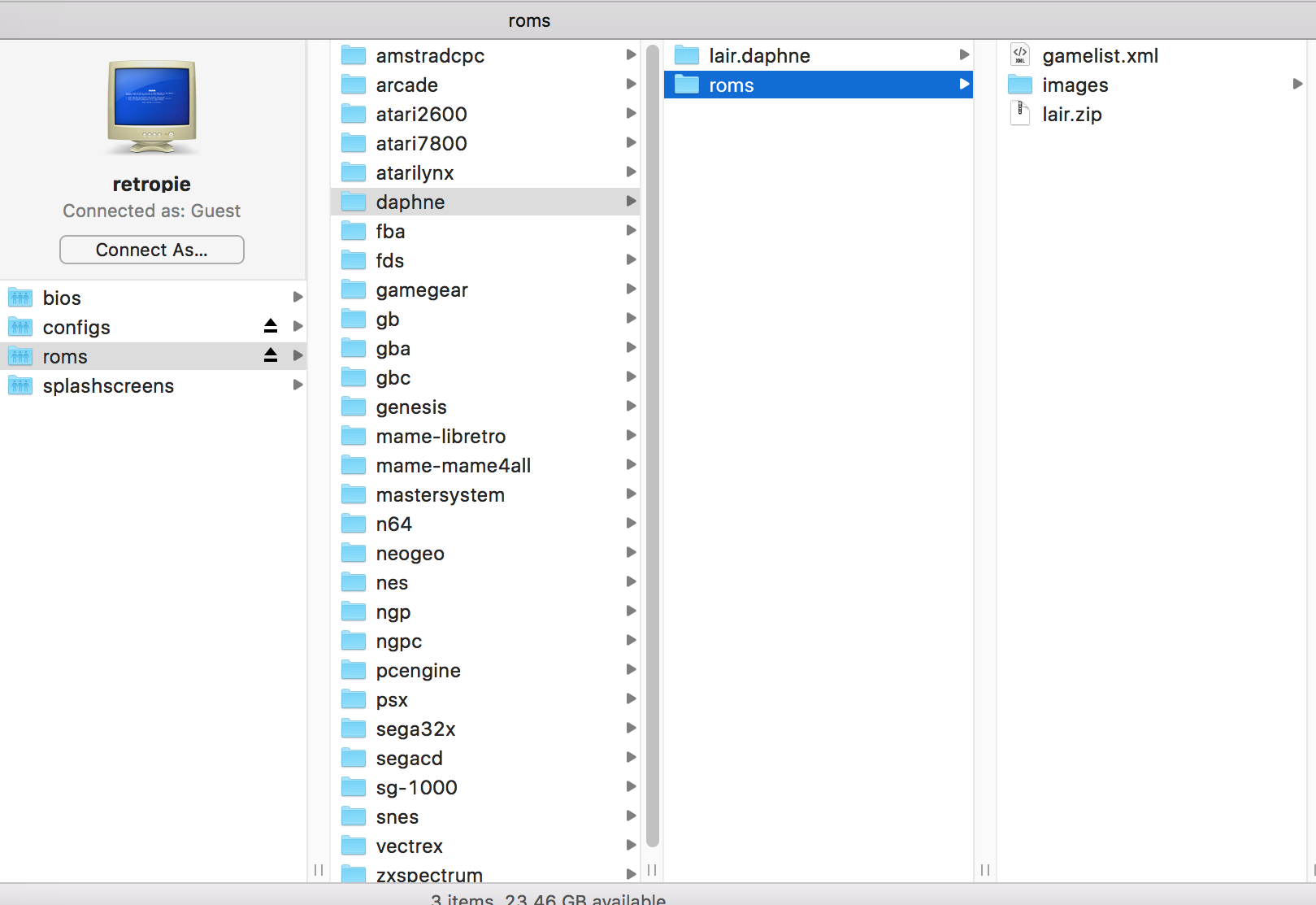
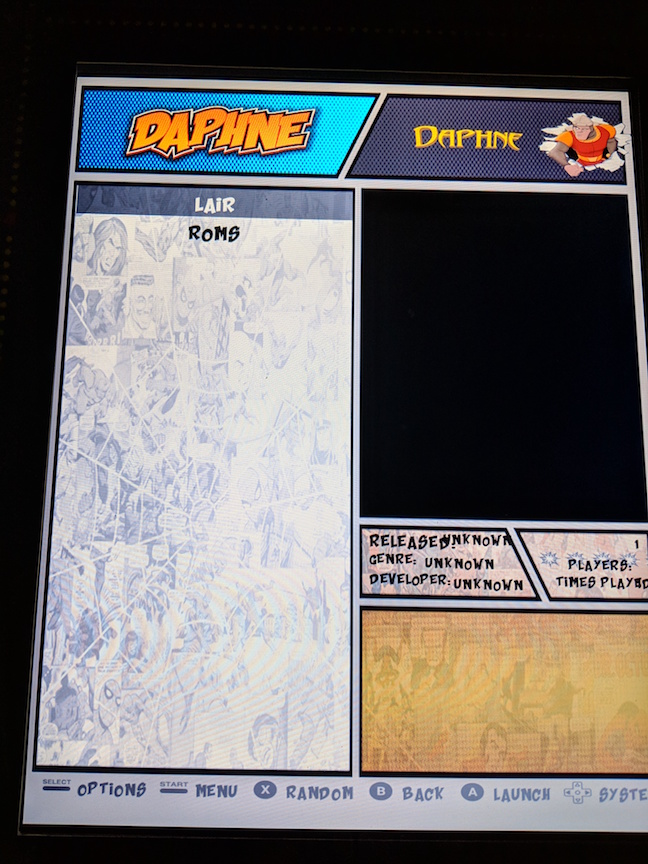
-
Delete both files and restart ES.
-
@mitu Sounds good. Ill give it a shot when I return home.
Thanks.
-
@ChristianG have u find a solution for the daphne'name?
I have gamelist.xml
The pics and vids are ok
Only the name IS incorrect (lair, dl21, ace...) On the menu like you.Any solution?
Contributions to the project are always appreciated, so if you would like to support us with a donation you can do so here.
Hosting provided by Mythic-Beasts. See the Hosting Information page for more information.