Overclocking the Pi3b+ GPU (Results)
-
Here is the default settings of Libreelec:
https://github.com/LibreELEC/LibreELEC.tv/blob/libreelec-9.0/projects/RPi/initramfs/platform_init
I believe they are the same now on Raspbian/RetroPie. The only difference is the io_is_busy, which improves performance when in heavy reading/writing to the sdcard, for example streaming a torrent. But probably not so usefull for emulation. -
@Rascas said in Overclocking the Pi3b+ GPU (Results):
I believe they are the same now on Raspbian/RetroPie.
Can confirm from one of my Raspbian devices:
/sys/devices/system/cpu/cpufreq/ondemand/io_is_busy: 0 /sys/devices/system/cpu/cpufreq/ondemand/up_threshold: 50 /sys/devices/system/cpu/cpufreq/ondemand/sampling_rate: 100000 /sys/devices/system/cpu/cpufreq/ondemand/sampling_down_factor: 50 -
I really like the snippet with setting individual emulators to performance governor! I'd love to have that set eg. for PSX but I wouldn't necessarily want it for GBC or Kodi. Onstart sounds like a good way to optimally utilize the option!
-
So after a lot of testing it looks like the two pi3b+'s are stable at 590mhz core_freq and 615mhz respectively. Compared to my 3b which was stable up to 565mhz core_freq this is a pretty good jump. My old pi2's were only stable up to 525 and 535mhz core_freq. And they are all supposed to have the same GPU which means there must be some improvements with the manufacturing process from each generation of pi or perhaps power regulation is better too. I know that my testing sample is fairly small but there is a clear trend in the 6-7 different pis I have tested that shows that even though the GPU is the same in all models, later models definitely seem to have more GPU overclocking headroom. While this may not mean much to most people, it makes a noticeable difference when trying to run N64 or Dreamcast games that are right on the edge of being playable, in some cases an overclock is just enough to push it into the playable zone.
I should also note that while its often discussed that the CPU is not the bottleneck for N64 emulation on the pi, this is only true of the pi3b and 3b+. Going back and testing my pi2's there were quite a few N64 games that were pushing its cpu past 100% usage, even when overclocked to 1075mhz.
-
@quicksilver said in Overclocking the Pi3b+ GPU (Results):
I should also note that while its often discussed that the CPU is not the bottleneck for N64 emulation on the pi, this is only true of the pi3b and 3b+.
Well, the PI3B / 3B+ have a slightly different CPU than the Pi2:
- PI2 - Broadcom BCM2836 SoC, with quad-core ARM Cortex-A7 900 MHz processor
- PI3B/3B+ - Broadcom BCM2837 SoC, with quad-core ARM Cortex-A53 1200 MHz processor
-
@mitu correct, just the GPU has remained the same. I just felt it was important distinction to make, especially for those using older pi devices.
-
Also don't forget that the RPI2 has two revisions, one with BCM2836 and another with BCM2837 (underclocked).
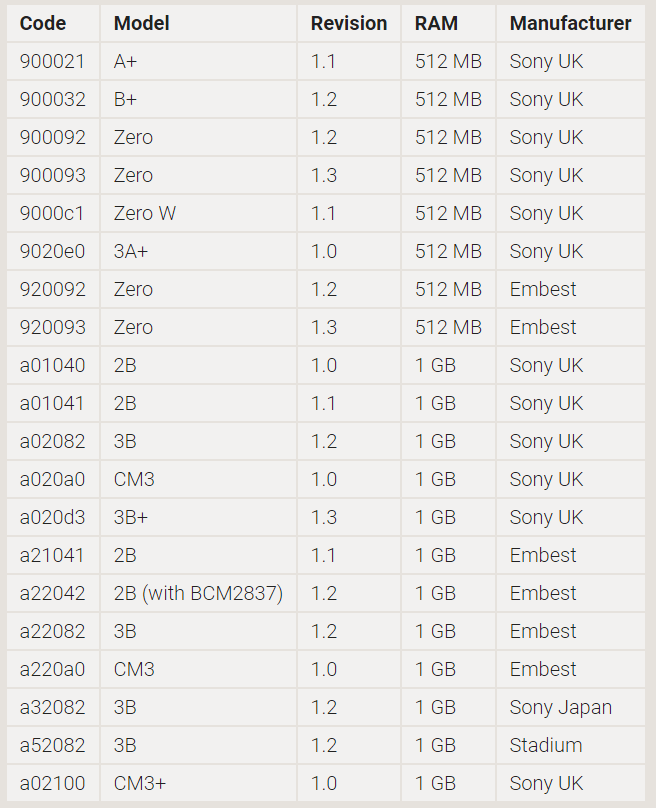
Ref: https://www.raspberrypi.org/documentation/hardware/raspberrypi/revision-codes/README.md
Ref: https://elinux.org/RPi_HardwareHistory -
@hhromic Interesting! I think I remember hearing that, though I had forgotten about it. Something to the effect that they took the BCM2837's that couldnt handle being clocked at 1200 mhz and used them on the revised pi2's.
-
@quicksilver Thanks for the results! Out of curiosity, how does the instability manifest itself when you push the core_freq too far? I'm asking because I just changed from using a large heatsink sandwich to a Flirc case and I'm having issues. With the previous heatsink, I had run stability tests for days in total and saw no issues at all. With the Flirc case, I quickly ran into a few issues:
- Crash (black screen) while at Raspbian desktop
- Floating point error while running sysbench (within 30 minutes)
- Tainted kernel (memory paging issue) while idling in RetroPie over night. EmulationStation still running, but not responding to input.
My current quess is that these issues have mainly cropped up due to a temperature difference. The Flirc case is not as good at cooling the Pi as the heatsink sandwich and this probably pushes the system over the edge. It still doesn't explain the tainted kernel issue at idle, though. Maybe that issue was there before changing case.
I'm going to try three things:
- Increase CPU voltage one step
- Lower core_freq overclock from 600 to 550 MHz
- Increase SDRAM voltage one step
-
A small FYI (I think we've touched on this before in this thread):
- On my Pi 3B+, only over_voltage=1 has an effect. Increasing over_voltage setting to 2 or more has no effect at all. Maximum allowed CPU voltage is 1.4V and since my Pi already runs at 1.375V, it makes sense that any setting higher than 1 (which adds 0.025V) would have no effect.
- Default SDRAM voltages on my Pi are: sdram_c=1.25V, sdram_i=1.25V, sdram_p=1.225V. The over_voltage_sdram setting assumes 1.20V is default. So, using over_voltage_sdram=1 has no effect on my board (since it's 1.225V, which is the same or lower than the defaults). Using over_voltage_sdram=2 only affects sdram_p (it's raised to 1.25V). Using over_voltage_sdram=3 finally increases voltage on all three SDRAM rails to 1.275V.
I don't know if the defaults are the same for all Pi 3B+ boards. Check your voltages with:
for id in core sdram_c sdram_i sdram_p ; do echo -e "$id:\t$(vcgencmd measure_volts $id)" ; donePlease note that you should put a load on the CPU before running this command, otherwise you'll just see the default 1.2V used in downclocked state.
-
@Brunnis instability from having core freq too high has always shown up for me as a freeze. Quake 3 is running but suddenly locks up, though I can still ssh in and reboot my pi. I should note that my max overclock is only achievable with maximum overvoltage (1.397v, not sure why your pi won't go this high), anything less will freeze very quickly at these speeds. If I overclock v3d frequency too high I get visual artifacts onscreen followed by a freeze.
Twice I encountered an issue where I left my pi idle in emulation station to find that it had frozen hours later. One of those times my pi was overheating and my case fan which is programed to turn on at 65C was not on. Not entirely sure what would cause the pi to overheat when idle. But after removing my sdram and CPU overclocks I have not had that issue since. I haven't had time to thoroughly test them yet so I'll just leave them off for now.
-
@quicksilver No, you misunderstood me. My Pi also goes up to 1.39V. However, since default voltage is 1.375V, the only over_voltage setting that does anything is over_voltage=1 (which will give 1.39V). The Pi is not allowed to go over 1.4V, so setting over_voltage to 2 or higher will still result in the same 1.39V as over_voltage=1.
Thanks for sharing your experience. That over heating condition sounds...weird. I have modified a few of my overclock settings and will see if that helps (lowered core_freq from 600 to 550, lowered video related clocks from 400 to 367 and increased SDRAM voltages by 0.025V).
arm_freq=1475
core_freq=550
v3d_freq=367
h264_freq=367
isp_freq=367
sdram_freq=550
over_voltage=1
over_voltage_sdram_c=3
over_voltage_sdram_i=3
over_voltage_sdram_p=2
temp_soft_limit=70 -
@Brunnis are you sure about the over voltage values? I just did a test and this is what I got on my pi3b+:
No over voltage= 1.344V
Over_voltage 1= 1.369V
Over_voltage 2= 1.388V
Over_voltage 3= 1.394V (not 1.397v like I said earlier)So for me over_voltage 3 is max setting. Are you sure yours is different?
-
@quicksilver Yep, absolutely sure. Default voltage for mine is 1.375V. They probably bin the chips with different default voltages during production, just like AMD and Intel do.
So, you're lucky and have received a chip that's two bins lower on the voltage scale than mine!
-
@Brunnis the official raspberry pi documentation is very vague about this. I see it uses adaptive voltage scaling (is this used based on CPU load?) but their default voltage table doesn't seem very accurate:
"This table describes the overvoltage settings for the various Pi models. The firmware uses Adaptive Voltage Scaling (AVS) to determine the optimum voltage to set. Note that for each integer rise in over_voltage, the voltage will be 25mV higher."
Version Default Overvoltage Setting
Pi 1 1.2V 0
Pi 2 1.2-1.3125V 0
Pi 3 1.2-1.3125V 0
Pi Zero 1.35V 6 -
@quicksilver Yup, the documentation doesn't really go into details on that. Would be interesting if others reported their default voltages.
By the way, I let my Pi stand on the EmulationStation main menu over night, using the revised overclocking settings posted above. No issues this time. I'll let it run continuously and let you know if the issue is 100% fixed. If so, I don't think I'll investigate which exact setting it was that provided stability. Already spent too much time tinkering with this overclock...
-
Ugh... Just locked up again. Video is outputting fine, but USB is down (at the very least). Nothing in /var/log/messages or /var/log/syslog this time. I'll remove overclock settings one by one to see what fixes it. Actually, I should probably start by removing all overclock settings to see if it's even stable at stock...
-
@Brunnis Im am curious about this as well so please report back if you find anything out. Im wondering if the ES freeze issues I have had could be the same or related to yours. Odd that we can hammer the pi with quake 3+sysbench+memtester and run for hours but sitting idle in ES would lock things up?
-
@quicksilver Yeah, it is quite odd, really. That's why I'll probably let it sit at stock settings over the weekend and see if it can survive that. Then I'll start adding back the overclock. I'll let you know how it goes.
-
@Brunnis @quicksilver In case you are not aware, check the EmulationStation Power Saver feature. It was implemented in this PR: https://github.com/RetroPie/EmulationStation/pull/172
In summary, if disabled, ES keeps animating objects even if they don't move, loading the CPU/GPU. If power saver is activated, these animations are suspended at different degrees depending on the power saver option selected.
Contributions to the project are always appreciated, so if you would like to support us with a donation you can do so here.
Hosting provided by Mythic-Beasts. See the Hosting Information page for more information.