How do I save Sega Genesis Games? I am able to save
-
The only time I have had this problem was when I put my own save ram files on the pi through USB drive copy. It copied them over as read-only and it couldn't overwrite them. Otherwise, I've seen no issues saving games normally with Genesis. Just make sure you exit the game properly (Hotkey + start) so that the sram is properly written on exit.
-
I just purchased this game unit off of craigslist... is there a simple way for me to fix this on my own?? Appreciate it!
-
Are you using the RetroArch emulator ( The one starting with IR-)?
-
Says Retroarc 1.71 when I click on that option under retro pie
-
Sounds kinda shady
-
@2L8ULUZ it could be a rom ownership/permissions issue. But if this is a 3rd party image there isnt much we can do to help you because they are not supported.
-
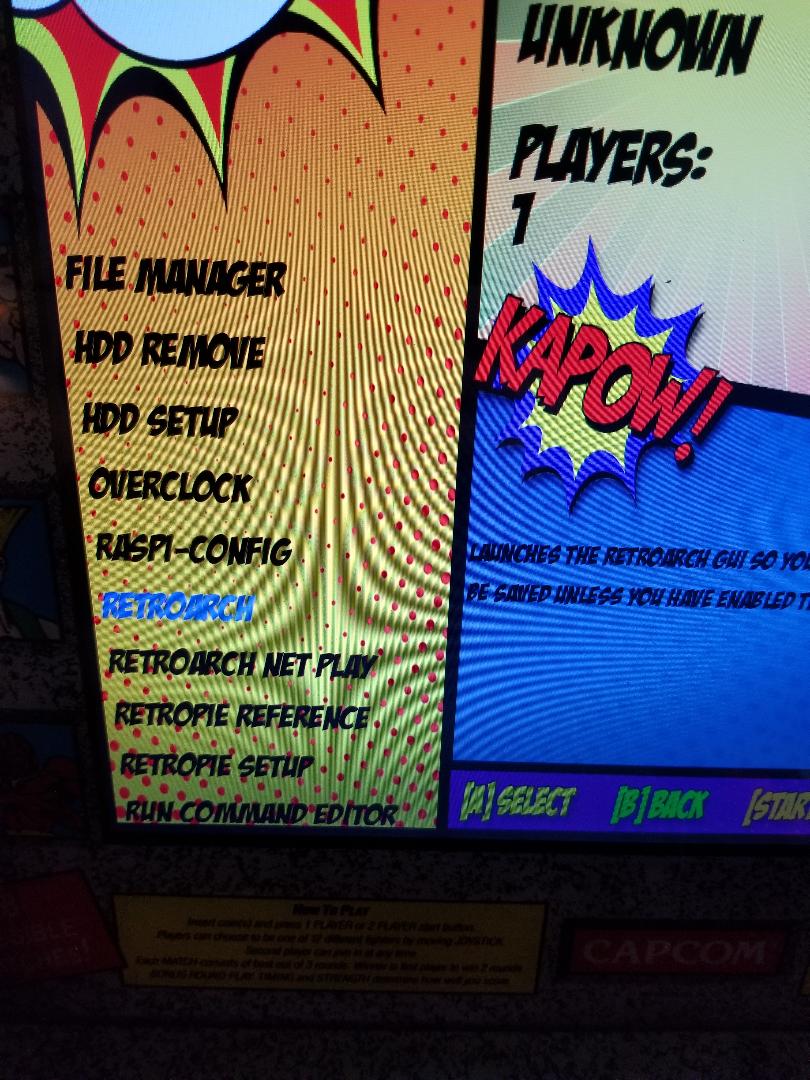
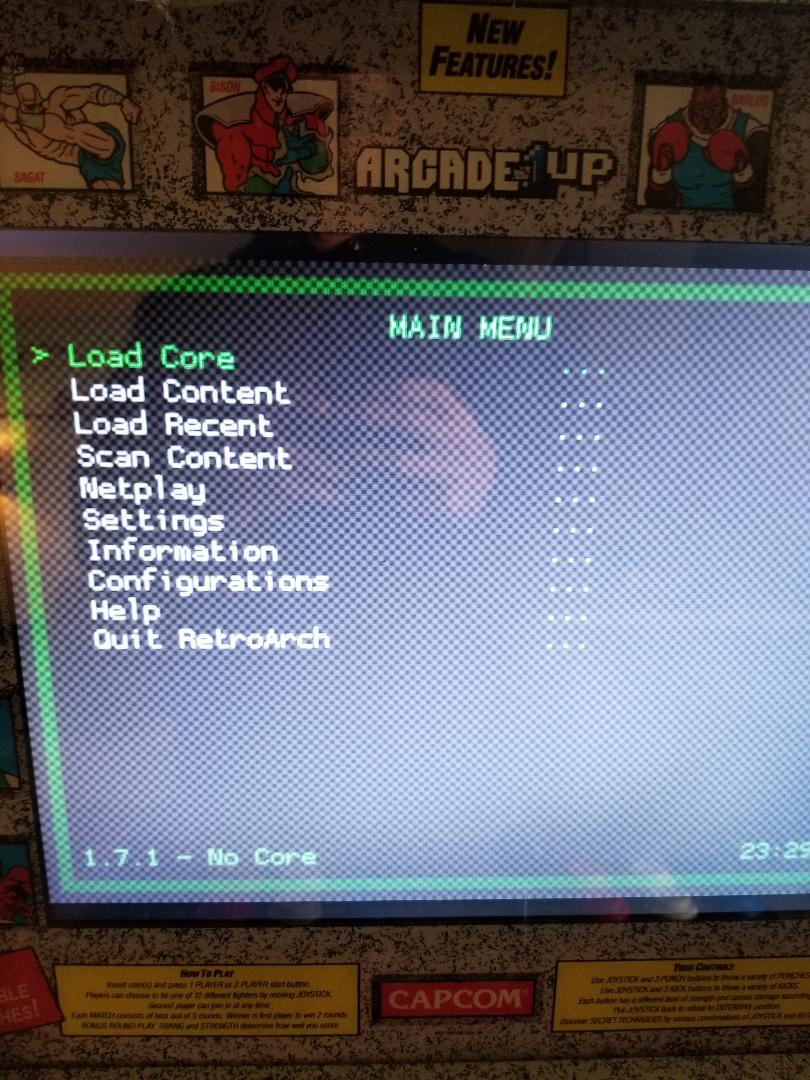
-
That's not what @Shaddonai was asking about. He was asking if you are using the 'lr-' version of the genesis emulators. If the name of the emulator begins with 'lr-" (such as lr-picodrive) then it has interface hooks with libretro and emulationstation.
However, that menu screenshot kinda tells me that this is a knock-off 3rd party image and not an official version.
-
Is this supported? Like I said, I just purchased it off a guy on craigslist and am hoping to get really into all this fun stuff....lol
-
@2L8ULUZ said in How do I save Sega Genesis Games? I am able to save:
I just purchased this game unit off of craigslist
that is the problem, your best bet is to back up your roms and start fresh with an official retropie image.
-
I appologize... can someone tell me where to find "Ir" located at? There are seveal themes that I can change too... this is just the one open currently
-
@2L8ULUZ Launch any Mega Drive/Genesis game and press a button on your game pad at the "grey rectangle" before the game launches (you have to be fast) this is the run command menu. There you will be able to change emulators and stuff
-
Here is what I get at laucnh config... I appologize for the late response it has been a hectic day for me and I just really appreciate all of the input here!!
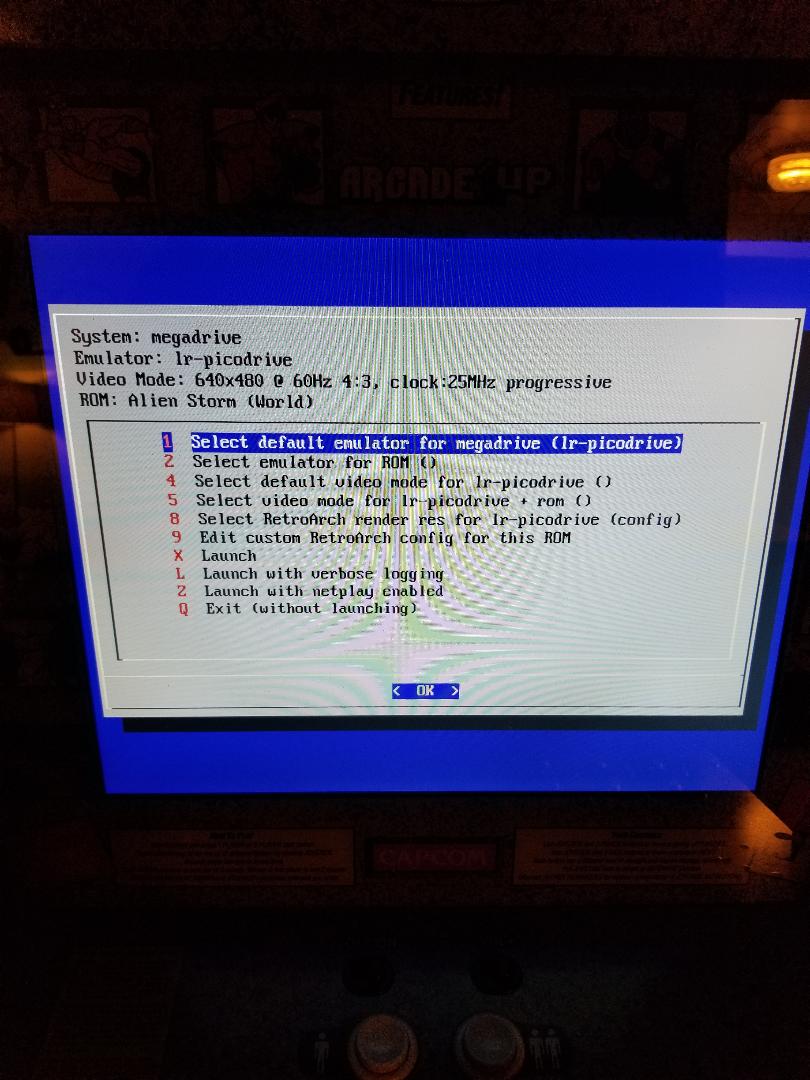
-
Its lr-picodrive.
Never played with the options of this emulator within retroarch.
Maybe you can deactivate in-game-saving similar to "highscore-saving on/off" in lr-fba? -
There is an option for autosasving and loading i nRetroArch, go to Settings, savings, enable the las two options, save and try that.
-
@2L8ULUZ said in How do I save Sega Genesis Games? I am able to save:
Is this supported? Like I said, I just purchased it off a guy on craigslist and am hoping to get really into all this fun stuff....lol
no, it's not supported. i recommend starting from here and reinstalling - then we can support: https://retropie.org.uk/docs/First-Installation/
-
Can I ask what is unsupported? is there something wrong with what I bought? Just curious and learning here.. appreciate it!!
-
@2L8ULUZ no problem! basically there’s two issues - that it breaks the licenses: https://retropie.org.uk/about/legal/ and point 5) here https://retropie.org.uk/forum/topic/3/read-this-first
you can’t do much about the former, now, but if you reinstall we can at least support you.
-
OK, I was just curious why this is a bad version??
-
Is it just because my skin is not approved? thats an easy fix!! I have many
Contributions to the project are always appreciated, so if you would like to support us with a donation you can do so here.
Hosting provided by Mythic-Beasts. See the Hosting Information page for more information.