Does CLRMamePro works on Mac?
-
I have downloaded a supposed working version but when I open it I get the icon in my dock but nothing happens - am struggling to find any info on how to get it to actually run - any help appreciated!
-
Seems so. Just follow the advice on their page:
Linux WINE/Mac Crossover user note:
If you got problems with the main window, set the option 'Adv_HideWindow = off' in cmpro.ini. In case you don't have a cmpro.ini yet, create one with the following two lines:
[CMPRO SETTINGS]
Adv_HideWindow = off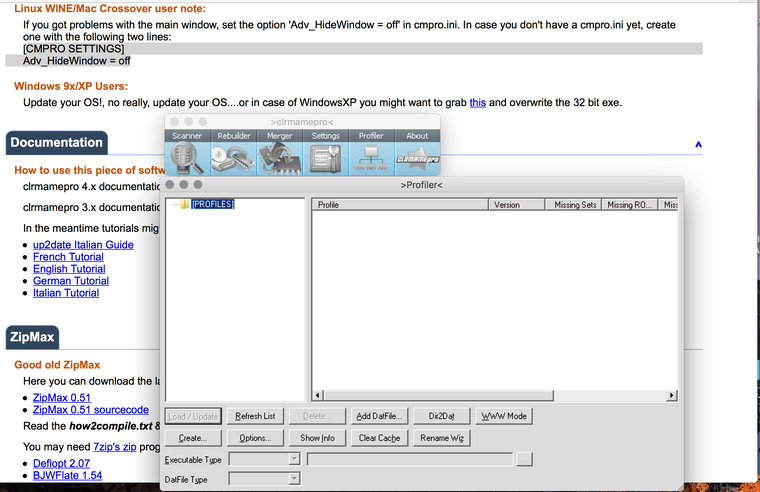
-
@mitu said in Does CLRMamePro works on Mac?:
[CMPRO SETTINGS]
Adv_HideWindow = offthanks for the reply, I have made an ini and put it in the same folder as the app and still no joy...
-
@chubsta I'm not sure how you're running it, but I've been using Wineskin to install or run Windows software on macOS. Not so much nowadays, but seems to work with ClrMamePro (and the settings I mentioned). Of course, the best solution is to use Crossover for Mac, but that's not free.
-
@mitu cheers, although I still cannot get it to work, at least I know now it 'should' work, so I will persevere
-
@chubsta Normally I would recommend to try Crossover for Mac, but it's kind of pricey just to run ClrMamePro (though it's well worth the money). Try to use Wineskin - it takes just a bit of learning to start, but it's not complicated and I'm sure there's lots of documentation available (and videos on Youtube).
-
I have the exact same problem and I was not able to get this to work on my Mac. I headed over to the emulab forum and got some help there but still no luck.
-
-
Hi there! I created a clrmamepro mac app with Wineskin.
Here's the link to Mega https://mega.nz/#!YsxASaLa!w-ETwVx08EhT9bnaffp3PUJGeYyNiPhS35S5P8EdBs8
Just unzip it and run the
.app.It's the latest version
clrmamepro 32bit 4.035downloaded directly from the official website. -
@Clyde thanks for the reply - basically it doesn't work - no more I can add really, start the app, I see it in the dock and there is no window, even if I make the .ini as suggested by mitu...
-
-
@hiulit said in Does CLRMamePro works on Mac?:
@chubsta try the link above. It's a mac port of crlmamepro I created with wine. It's a self contained app. I tried it on my mac and it works. It has the .ini @mitu mentioned
I did try it and although I got further than before - ie at least a window came up - I got the following error:
'ERROR! Cannot write to info.plist, there are permission problems, or you are on a read-only volume.
This cannot run within a read-only dmg file'It isn't a read only volume, and I have obviously unzipped the .app... when I 'get info' on the app it shows I have read/write permissions
any ideas?
-
@chubsta hmmm I'll take a look and I'll get to you :)
-
@chubsta When did you get that error?
-
@chubsta said in Does CLRMamePro works on Mac?:
ERROR! Cannot write to info.plist, there are permission problems, or you are on a read-only volum
I've found this thread http://wineskin.urgesoftware.com/tiki-view_forum_thread.php?comments_parentId=3434 but I don't know... Seems weird. Try moving it to the "Applications folder"... Or try "Right-click -> Open" the app...
I just used it and it works for me. I really don't know what else to say. The only thing is that I found that the RetroPie docs have a link to a Mac version of Clrmamepro https://github.com/RetroPie/RetroPie-Setup/wiki/Validating,-Rebuilding,-and-Filtering-ROM-Collections#rom-management-tools
You could try that one (cross fingers)
-
I have tried the 'official' app ind it doesn't do anything at all, just shows an icon in the dock but nothing else happens.
With the one you uploaded I have tried moving it to various different drives and the result is always the same - as soon as I try to run it the alert comes up saying 'error etc' - so at least yours is getting further!Not sure where to go from here but will keep trying stuff
-
@hiulit I tried on all my normal Mac drives (I have six connected) and it wouldn't work on any other. In desperation I put the app on a 4gb usb flash drive I have and it seems to be working! It threw up a few errors saying various xml files could not be written but then brought up the main windows - I cannot test it thoroughly as I am currently downloading a new RomSet to work on but it has allowed me to import the .dat file so it seems fine.
As the usb drive is fat32 and all the Mac ones are either HFS or APFS then I can only surmise. that was the issue - thanks very much for your help, and for the app, hopefully anyone else having a similar issue will find this thread useful
-
@chubsta Have you tried copying the
.appfile to your~/Applicationsfolder and run it from there ? Remember you'll have to edit that.inifile inside the folder somewhere. -
@mitu yes, tried that initially, for some reason it will only work for me in a fat drive, not apple.
not the end of the world though, at least it seems to be working, now all i have to do is learn how to use it!
-
@chubsta I'm glad it's finally working :)
Contributions to the project are always appreciated, so if you would like to support us with a donation you can do so here.
Hosting provided by Mythic-Beasts. See the Hosting Information page for more information.