i get this error when i try to boot up emulationstation and now it’s all weird and some of the font is missing
-
Yeah I tried to do that but it still had the same error
-
@Efriim
I uninstalled libsdl2-dev and emulationstation still worked.
However reinstalling libsdl2 meets broken dependencies, I guess I'll figure that out later.Are you certain you are trying to enter emulationstation after exiting completely from the desktop environment?
-
@Efriim yes I am certain
-
@asianchinaboi
I'm reading through the half-life install, but in the meantime you could try
sudo ~/RetroPie-Setup/retropie_setup.sh
And update. It will update all the emulators too, so hopefully nothing will break and it will take a while.
Or you can go into core packages and update just emulationstation. -
@Efriim ok
-
@Efriim it just says command not found
-
@asianchinaboi
I probably mistyped it. Oh well forget the whole update thing.
Inside /boot/config.txt you added some lines for the framebuffer depth and alpha pass try hashing those out and rebooting. -
@Efriim what do you mean by hashing it out?
-
@asianchinaboi oh wait I just figured how to hash it out
I did it and unfortunately it didn’t work it just made the screen smaller so I just put the hash’s back in the config file -
@asianchinaboi
Okay, then lets try to update emulationstation using retropie_setup.shtry using the "Tab" key for command line completion
sudo ~/RetroPie-Setup/retropie_setup.shfrom there go to Manage packages >> Core packages >> Emulationstation >> Update from binary.
I'm thinking this will automatically install the sdl libraries if they are missing aswell.
Whenever it is that that doesn't work. It might be something else in your config.txt which is not giving your sdl a proper display. It could be helpful to use ssh and copy the text from config.txt into this thread using the ctrl+c ctrl+v combos.
-
Gotta go to sleep I will do that tomorrow
-
You problem is most likely caused by uninstalling
libsdl2instead oflibsdl2-dev. Re-installing the package throughaptwould not solve it, since RetroPie uses its own version, with OpenGL ES support. The version distributed by Raspbian runs needs an X.org (desktop) environment to run.To re-install the RetroPie SDL2 version, run:
sudo $HOME/RetroPie-Setup/retropie_packages.sh sdl2 install_binTry again starting Emulationstation and see if it works.
-
@mitu ok
-
@asianchinaboi It just says command not found
-
@asianchinaboi Which command is marked as not found ? Make sure you type the command as is.
-
@mitu sudo: $HOME/RetroPie-Setup/retropie_packages.sh sdl2 install_bin command not found
-
@asianchinaboi Are you typing this on your RetroPie's command line prompt ?
-
Yes I am typing it through the retropie command prompt
-
@asianchinaboi I literally typed the same command and it worked. Make sure you're not mis-typing anything
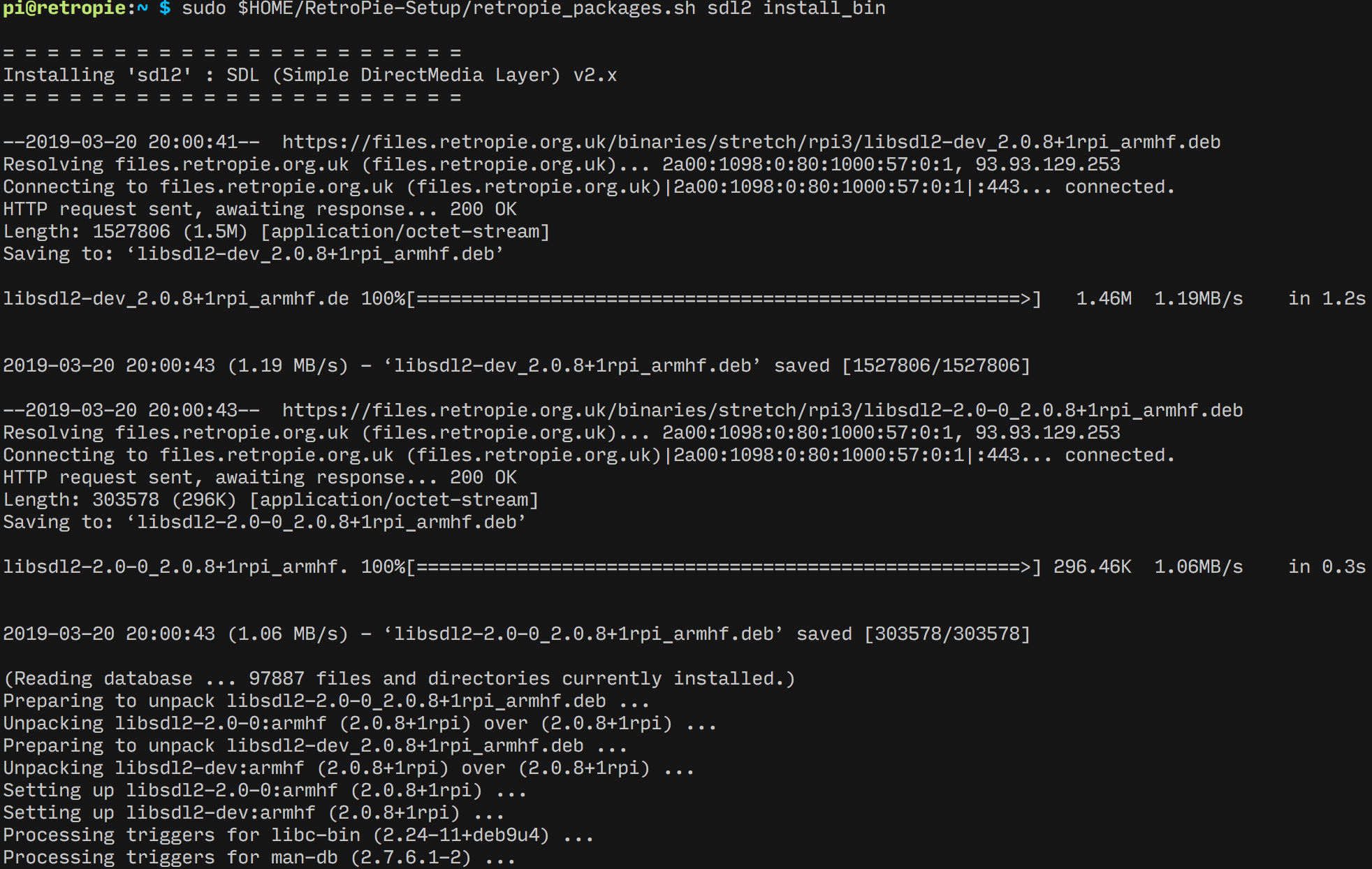
-
@mitu yeah I tried typing it again 5 times making sure I didn’t did anything wrong and I still wouldn’t work
Contributions to the project are always appreciated, so if you would like to support us with a donation you can do so here.
Hosting provided by Mythic-Beasts. See the Hosting Information page for more information.