i get this error when i try to boot up emulationstation and now it’s all weird and some of the font is missing
-
@asianchinaboi Which command is marked as not found ? Make sure you type the command as is.
-
@mitu sudo: $HOME/RetroPie-Setup/retropie_packages.sh sdl2 install_bin command not found
-
@asianchinaboi Are you typing this on your RetroPie's command line prompt ?
-
Yes I am typing it through the retropie command prompt
-
@asianchinaboi I literally typed the same command and it worked. Make sure you're not mis-typing anything
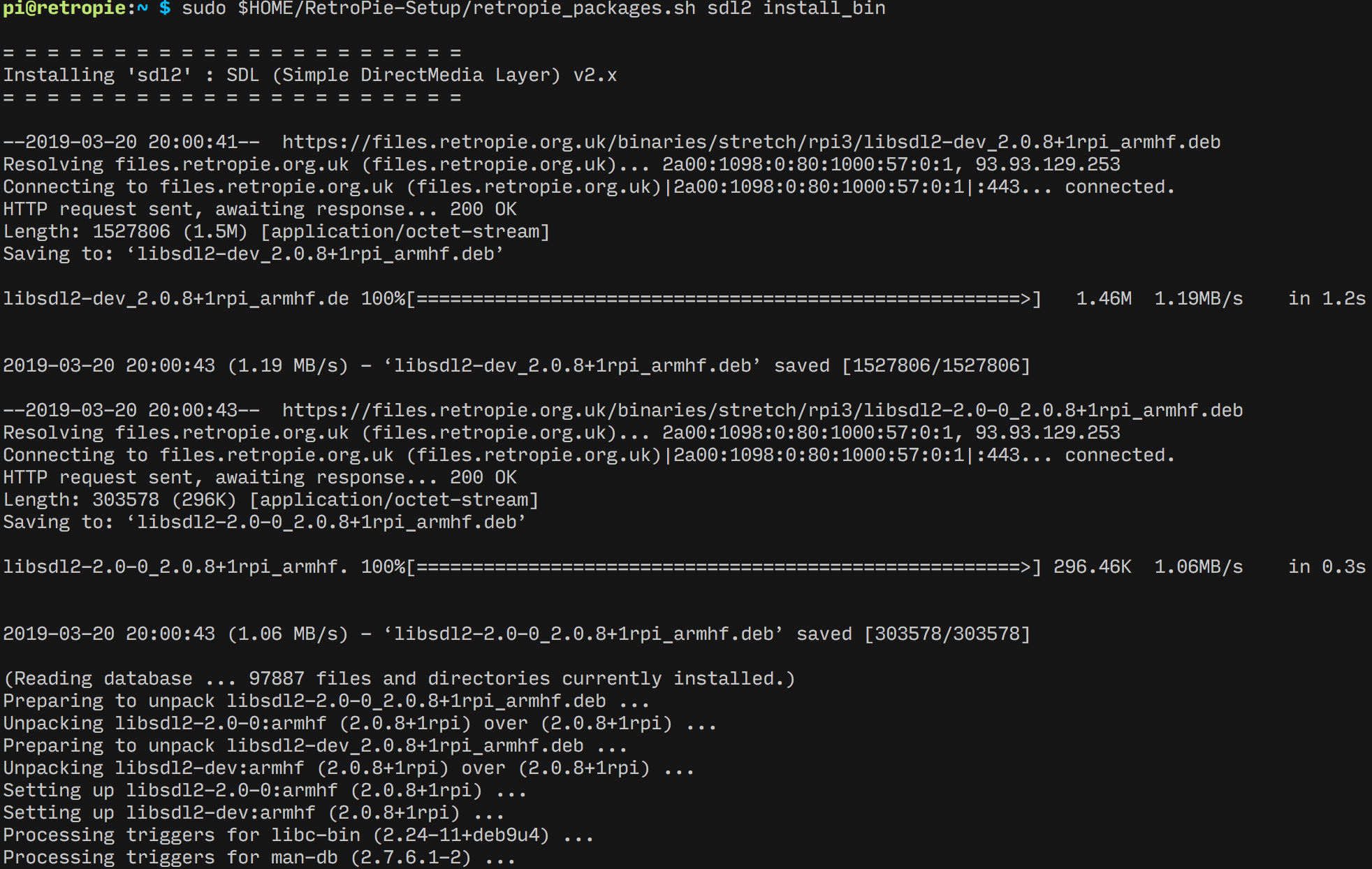
-
@mitu yeah I tried typing it again 5 times making sure I didn’t did anything wrong and I still wouldn’t work
-
@asianchinaboi Did you remove the
RetroPie-Setupfolder or uninstalled RetroPie ? -
@mitu no
-
@asianchinaboi maybe you could give me a link to install the retropie_packages.sh ?
-
@asianchinaboi said in i get this error when i try to boot up emulationstation please help:
retropie_packages.sh
The
retropie_packages.shshould be in your$HOME/RetroPie-Setupfolder, it's part of the RetroPie install. How did you install RetroPie - what image did you use ? -
@mitu I found it using FTP
-
Oh wait I got it working the problem was that I wasn’t using capitals lol
-
ITS WORKING YAY thanks so much guys I worried that I would have to reinstall the whole thing I love this community
-
Everything very glitchy like the icons are missing and it keeps saying glerror lol but anyways I will just install everything again in retropie
-
@asianchinaboi just fixed that by adjusting the memory to the gpu from 60mb to 256mb
-
@asianchinaboi now for it Looks like this
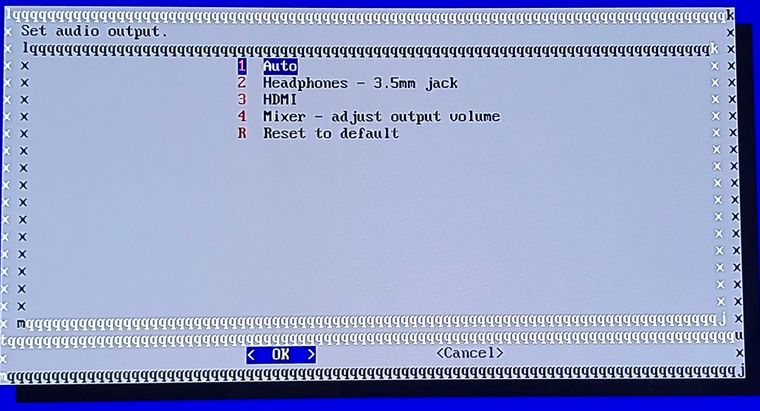
-
Contributions to the project are always appreciated, so if you would like to support us with a donation you can do so here.
Hosting provided by Mythic-Beasts. See the Hosting Information page for more information.