New Overlay: Aero Fighters 2
-
AERO FIGHTERS 2
(Sonic Wings 2 in Japan)Nice old style shooter !
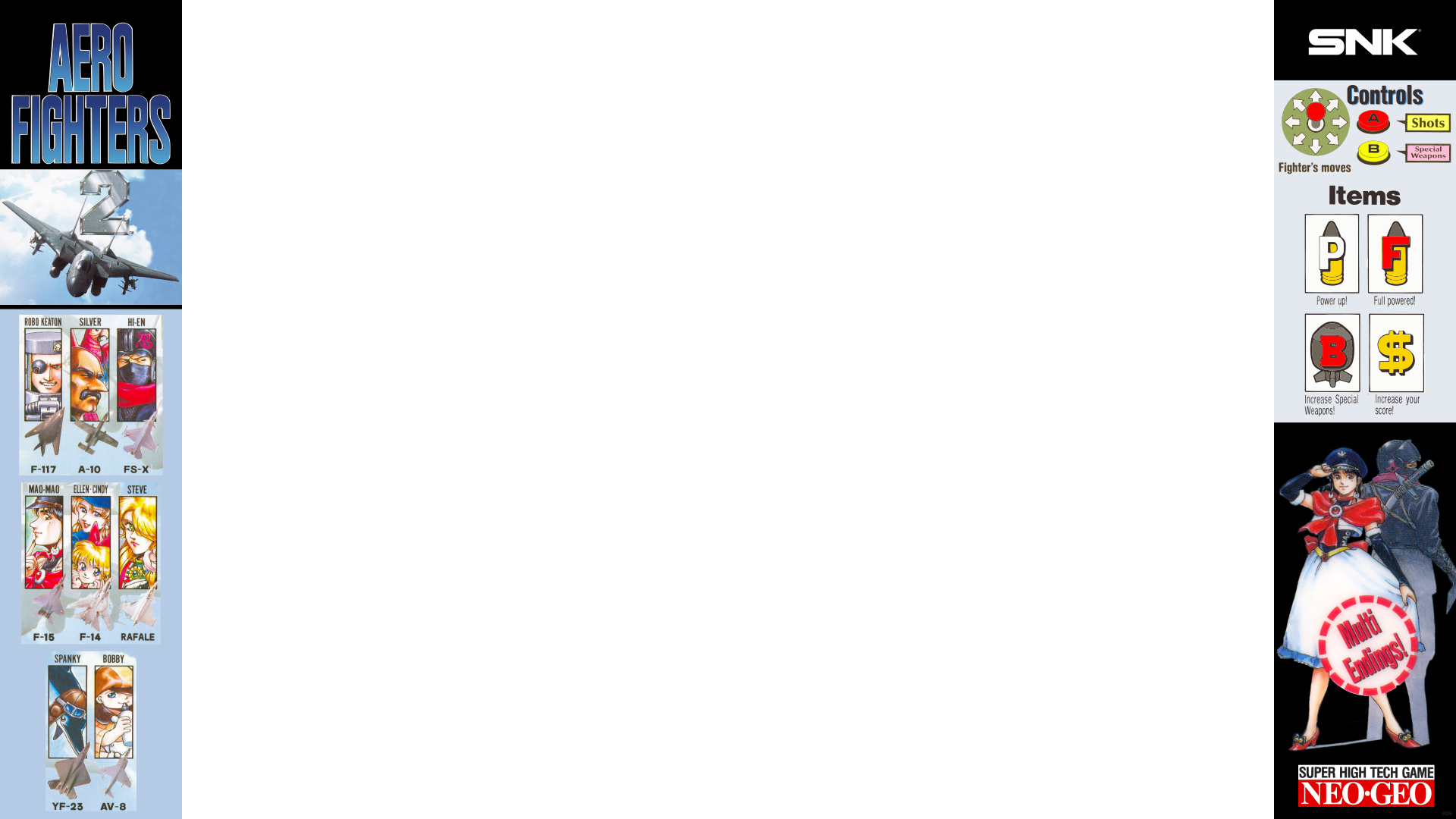
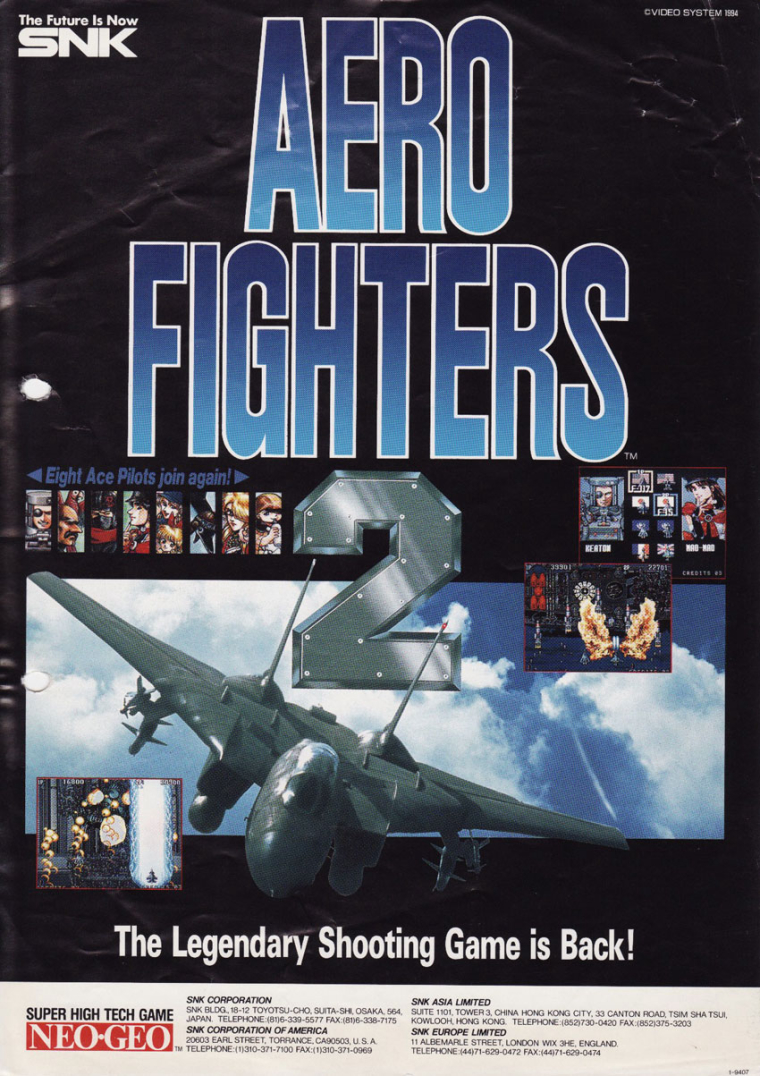
Arcade game Flyer.ENJOY!!
You can find this and more hand crafted quality overlays in the rpie-ovl repository.
And if you want an easy way to install them, @meleu created a great dedicated script.
Perform these commands on your RetroPie:cd git clone --depth 1 https://github.com/meleu/rpie-art cd rpie-art ./rpie-art.shAfter launching
rpie-art.shscript you just have to follow the instructions in the dialog boxes. Once you have therpie-art.shscript, choose the Update option to get all the latest art in the repository. -
Beautiful overlay as always, I really appreciate it. Keep up the amazing work!
-
I just tried this game today including your overlay and for some reason the overlay doesn't fit the game. I found that I can change the aspect ratio in Retroarch to make it fit okay, but I'm not sure it's the proper way to do it. I'm using mame2003 and I don't have this problem with the other overlays.
-
@Brigane said in New Overlay: Aero Fighters 2:
I found that I can change the aspect ratio in Retroarch
It should be "core provided" (by default).
Will reinstall the overlay and let you know. -
@Brigane Just checked... mistake on my side.
Overlay layout is for vertical while the game actually is horizontal !!
Corrected ovl coming next week. -
@Brigane New fixed overlay done. See first post image.
-
@UDb23 Much appreciated :)
-
@Brigane It's a very good game so it deserves a good overlay ;-)
Contributions to the project are always appreciated, so if you would like to support us with a donation you can do so here.
Hosting provided by Mythic-Beasts. See the Hosting Information page for more information.