Emulationstation stopped recognizing bluetooth controller
-
I used my controllers for a while without problems, then suddenly Emulationstation doesn't recognize them anymore on its own. When I connect them through console or retropie-setup and restart ES it works until reboot. What happened? How can I fix this?
Pi Model or other hardware: 3 B+
Power Supply used: Goobay 56746 Micro USB 3,1 A
RetroPie Version Used (eg 3.6, 3.8.1, 4.1 - do not write latest): 4.4.7
Built From: Image on website
USB Devices connected: -
Controller used: Wii U - original
Error messages received: Some errors, but the service starts and ends like it should
Output of journalctl -p err:Mär 29 14:34:24 retropie kernel: brcmfmac: brcmf_fw_map_chip_to_name: using brcm/brcmfmac43455-sdio.bin for chip 0x004345(17221) r Mär 29 14:34:25 retropie kernel: brcmfmac: brcmf_c_preinit_dcmds: Firmware version = wl0: Feb 27 2018 03:15:32 version 7.45.154 (r Mär 29 14:34:25 retropie kernel: brcmfmac: brcmf_c_preinit_dcmds: CLM version = API: 12.2 Data: 9.10.105 Compiler: 1.29.4 ClmImpor Mär 29 14:34:32 retropie bluetoothd[544]: Failed to obtain handles for "Service Changed" characteristic Mär 29 14:34:32 retropie bluetoothd[544]: Sap driver initialization failed. Mär 29 14:34:32 retropie bluetoothd[544]: sap-server: Operation not permitted (1) Mär 29 14:34:32 retropie bluetoothd[544]: Failed to set privacy: Rejected (0x0b)How to replicate the problem: Start Retropie
-
@solisae said in Emulationstation stopped recognizing bluetooth controller:
How to replicate the problem: Start Retropie
I can't replicate the problem - it could be something specific to your installation that prevents the Bluetooth service to function properly and stopping the controllers from working.
What configuration do you have for the 'Bluetooth connect mode' ?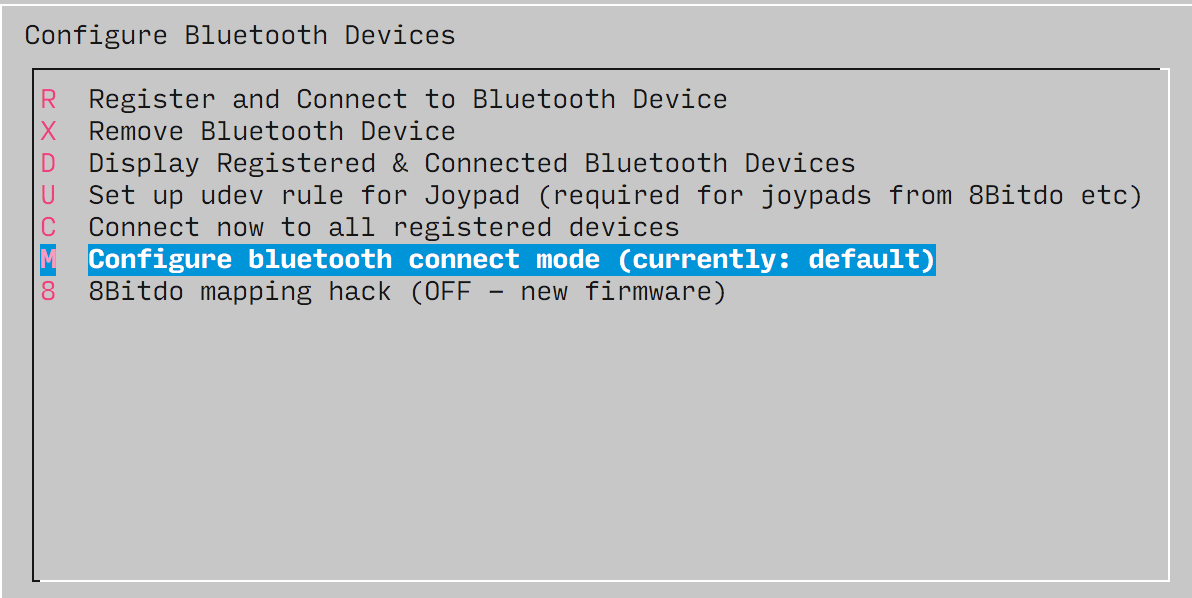
Did you pair the controller with another system besides RetroPie ?
-
@mitu
It is on default. If I select connect and push a button it connects without any hiccup. So the problem is really that Emulationstation does not open the connection like it should.Yes, I did pair it with Emulationstation on my Ubuntu desktop at one time. Might this be the problem? I can't really imagine what this would change though.
Edit: Big thanks for giving support, btw!
-
@solisae Emulationstation does not initiate any connection, it's the OS (Linux) underneath that handles the connection. Try removing the bluetooth device (the controller) from the configuration screen and then re-pair and connect it again. Leave everything else on default and finish the configuration, then see if the behavior remains.
Contributions to the project are always appreciated, so if you would like to support us with a donation you can do so here.
Hosting provided by Mythic-Beasts. See the Hosting Information page for more information.