Exiting Retroarch with 1 button
-
Can I exit retroarch without using the hotkey button? Currently you can exit retroarch by pushing the [Home+Start] button.
I want to be able to exit retroarch with just 1 button press. Basically not holding/using any hotkey button. Help Thanks!
-
Sure you can, just disable the hotkey and map the
input_exit_emulatorto your desired button. -
Thanks for the quick reply @mitu I get what your saying but I also don't want to disable the hotkey completely for I want to access the retroarch menu from time to time [by pressing HOME+X].
I just want the 'exit retroarch' isolated.
Thanks again!
-
@granderjoree In a recent version of RetroArch, there is the possibility of using a key to open the menu, by long-pressing the Start key. You can access this in the Input settings, by setting Menu Toggle Gamepad Combo to
Hold Start (2 sec), but of course, you can choose any other combo (Down + Select, L3 + R3, etc.).
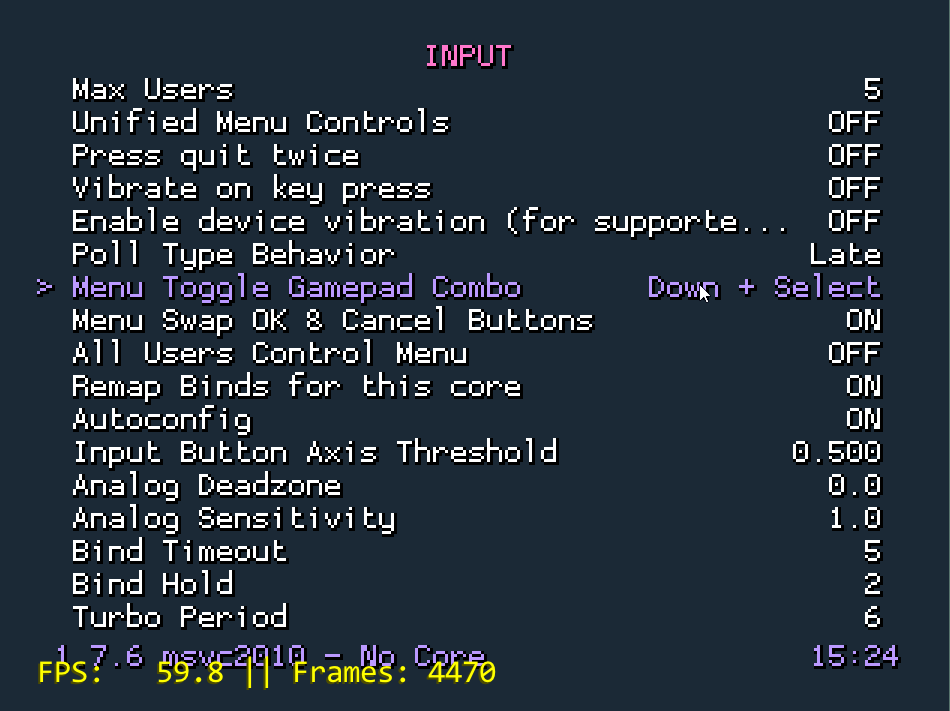
-
@mitu so what your saying is, if I want to do the 1 button exit then I really have to disable the Hotkey button. And then change the input for the menu toggle instead correct?
-
@mitu I disabled the hotkey and it worked but it also changed the other buttons like before, when you are trying to reset, you press [HOTKEY + X] but now it resets by just pressing "X". It makes the whole controller setting out of whack.
-
@granderjoree Then re-map the other buttons. Your gamepad configuration is stored in
/opt/retropie/configs/all/retroarch-joypads. Open the.cfgfile and remove any buttons you don't want present (Load/Save state/Reset/etc.) and leave only the ones you want present. -
@mitu It does actually makes sense. Thanks for the advice!
Contributions to the project are always appreciated, so if you would like to support us with a donation you can do so here.
Hosting provided by Mythic-Beasts. See the Hosting Information page for more information.