Overclocking the Pi3b+ GPU (Results)
-
@Riverstorm have you updated anything in the past few weeks? I had stupidly done a apt-get update/upgrade and this made my ES very unstable. It would crash on the game selection screen without fail after about 10-15 minutes. After reverting to a back up it apparently has fixed my issue. But I will continue to monitor.
-
@quicksilver - I didn't do any apt-get/upgrade but I did update pretty much everything else. The RetroPie script then all the core components (Retroarch, Emulationstation, RetroPie Menu and Runcommand).
System = Pi 3 Model B
RetroPie = 4.4.11
Retroarch = 1.7.6
Emulationstation 2.8.2RP
RetroPie Menu = ?
Runcommand = ?Using your Q3 test for about 20-22 hours of burn-in here's the best I could get from my board. There might be a bit more headroom in there but I figured a little "padding" is probably good and also I didn't want to start doing tiny increments for hours of testing. It's been rock solid for well over a year+ until this past week or so. I had to push my over voltage to 6 but it runs cool with a BIQU case. Actually cooler than a Flirc could provide.
# CPU Overclock arm_freq=1325 over_voltage=6 # GPU Overclock gpu_freq=500 # RAM Overclock sdram_freq=550 sdram_schmoo=0x02000020 over_voltage_sdram_p=6 over_voltage_sdram_i=4 over_voltage_sdram_c=4All this started after updating. Last night I played a game of Bump 'n' Jump from the Favorites menu and had to do a few things. When I came back it was crashed. I did read your comment and did let it idle at the carousel for 3 or so hours last night with no issue. It seems to be the game selection menu but not all the time for me. I will keep an eye out and if I find anything relevant I'll let you know. It's some type of intermittent issue it seems.
I wish after a crash it would "auto-restart" or at least try. Using an arcade panel or controller with no keyboard is a bit painful to get ES restarted after a crash.
I might need to rebuild or rollback to a really old image as it's several months old. Rebuilding from scratch is just a long process but might be a necessary evil here. =/
-
@Riverstorm said in Overclocking the Pi3b+ GPU (Results):
I wish after a crash it would "auto-restart" or at least try. Using an arcade panel or controller with no keyboard is a bit painful to get ES restarted after a crash.
Do you have an error message on the screen, after the crash ? Or maybe a crash log from Emulationstation in
~/.emulationstation/es_log.txt? -
@mitu - The message is from ES. It's a nice clean message. It's the standard blue box, the message and an 'OK' button. I don't remember the wording verbatim (probably easy to find in the script) but it's says something about checking your memory and reverting to the default carbon theme. You click ok and it drops you back to the prompt. I hook up a keyboard type 'exit' and it reloads ES.
I don't have the image with me right now but I will check if it has anything in the logs and will post later this afternoon.
I am using the defaults which I think is 256MB of memory and I always use just the standard carbon theme so that's definitely not the issue.
Also congrats on Global Mod. You deserve it with your knowledge and "windshield" time. You're like a super ninja--everywhere! ;)
I'll have to open an issue at some point as I think you did a lot of work with Skyscraper? Anyway it scraps perfect for me but when shutting down I get some weird errors and it locks hard on me. It was pretty consistent and reproducible but I kind of set it aside for now but at some point I want to improve my gamelist.xml as I already upgraded all my snaps to HD which took forever.
-
@Riverstorm said in Overclocking the Pi3b+ GPU (Results):
@mitu - The message is from ES. It's a nice clean message. It's the standard blue box, the message and an 'OK' button. I don't remember the wording verbatim (probably easy to find in the script) but it's says something about checking your memory and reverting to the default carbon theme. You click ok and it drops you back to the prompt. I hook up a keyboard type 'exit' and it reloads ES.
Ah, that message. There was an update - a few weeks back - to the SDL libraries used internally by ES which caused a lot of errors. It has been reverted last week (or the week before ?). You can check if you have a faulty SDL by running - from the command line:
dpkg -l | grep libsdlIf it shows something like:
[...] ii libsdl2-dev:armhf 2.0.9+1rpi armhfthen you have the update with problems. Update again your RetroPie-Setup script, then do an update for the Emulationstation package, it should revert to the previous SDL version, which shouldn't have these problems.
Also congrats on Global Mod. You deserve it with your knowledge and "windshield" time. You're like a super ninja--everywhere! ;)
Thanks.
I'll have to open an issue at some point as I think you did a lot of work with Skyscraper? Anyway it scraps perfect for me but when shutting down I get some weird errors and it locks hard on me. It was pretty consistent and reproducible but I kind of set it aside for now but at some point I want to improve my gamelist.xml as I already upgrade all my snaps to HD which took forever.
You should post in the Skyscraper module topic - https://retropie.org.uk/forum/topic/19588/. The module was submitted - and is maintained - by me, so I'm interested in any errors regarding its functionality.
-
@Brunnis
This all makes sense. I set 400mhz and 450mhz sdram for a time, and then adopted 600mhz from another's configuration and now I'm testing 667mhz.Would you care to attempt:
sdram_freq=600
over_voltage_sdram_c=3
over_voltage_sdram_i=3
over_voltage_sdram_p=6
#no schmoo
?@mitu Congratulation Mitu
I can't say I didn't notice but I don't know if it is the same.
I think I was just a noob when you got your first promotion and you're quite good at knowing and understanding where the problems are the first time. -
@Efriim 600 MHz is a no go. Same with 550 MHz. All my tests so far are without touching the schmoo setting. Somewhere between 500 and 550 MHz is probably the practical limit for the RAM on my particular board.
-
@mitu - Thanks a bunch for the information. The results are posted below. It looks like I do need to update. I posted here because I saw few others with the same issue and thought it might be OC related but it doesn't look like it. If it happens after the update I'll open a new issue.
@quicksilver - Thanks for the information too. I'll monitor and let you know you if I see it again. Usually ES is rock solid so it had my really wondering after updating and all these crashes started that had never been an issue before.
ii libsdl2-2.0-0:armhf 2.0.9+1rpi armhf Simple DirectMedia Layer hi libsdl2-dev:armhf 2.0.9+1rpi armhf Simple DirectMedia Layer development files -
@Riverstorm so my output was the same as yours. Is "ii" different from "hi"? "hi" is what mine says. @mitu post shows "ii"
-
@quicksilver - I am not quite sure what the difference is between the two, some bash difference. =/ I think @mitu would definitely know if either or both should be upgraded. I'm glad it wasn't a serious issue at least.
-
@quicksilver Doesn't matter,
himeansHeld/Installed- i.e. the package is installed and put on Hold (http://manpages.ubuntu.com/manpages/bionic/man8/dpkg-hold.8.html) , so it cannot be overwritten by upgrades - this is done automatically by RetroPie.
Mine is different because I'm trying to find a fix for these problems and I'm manually building the packages and installing them, so theHeldmark is gone (since they're not installed by the script).
What really matters is the version - 2.0.9 now is 'bad', you're looking to downgrade to 2.0.8. -
@mitu ah I see I didn't scroll enough to the right while looking at your previous code block (I'm on mobile), therefore I wasn't looking at the pertinent part of the information. I am on the correct version then.
-
So, I just concluded stability testing of my Pi 3 B+. The memory is stable at 500 MHz with over_voltage_sdram_p=4 (and the other SDRAM voltages at default). That's a 0.075V over volt compared to the default 1.225V. I didn't actually test with just 0.025V or 0.05V extra voltage, so it's possible I could lower it a step or two, but I don't think it's worthwhile to spend time on for this setup.
530 MHz was not stable even with over_voltage_sdram_p=6, so there's no more SDRAM performance to extract from this particular sample.
Each board is different, so my overclocking endeavour might differ from yours. The take-away is that stability testing is hard and time consuming. Any semiconductor device is really only as good as the weakest performing transistor. So, to be sure that an overclock is stable, you need to exercise the complete device, which is in most cases not practical. The memory on my Pi is probably a good example of this. I stress tested it thoroughly with Quake 3, sysbench, memtester and linpack, only to find out that it crashed at the Emulation Station memory. It's quite likely that the RetroPie setup exercised memory addresses that my previous test setup did not (or exercised them in a different way).
So, happy tinkering and overclocking. But do expect some stability issues, even when you think you've tested everything thoroughly.
-
My personal settings are (with a little heat sink on the CPU and RAM:
arm_freq=1500
arm_freq_min=450
gpu_freq=530
gpu_freq_min=200
core_freq=525
core_freq_min=200
sdram_freq=533
sdram_freq_min=200
over_voltage=2
over_voltage_min=-2
over_voltage_sdram=1
temp_soft_limit=70The undervolting and lower clocks are done to lower heat during passive moments; which allows for longer boost frequencies.
As soon as the heatsink is saturated (70C), the CPU throttles down to 1,2Ghz; and this is to stall this event as long as possible.
Besides, there's no real noticeable difference between arm idle frequency of 450Mhz or the stock 600Mhz. -
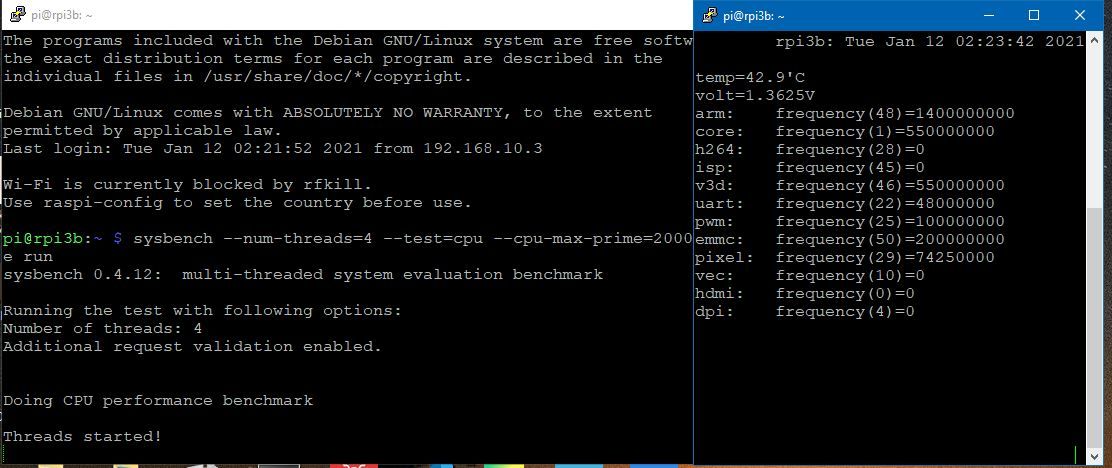
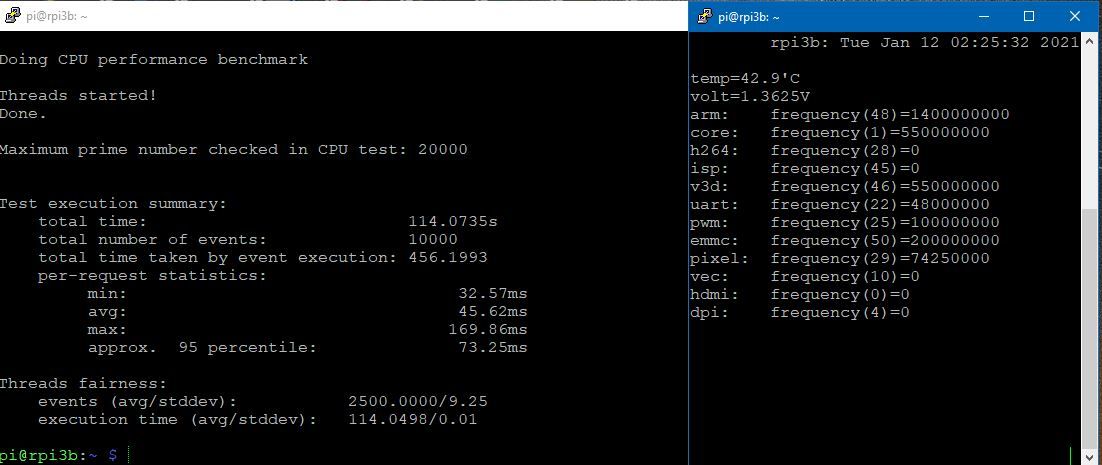 this is my overclock on rpi 3b, its running stable, is this save?
this is my overclock on rpi 3b, its running stable, is this save?
Contributions to the project are always appreciated, so if you would like to support us with a donation you can do so here.
Hosting provided by Mythic-Beasts. See the Hosting Information page for more information.