Emulationstation not remembering controller settings
-
I have an issue with Emulationstation not remembering controller settings, which I'm sure is cause by 'retropie' thinking there is no available memory.
I set controller ok and can scroll through emulators and games ok BUT as soon as I choose a game controller or keyboard no longer work.
Also if I go into Retropie setting and can scroll around settings ok but as soon as I exit back to the front end both controller and keyboard no longer work
I then have to power cycle to reboot and start all over again.
System info displayed m-sd card 116GB, 110GB used BUT 0 available, when clearly there is 6GB
Any advice appreciated with thanks,
-
@Honda-Z50M The system reserves 5% of the available disk space to the
rootuser, so if your partition is filled above 95%, thepiuser would not be able to use the remaining space.Cleanup some space so the
piuser can write anything on the disk, or usetune2fsto remove the 5% reserved space - but make sure you understand the consequences. -
Thanks for your reply,
I tried deleting games (aprox 2GB) with no change and also expanded file system with no change.
Tom
-
@Honda-Z50M What do you mean 'expanded the filesystem' ?
Can you run the 2 commands below and post the output:df -h dumpe2fs /dev/mmcblk0p2 -
@mitu ok thanks I'll try later this evening and get back to you.
Tom
-
Screen shot attached
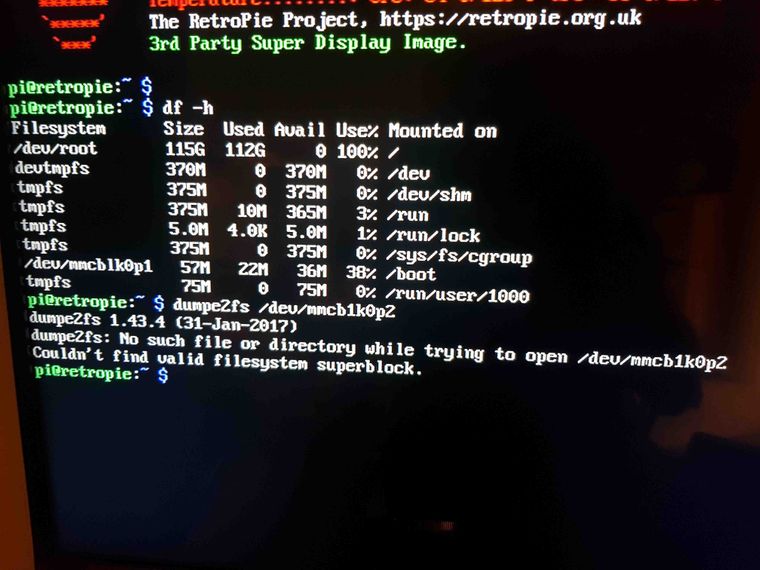
-
@Honda-Z50M Your
/partition, where all the data resides, is at 100% - you have 0% usable disk space. Unless you free up some space - deleting roms or something else that's sizeable - you'll continue to have problems. -
Previosuly Tried deleting roms (2GB) and that didn't work.
-
@Honda-Z50M Well, it seems I overlooked one portion of the screenshot that says 3rd Party Super Display Image. We don't support 3rd party images, you should ask the author of the image for advice.
-
Tries that as well and he said same thing delete roms.
I'll delete again and re-run the command and come back with another screen shot shortly
-
dev/root still at 100%
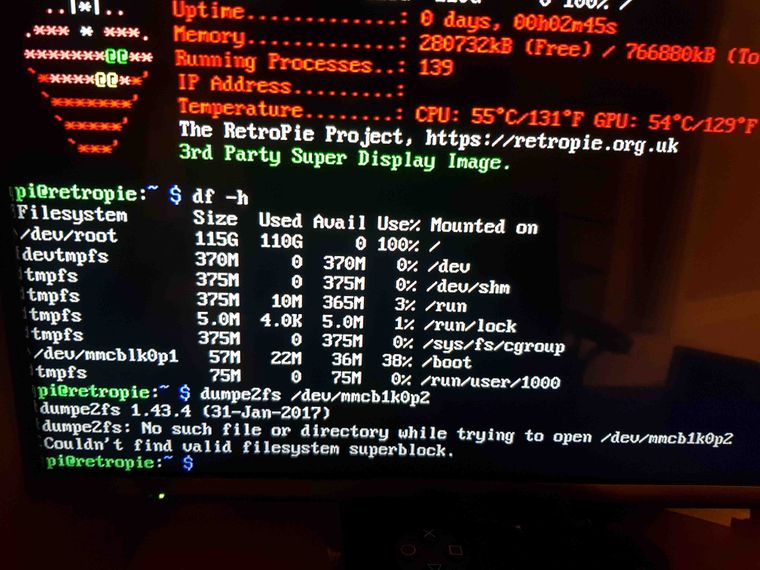
-
@Honda-Z50M I don't think you're gonna get much help here now, now that the site knows you're using a third party image.
Contributions to the project are always appreciated, so if you would like to support us with a donation you can do so here.
Hosting provided by Mythic-Beasts. See the Hosting Information page for more information.