HELP!starting page Newbie/stuck /after update all package -
-
What is the minimum room I should leave in SD card RASPi 3+ Retropie
I think my Retropie system doesn't t load cause of that .....
I tried
sudo ./retropie_setup/retropie_setup.sh
doesn t do anything
I tried
exit
nothing t
he only thing that works is. sudo shutdown -h now. to shut it down
i am stuck on the image below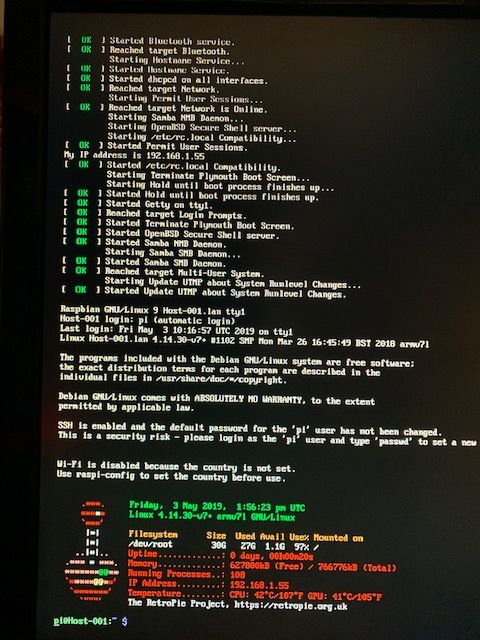
-
Moderation note: @debric I merged your topics, there's no need to open a new topic for the same problem. Please try to respect the forum rules and don't spam the forum with the same topic.
To answer your questions:
- Linux reserves 5% of the
/partition to therootuser, so that space it's not available to the regularpiuser. As I said earlier - delete some of your bigger ROMs to gain space. - The correct command to start the RetroPie setup script is:
sudo ./RetroPie-Setup/retropie_setup.shand it's case-sensitive.
And lastly, you still haven't provided the info asked in: https://retropie.org.uk/forum/topic/3/read-this-first.
- Linux reserves 5% of the
-
@mitu sorry first time here.I tried sudo ./RetroPie-Setup/retropie_setup.sh
but nothing happen
i have 1.1Go left ..is not enough? thanks for taking your time to help me. -
-
@cyperghost and @mitu
i mananaged with Mitu help and code sudo ./RetroPie-Setup/retropie_setup.sh
to arrive there ( see picture).if I did basic instal This will erase all my games? shall I save them before?
If I reboot It brings me to the page I was stuck for days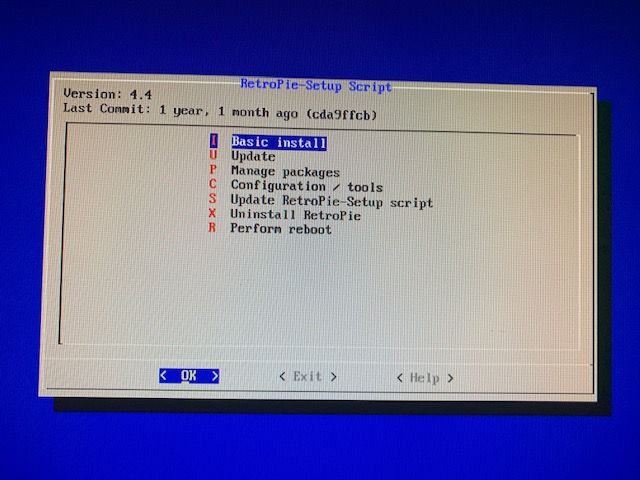
-
@debric No ... this will just update the packages. No gamedata will be touched but it would be better to get more free space.
-
@cyperghost thank you for reply and help...Ok I made the mistake to install all packages.
Tomorrow I will get a 128 go sd card, I am planning to clone my 32go with applePi-baker( Pi in the freezer) and Restore the back up to my 128 GO card.Any advices?
Otherwise Do you have suggestion what I should put in the trash, I am not into 8bits games -
@cyperghost said in HELP!starting page Newbie/stuck /after update all package -:
@mitu This smells like a third party image we can not provide further help.
Yes.
@debric how did you installed the image ? Did you buy the kit altogether with the Pi or you installed it yourself ?
-
@mitu It was a kit
-
@debric 8bit games do not need so much space. The PSX and PSP are real space eaters. Better to reduce some of these but as I already said you are using a third party image and will surly come back with some questions regarding RetroPie.
Imho a better setup (real world) would be...
Use a 4GB card to just run the system ... this will help you much if you need backups.
For the ROMs you need a seperate USB storage device.... 64GB, 128GB and then you can access all files from your MAC.@debric Don't take the question where you got the stuff as an offence towards you but it is not a nice move to see people making money from a project that started as a curious fun hobby. But other distros like Batocera, Recalbox, Lakka suffer from the same :(
-
@debric We don't support 3rd party images, as detailed in https://retropie.org.uk/forum/topic/3/read-this-first.
Moreover, the RetroPie image license doesn't allow commercial usage - so you bought the kit from a scammer, which sold it to you illegally, without mentioning the ROMs included, for which he/she didn't have a license.
If you wish to get support - please install the image from retropie.org.uk/download and follow the Docs to get it installed and configured.
-
@cyperghost so if I get this well on the sd card I just have the system and on an external usb all the roms? So the roms can be played via usb?
a stupid question can I have both?some in the sd and some on the USB key? -
@debric Usually just one way. ROMs on SD or ROMs on USB
-
@mitu Yes scam indeed My console arrived broken, so now in a way I am starting from scratch with all the elements that need in fact to be change at least it is a real raspberry
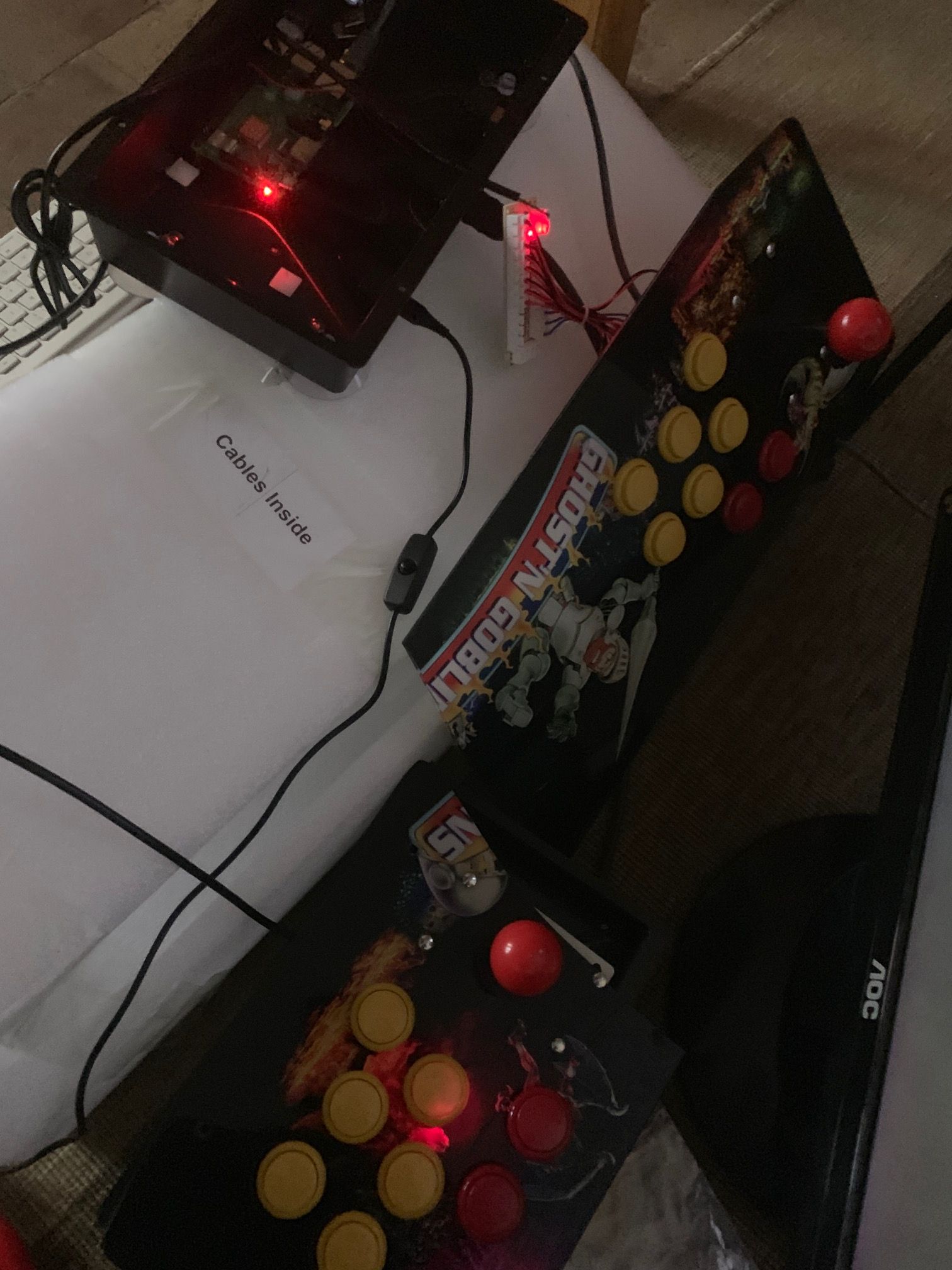
-
@debric said in HELP!starting page Newbie/stuck /after update all package -:
Yes scam indeed My console arrived broken [...]
Why don't you ask for a refund/RMA ?
-
@mitu I opened a dispute and I am going to be refund
-
@cyperghost So I need to put all the roms who are in my raspberry into an usb with same folders, or can I copy the main rom folder to the USB key?
-
@cyperghost Sorry for my fast question I found the answer https://retropie.org.uk/docs/Running-ROMs-from-a-USB-drive/
-
I will try to help you...
Boot your PI and type: emulationstation
Its case sensitive, type with caution.After post here a photo, pls.
-
Victory ! I succed , this can help other users, we never know....ifact I wrote what @mitu told me sudo ./RetroPie-Setup/retropie_setup.sh. So I arrived in the grey window Retropie script with different choices. I ran Update Retropie set up script and it works before I checked I was on Version 4.' now is 4.4.12. I am sure the fact of deleting some games helped.my big mistake was to instal all packages on a 32G Gard ( to small)
Anyway Thank you so much all.
As soon as I receive my 128Go card I will do a copy via applePi-baker
Have a nice WE
Contributions to the project are always appreciated, so if you would like to support us with a donation you can do so here.
Hosting provided by Mythic-Beasts. See the Hosting Information page for more information.