RetroPie Ip issuse
-
What error are you getting ? Where exactly are you typing the IP ?
-
i keep on getting network error windows cant access and askes me if i want to diagnose the issue and this is on 4.4.12 version of retropie
-
Can you show a screenshot of the error ?
EDIT: What version and Edition of Windows are you using ?
-
i am using the home editon of windows 10 which has never been a issue in the past
Edit: reuploaded the screen shot to hide IP addresses
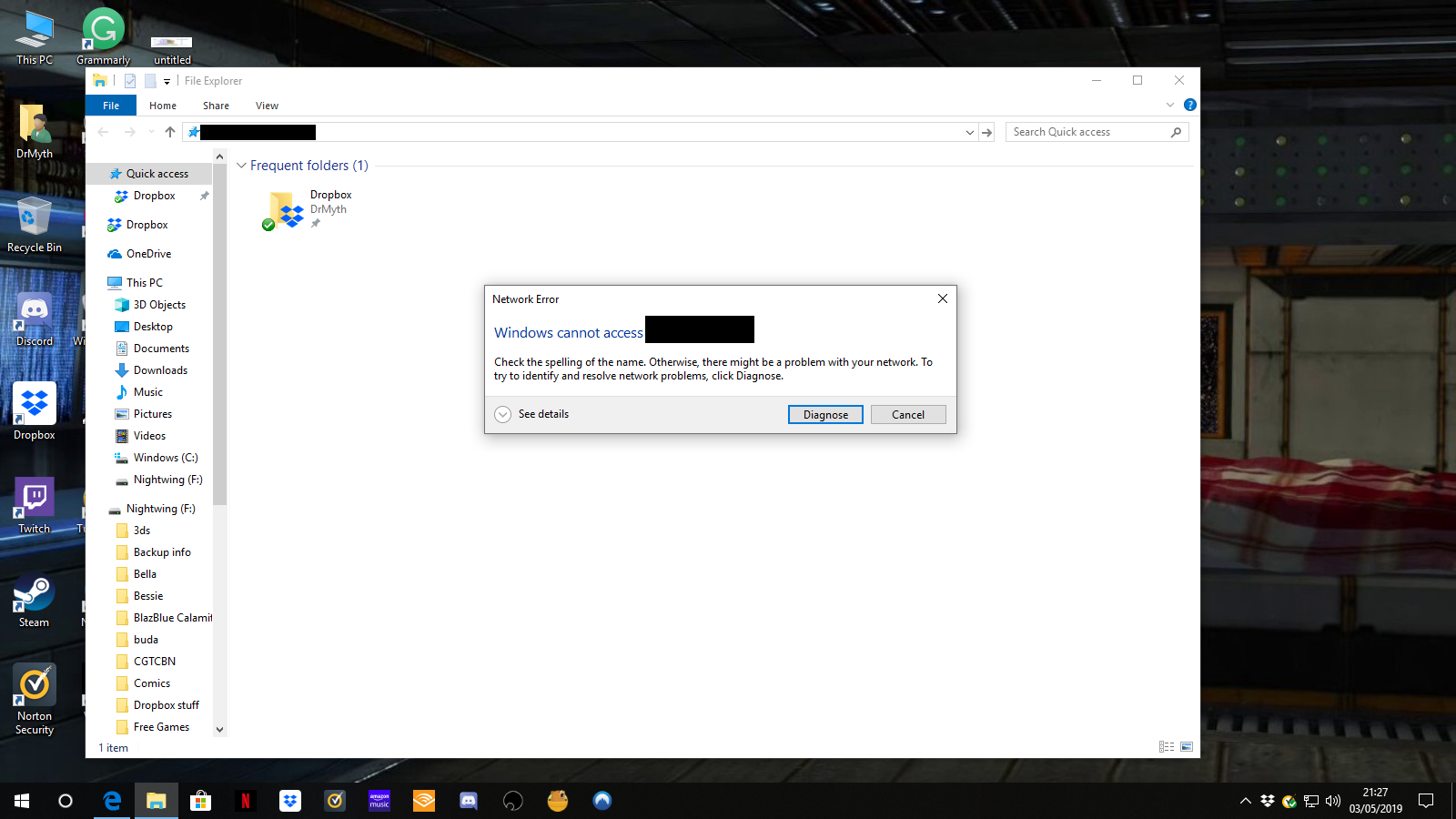
-
@drmyth said in RetroPie Ip issuse:
which has never been a issue in the past
What does 'past' mean ? RetroPie updates don't modify anything related to the network shares - maybe there's a Windows update that's acting up. I know Education and Ent. Editions of Win 10 don't allow by default to access shares as guest from a certain update - https://support.microsoft.com/en-us/help/4046019/guest-access-in-smb2-disabled-by-default-in-windows-10-and-windows-ser.
-
@mitu this has only happend since i updated to 4.4.12 from a fresh install on a new pi where last week i was able to do it on my old pi
-
@drmyth It's probably because the 4.4 version uses a newer Raspbian version (Stretch), which uses SMB2 - see the article I mentioned.
Try to use SSH/WinSCP to access your PI. -
@mitu i enabled SSH on the pi and got this and i am reading the article you mentioned and i am not that tech savvy so sorry the frustration i am probably causing you
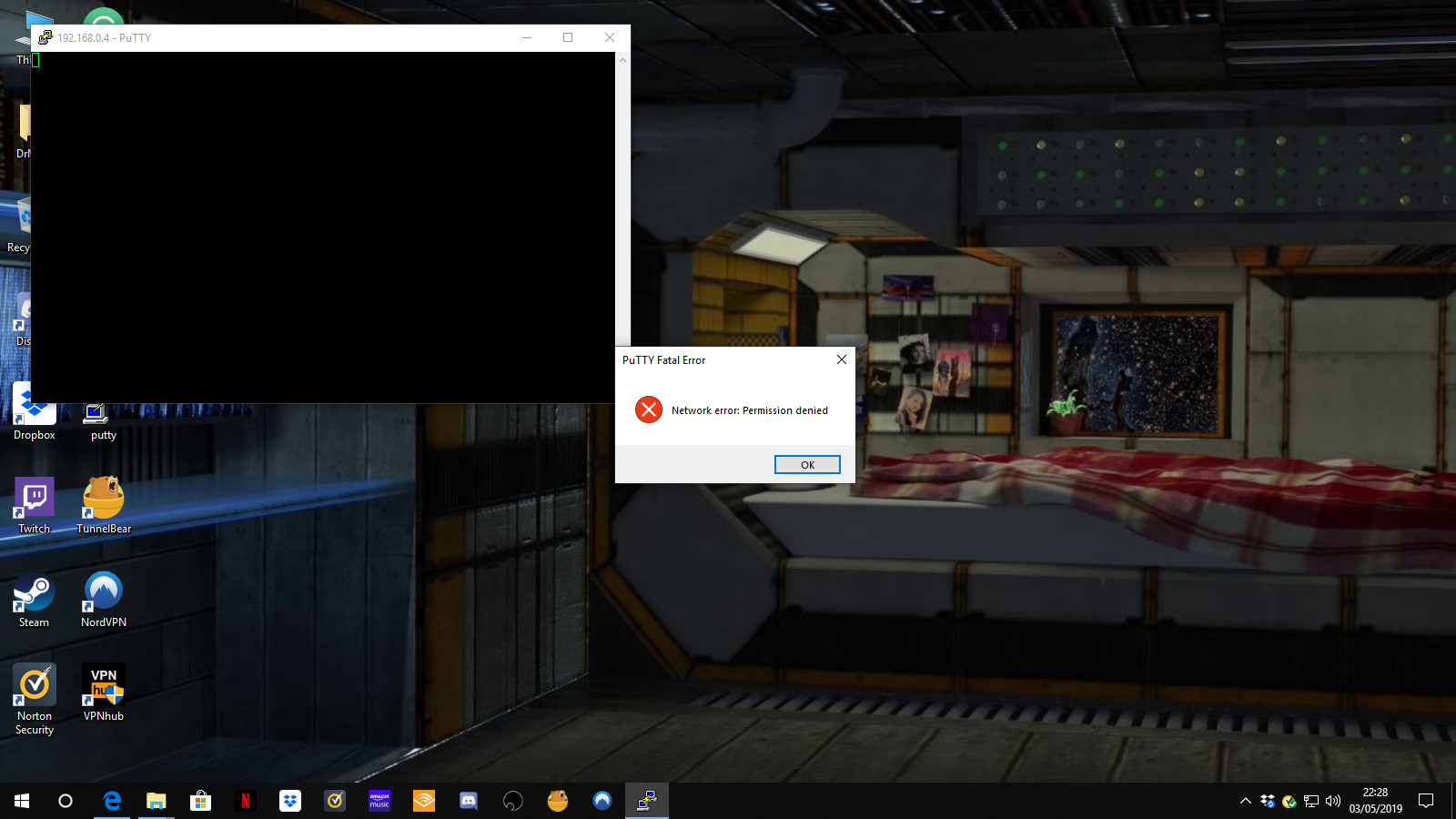
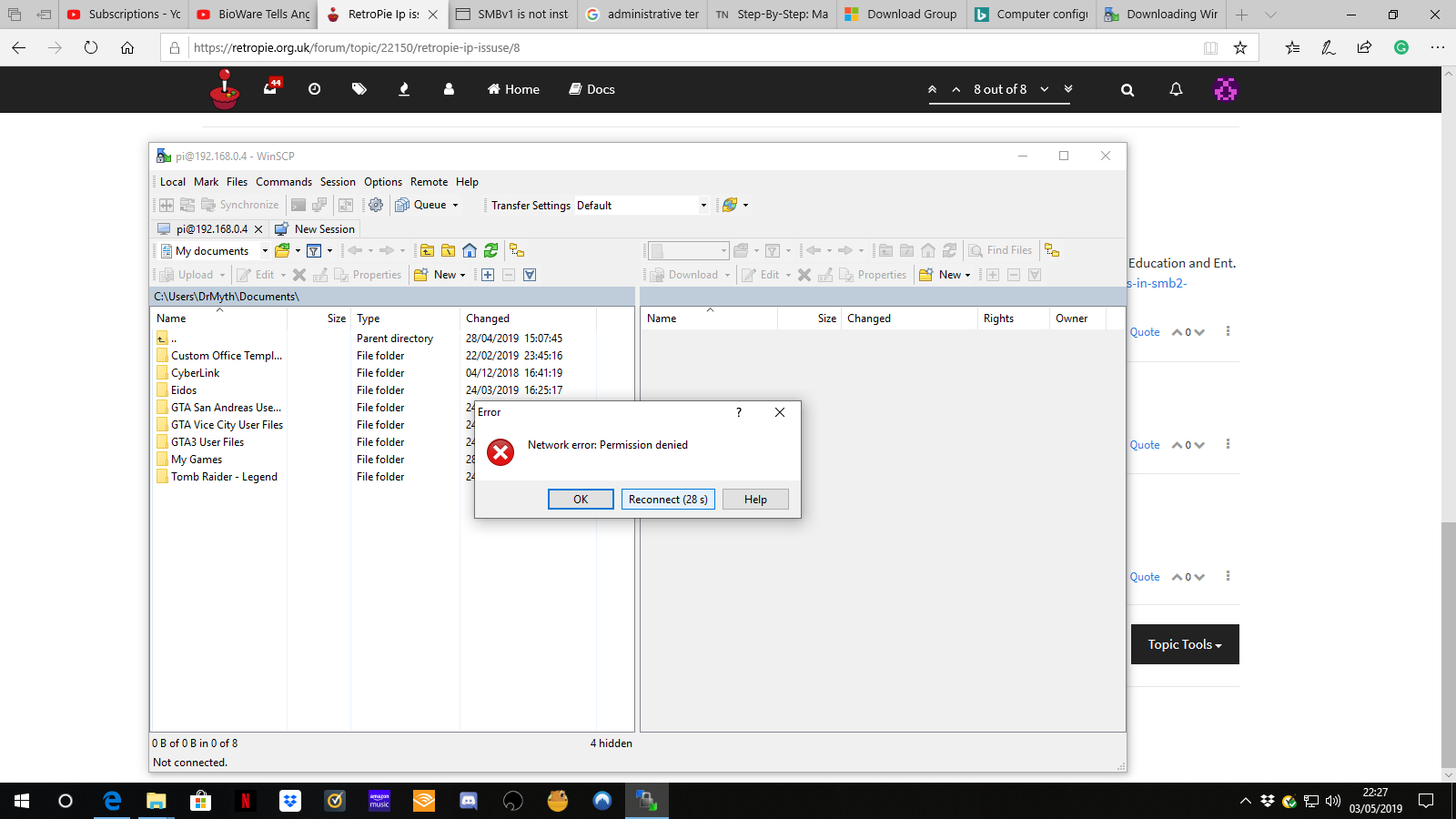
-
Permissio denied is something I've rarely seen for a network error. Check if the firewall/antivirus allows connections to your RetroPie installation.
-
Stupid question but I don't see it asked here:
Did you enable/configure SSH in the Software Configuration Menu on the new install in the Pi?
Contributions to the project are always appreciated, so if you would like to support us with a donation you can do so here.
Hosting provided by Mythic-Beasts. See the Hosting Information page for more information.