Updated EmulationStation for Windows
-
@sikboy No. These are separate executables written in DotNet, but I didn't publish the source code for those tools as they are not part of ES source code. My github only contains my changes on ES. I also have my own gamelist editor & scrapper, but I'm not ready to share it to the public for now... (maybe privately...)
-
@f-caruso Got it. Thank you for sharing, great work.
-
@f-caruso you have made it work, you can see the videos in ES
-
Hi Everyone, A new release 2.10b is available on my github @ https://github.com/fabricecaruso/EmulationStation/releases
You can now theme menus. There are numberous optimizations (fonts size calculation, image loading), corrected systemmenu transitions when carousel has only one logo visible...
I also tried to introduce a delay timing in order to take less CPU (3-5% max CPU on my PC).
Tell me about.... -
@f-caruso Any screenshots of what a themed menu may look like?
-
@LiveFastCyYoung
Yes. You can have this :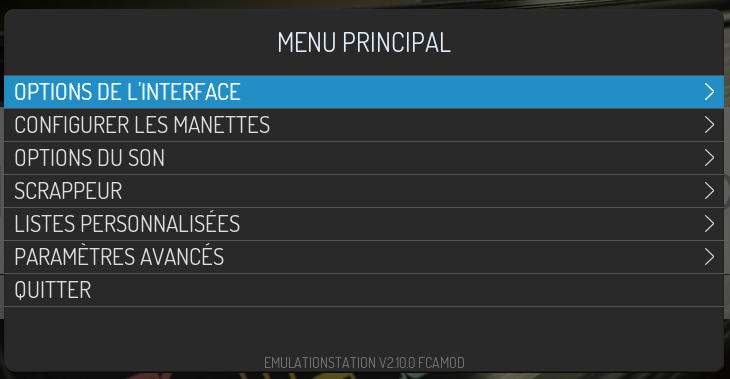
Using that XML :
<view name="menu"> <text name="systemInfo"> <pos>0.0 0.61</pos> <backgroundColor>00000000</backgroundColor> <color>ECECEC</color> <fontPath>./main/fonts/Dosis-Book.ttf</fontPath> <fontSize>0.02</fontSize> </text> <menuText name="menufooter"> <fontPath>./main/fonts/Dosis-Book.ttf</fontPath> <fontSize>0.02</fontSize> <color>777777FF</color> </menuText> <menuText name="menutext"> <fontPath>./main/fonts/Dosis-Book.ttf</fontPath> <fontSize>0.033</fontSize> <color>DFDCDC</color> <separatorColor>555555FF</separatorColor> <selectorColor>006ca3</selectorColor> <selectedColor>FFFFFF</selectedColor> </menuText> <menuTextSmall name="menutextsmall"> <fontPath>./main/fonts/Dosis-Book.ttf</fontPath> <fontSize>0.02</fontSize> <color>deec00</color> </menuTextSmall> <menuText name="menutitle"> <fontPath>./main/fonts/Dosis-Book.ttf</fontPath> <fontSize>0.037</fontSize> <color>DFECFA</color> </menuText> <menuBackground name="menubg"> <color>2D2C2C</color> <!-- <path>./../main/frame.png</path> <fadePath>./main/menuback.png</fadePath>--> </menuBackground> </view> -
@f-caruso Looks great!
-
Hi,
I've tested your last version @f-caruso, it works fine (thanks by the way) except one thing : videos keep playing (with sound) after game launch. I'm using the 'showcase' theme.
Plus, it could be nice if you add the L and R buttons to scroll pages into gamelists (like the recalbox version).
-
@f-caruso Thanks for your portable.exe! Can you make please a portable exe in Window Mode with 1280x720? I have a .bat file with this
"set HOME=%~dp0
emulationstation.exe --windowed --resolution 1280 720"Im not shure it is possible, but i start the emulationstation in window mode borderless with this:
"set HOME=%~dp0
start WindowedBorderlessGaming.exe
sleep 05
start emulationstation.exe --windowed --resolution 1280 720"Maybe its possible to make a exe with this parameters too?
I also have after gamelaunch the video is still playing with sound. Its need to go in pause after game launch. Only if i go in options and turn "hide when running game" On, its working for me. But without the loading screen.
-
@f-caruso It's amazing how this is changing, thanks for all this work.
@dukeblooders @PittStone By the way I do not have the sound problem after starting the game, in my case the videos are not activated, only a flicker of the cover images. only that I do not know, maybe it's the thme in my case the ruckage.
-
Running into a strange issue with this build:
Roms that are scraped with the "The" article placed at the end, are sorted at the top alphabetically, regardless if they would come later.
For example..
Goonies II, The
1942
1943In this example, Goonies should be last and not first. I do not have this issue with other builds of EmulationStation.
-
@f-caruso Please Check the "Magazine Madnes Theme" I have found a Problem after the first start of emulation station, it jerks to the next system. Once you're through, the transitions are smoothly again. This is only on your Release!
-
Themed the menu with @lilbud's angular theme font. Looks great!
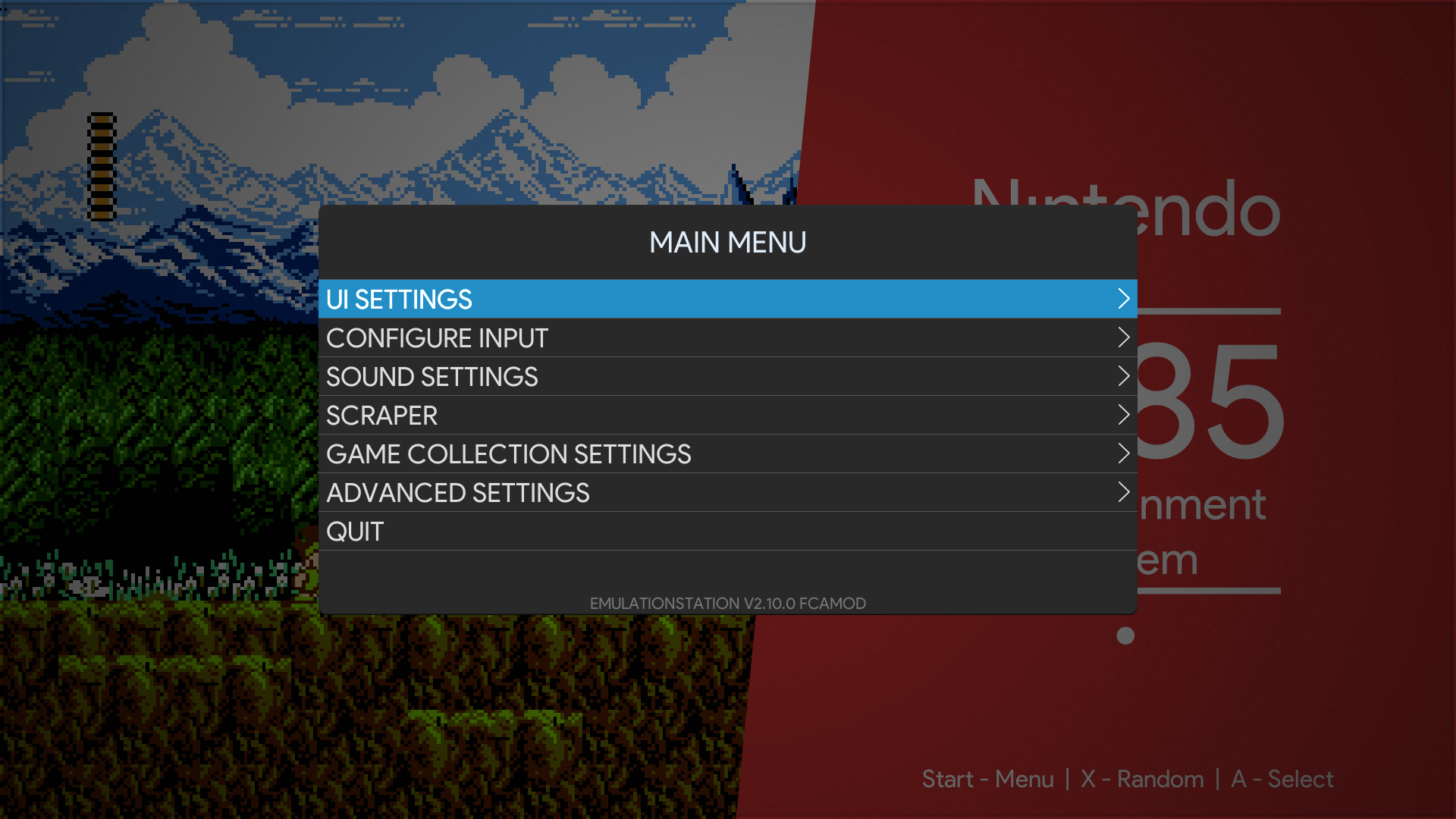
-
@LiveFastCyYoung Lets get that menu customization into the official ES on the Pi.
I'd love to screw around with that on my cabinet
-
@f-caruso Do you plan to update your personal build with new features? Or everything new goes into the Github build?
Edit:
Another dumb question, on your personal build. How can I set hotkeys? Most of my emulators use xinput (Xbox 360 Controller), but I want to set hotkeys to save, load, quit... IE. Back+LB = F5 (Save) -
@jero For videos, I copy pasted the plugins folder from jdrassa version (which is not included in fcaruzo version). That should fix your flickering issue
-
@dukeblooders Yes, that was it. Thank you.
@LiveFastCyYoung I see that you have used the xml, but how to name it and where to locate it?
-
@lilbud said in Updated EmulationStation for Windows:
@LiveFastCyYoung Lets get that menu customization into the official ES on the Pi.
I'd love to screw around with that on my cabinet
Yeah, would love to see this adapted to the official RetroPie ES branch. Would need to have @BuZz or @herb_fargus take a look at this branch and see if any of it is usable upstream.
@jero said in Updated EmulationStation for Windows:
@LiveFastCyYoung I see that you have used the xml, but how to name it and where to locate it?
You put the XML provided by @f-caruso in the theme.xml you are using. I had to include it before the basic, detailed and video views. By placing the code in the theme.xml, you can create separate menu themes for each of your ES themes.
-
@LiveFastCyYoung
thank you, your information has been perfect for me, this menu is great with this possibility
-
Hi All,
@PittStone It's always possible to make everything in an exe... The question is : is it useful to make a portable exe in which you force the resolution : The anwser is of course NOT ! One of My laptop is 1366 x 768. My USB key should not run correctly on this machine : not really portable anymore... It works like it is the best : By default it uses your desktop resolution. Why change that ?
About the "Magazine Madness". This seems to be related to the fact I deactivated UI preloading for better launch time. Next version will have an option to activate/deactivate UI preloading or not ( to choose between better load time or less smoother first display ).
@LiveFastCyYoung About the sorting : it is on the way, I started to refactor code in order to remove the useless ( and slow as a metadata ) property "Sortname". It was an unfinished task. It will be corrected soon.
About the menu theming : What I did is compatible with Recalbox menu theming - except icons - I kept their names and property.
@sikboy Didn't understand your first question... To set Hotkeys, you have to launch ES with EmulationStationPortable.exe. You can edit es_padtokey.cfg to add your input. <app name=> is the name of the process the input applies. "*" for every process. <input name=> is the name of the joystick buttons as stored in es_input.cfg. <Input key=> is the name of the System.Windows.Forms.Keys enum to bind ( see https://docs.microsoft.com/fr-fr/dotnet/api/system.windows.forms.keys?view=netframework-4.8 ). You can combine multiple input or keys separating them with space.
About the Retropie ES branch : I know my changes are big.
I do try to make things clean ( not my 1st multiplatform project ) and my version should compile and behave exactly the same on a Pi as on Windows ( except for some menu Options which are only for Windows -> "hide when launching game" is only for windows, or the quit menu is unchanged on a pi ).If the Retropie ES Team want to take things I did : they are welcome, they can take everything they want. But I don't imagine setting a pull request with all my work...
For my future plans, I hope l'll find time to make multiple gridview modes. The problem is : For some systems I want to display 3d boxes ( portait view ), for some other I want to display screenshots ( lanscape view with outer zooming - minSize - just like tiles in Windows 10 ). Grid is enough customizable to display thoses mode, but not by system. My idea is to allow inheritance from grid ( ex : create a view called "grid.portrait" or "grid.landscape" which inherits everything from grid, but juste changes several ). In the gamelist options, add an option to select prefered grid mode ( by enumerating the theme ).
Contributions to the project are always appreciated, so if you would like to support us with a donation you can do so here.
Hosting provided by Mythic-Beasts. See the Hosting Information page for more information.