Controller isn't working when starting a game
-
@Bigwerth I read something about a premade/preinstalled image in the amazon description. Was there a RetroPie system preinstalled? Because you can get a package of 2 controllers (kind you descriped), a PSU and a 32GB SD card together with a RetroFlag housing...
Nevertheless:
Which files are in/opt/retropie/configs/all/retroarch/autoconfig?
These can be responsible for this.... -
Hi @cyperghost
thx for your reply.
I checked the path and found HOLTEK_Bull_Frog.cfg and HOLTEK_Bull_Frog.cfg.bakbut I didn't found the USB Gamepad from Sertronics.
Now I deleted both files.On the 32GB card was nothing on, because I ordered it separatly.
However, after deleting these files and reconfigurating the controller, nothing is in this directory.
It seems, that RetroPie is getting the config of the controller, but RetroArch not.How can I enable this?
Thx
Bigwerth -
@Bigwerth Check in the RetroPie-Setup script, in the
Configuration -> Emulationstationif the Auto Configuration option is enabled.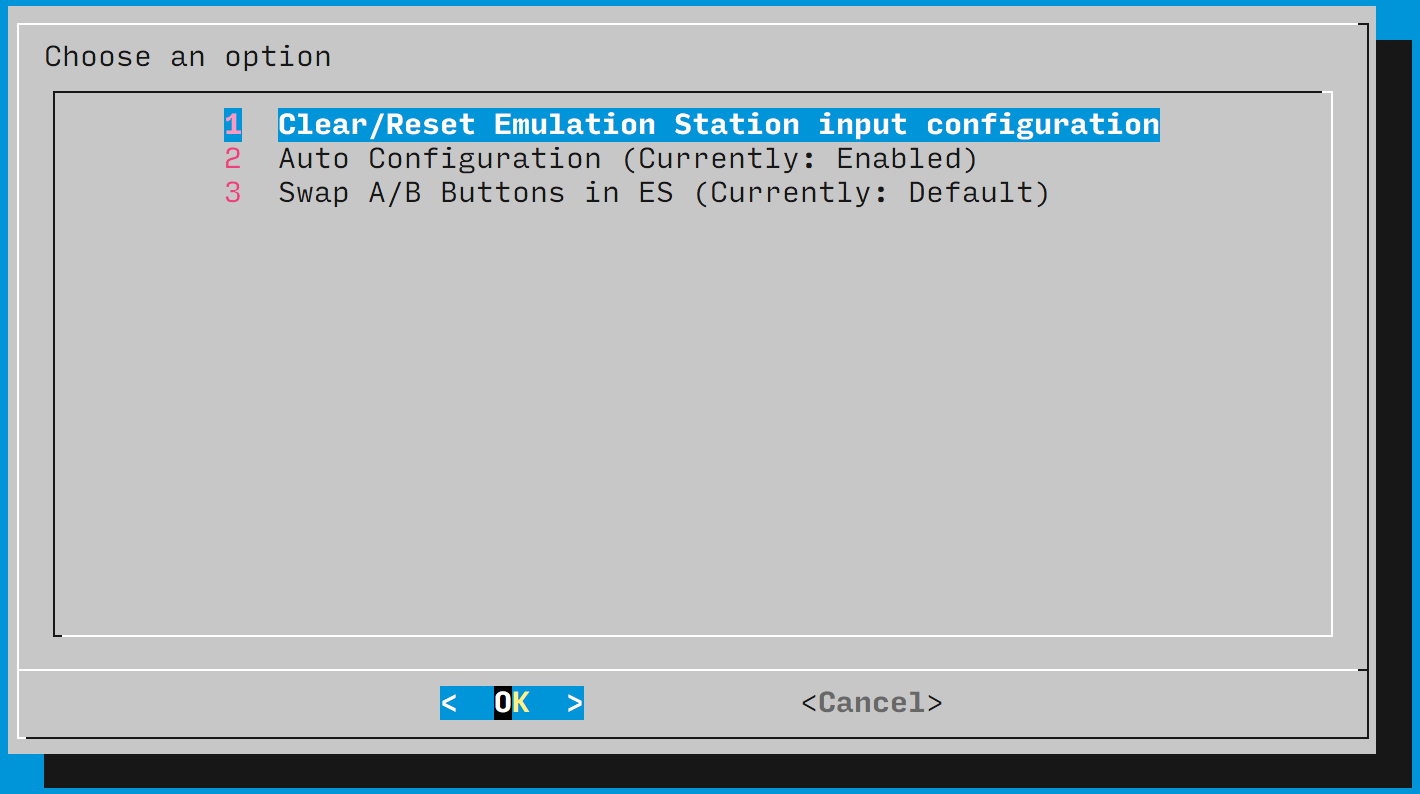
-
@Bigwerth Can you recheck also the values in your
es_input.cfg
Default values are posted here -
@mitu said in Controller isn't working when starting a game:
Configuration -> Emulationstation
@cyperghost
I checked the default configuration and it is nearly the same as the configuration I did manually.
I copied the dafault in and have the same issue, as soon as I start a game, controller is doing nothing.@mitu
my screen has the same setting than your screen, thx for that.I got a new rom for Nintendo NES, it is Mario, the controller got mentioned in the loadig screen and I was able to press a button to enter configuration.
But then, when launching the game, controller again is doing nothing.Maybe the ROM's are corrupted?
Where do you get your Rom's from?Thx for your help.
Best regards
Bigwerth -
@Bigwerth said in Controller isn't working when starting a game:
But then, when launching the game, controller again is doing nothing.
Because it's un-configured. Can you re-configure your controller again and check the auto-config folder to see if the
.cfgfile gets created ?Maybe the ROM's are corrupted?
The would make the emulator exit and not enter the game.
Where do you get your Rom's from?
Please see the forum rules at https://retropie.org.uk/forum/topic/2/forum-rules - there's no ROM sharing here.
-
Hello,
sorry for being late, we have been on holiday.
So, we did the following:
we checked what is in the folder /opt/retropie/configs/all/retroarch/autoconfig and found a manually created file usb_pad_SNES.cfg
we deleted this file and restarted the retropie.Than we configured the Pad and check the folder again:
/opt/retropie/configs/all/retroarch/autoconfig
and found the following, as you can see on the printscreen.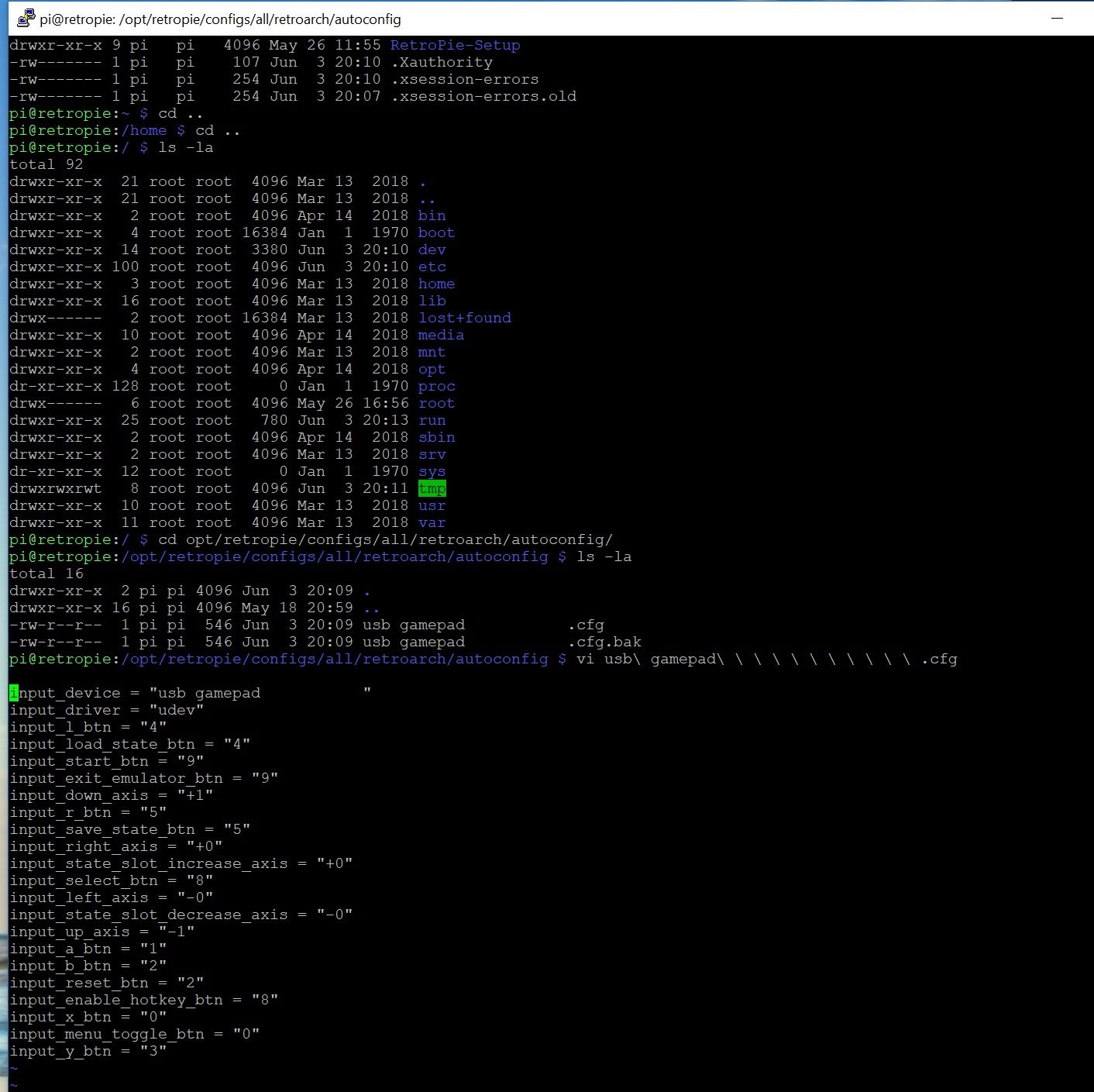
Also, with this configuration, no game is possible to play.
thx for your help.
-
I see that the gamepad is configured correctly, just has a weird name (lots of spaces at the end). Can you try to get an emulator log file to see how it's detected by the emulator ?
Just before launching a ROM, use the Runcommand launch menu and select 'Run with Verbose logging' from the menu. Wait for the game to launch, then get (via SSH/WinSCP) the log file from/dev/shm/runcommand.log. Upload the file to pastebin.com to take a look at it and spot any errors.If you're using SSH, you can stop the emulator by running
killall retroarchfrom the command line session. -
Hello,
here are the results:
https://pastebin.com/tnGLXFua -
@Bigwerth The log shows the controller is detected and the auto-configuration file is loaded - maybe the
udevdriver is not able to use it.
Modify the.cfgfile (nano /opt/retropie/configs/all/retroarch/autoconfig/usb gamepad*) and replace the line withinput_driver=udevwith
input_driver=sdl2then save the file and try again to launch a game.
-
Hi, I did that and same result.
Controller isn't recognized in game. -
@Bigwerth said in Controller isn't working when starting a game:
Controller isn't recognized in game.
Bummer, I don't know what's next. Maybe someone else has another idea.
-
I would re-install that retropie now.
It is also very weird, that when starting thr retropie, it always ignored the Wifi configuration.
I used to configure the wifi via the txt file in the menu.
But when restarting, it always ignored it, and I have to configure it again via read from txt file.I used retropie in the past, with a raspberry 2 and version of retro pie was 2.x
and it works with out any trouble in configuration and so on.hm...
-
To update you all.
I did remove the SD card and deleted everthing on it.Downloaded the lastest linked version from https://retropie.org.uk and followed again the instruction to flash, install and start the retropie.
I configured the gamepad,
I enabled Wifi settings,
I enabled SSH,
I uploaded via WinSCP some roms
and then started a GBC game and it works.I don't know, what we did last time different, but it works now.
Hugh thanks to all which helps on this topic.
Kind regards
Bigwerth
Contributions to the project are always appreciated, so if you would like to support us with a donation you can do so here.
Hosting provided by Mythic-Beasts. See the Hosting Information page for more information.